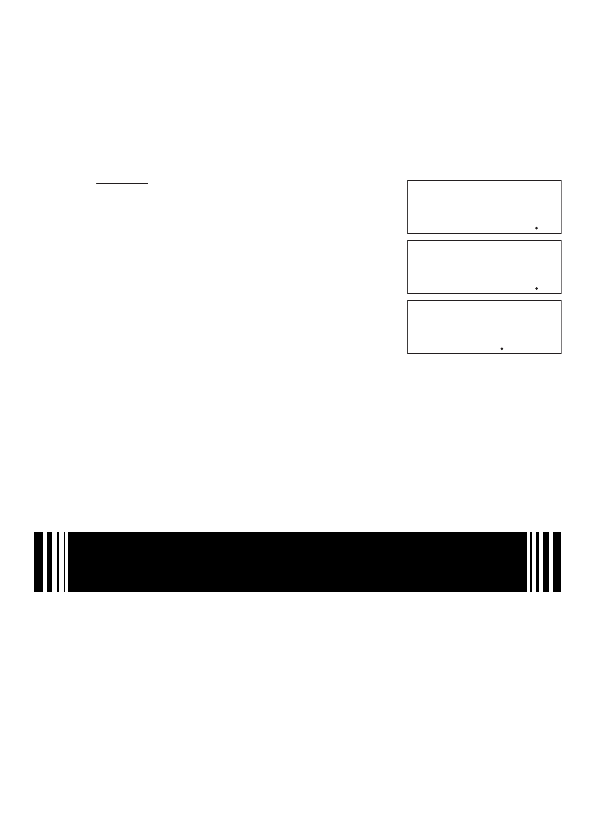
E-23
A
Clearing the Value Assigned to a Variable (to 0)
Example: To clear variable A
0
1t
(STO)
-
(A)
A
Calculation Example Using Variables
Example: To perform calculations that assign results to variables B and C, and then use the
variables to perform another calculation
9*6+3
1t
(STO)
$
(B)
5*8
1t
(STO)
w
(C)
S
$
(B)
/
Sw
(C)
w
k
Clearing All Memory Contents
Perform the following key operation when you want to clear the contents of independent
memory, variable memory, and Answer Memory.
1
9
(CLR)
1
(Mem)
w
• If you do not want to clear the calculator’s settings, press
A
in place of
w
in the above
operation.
Using
π
π
,
e
, and Scientifi c
Constants
k
Pi (
π
π
) and Natural Logarithm Base
e
The calculator supports input of pi (
π
) and natural logarithm base
e
into calculations.
π
and
e
are supported in all modes, except for the BASE Mode. The following are the values that
the calculator applies for each of the built-in constants.
π
= 3.14159265358980 (
1e
(
π
))
e
= 2.71828182845904 (
Si
(
e
))
9× 6 + 3
5× 8
= 1.425
9× 6 + 3
5× 8
= 1.425
9
×
6
+
3
→
B
57
9
×
6
+
3
→
B
57
5
×
8
→
C
40
5
×
8
→
C
40
B
÷
C
1425
B
÷
C
1425


















