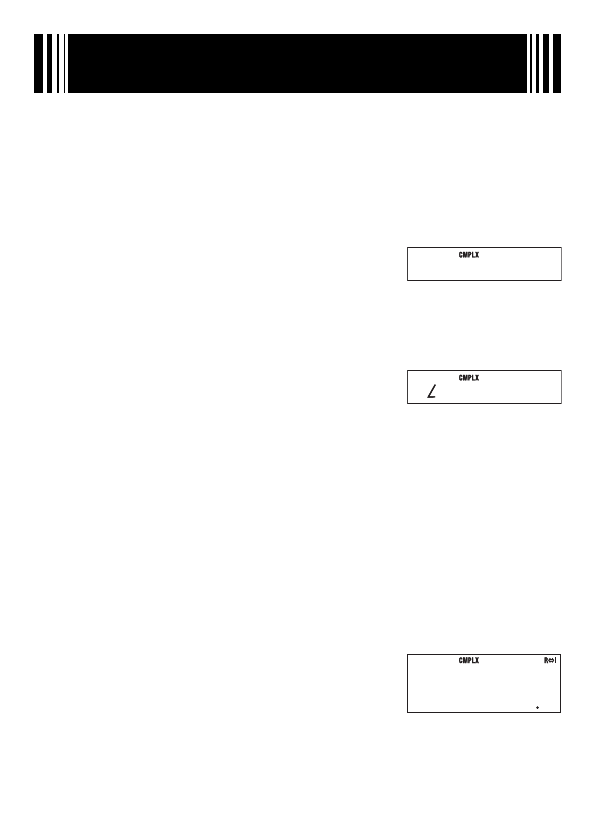
E-34
Complex Number Calculations
(CMPLX)
To perform the example operations in this section, fi rst select CMPLX (
N
2
) as the
calculation mode.
k
Inputting Complex Numbers
A
Inputting Imaginary Numbers (
i
)
In the CMPLX Mode, the
W
key is used to input the imaginary number
i
. Use
W
(
i
) when
inputting complex numbers using rectangular coordinate format (
a
+
b
i
).
Example: To input 2 + 3
i
2+3
W
(
i
)
A
Inputting Complex Number Values Using Polar Coordinate
Format
Complex numbers can also be input using polar coordinate format (
r
∠
Ƨ
).
Example: To input 5
∠
30
5
1
-
(
∠
)
30
Important!
When inputting argument
Ƨ
, enter a value that indicates an angle in accordance with the
calculator’s current default angle unit setting.
k
Complex Number Calculation Result Display
When a calculation produces a complex number result, R
⇔
I
symbol turns on in the upper
right corner of the display and the only the real part appears at fi rst. To toggle the display
between the real part and the imaginary part, press
1E
(Re
⇔
Im).
Example: To input 2 + 1
i
and display its calculation result
Before starting the calculation, you need to perform the following operation to change the
complex number display setting to “
a
+
b
i
” as shown below.
To select rectangular coordinate format:
1
,
(SETUP)
eee
1
(
a
+
b
i
)
2+
W
(
i
)
E
Displays real part.
2
+
3 iI2
+
3 iI
5 30I
5 30I
2
+
i
2
2
+
i
2


















