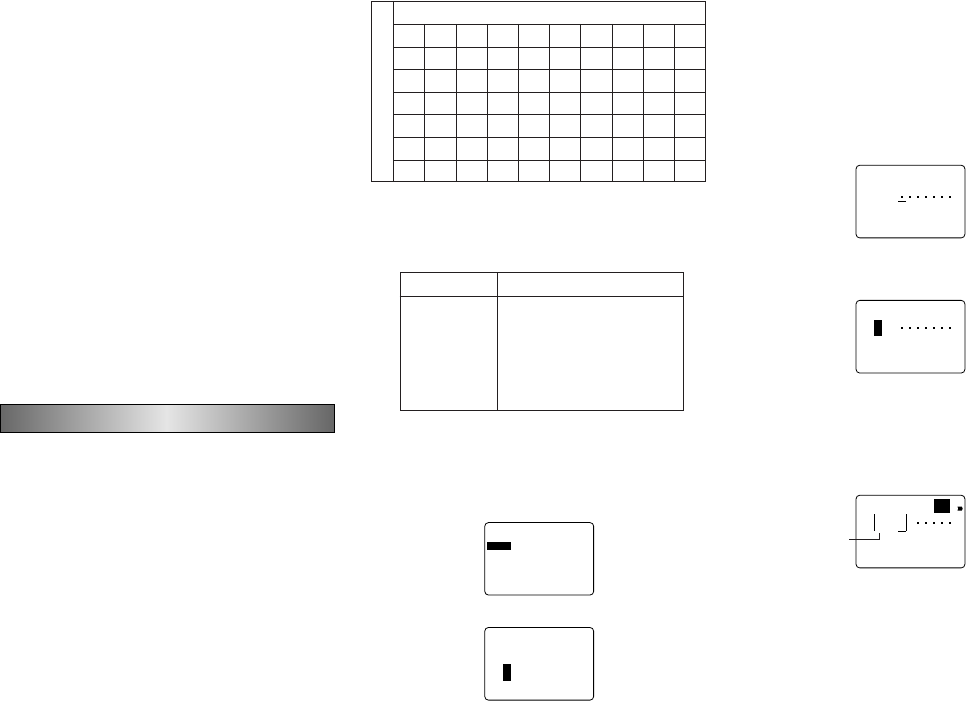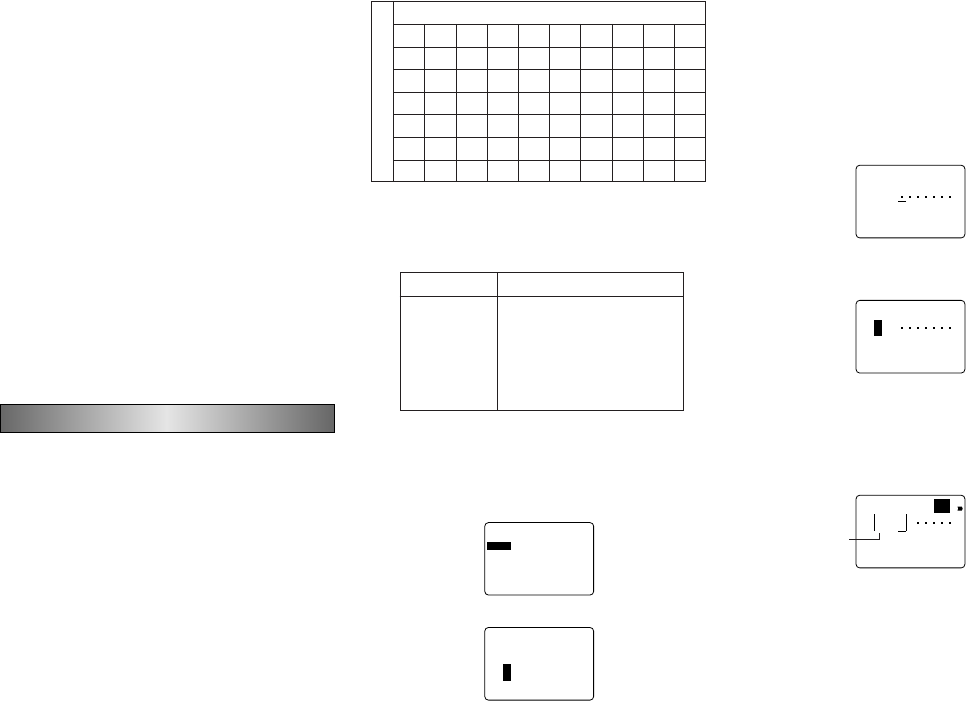
E-14
To change the text effect for specific characters
1. After performing the two steps under “To assign text ef-
fects”, use u and i to highlight “CHARACTER” and
then press SET.
2. Move the cursor to the start character from which you
want to change the text effect and then press SET to
register your selection.
3. Move the cursor to the end character up to which you
want to change the text effect and then press SET to
register your selection and change the text effect.
• At this point, the label printer returns to the text input
screen.
To change the text effect for a range of text
1. After performing the two steps under “To assign text ef-
fects”, use u and i to highlight “TEXT” and then press
SET.
2. Move the cursor to the start character from which you
want to change the text effect and then press SET to
register your selection.
3. Move the cursor to the end character up to which you
want to change the text effect and then press SET to
register your selection and change the text effect.
• At this point, the label printer returns to the text input
screen.
Part 6 Character Sizes
Your label printer provides you with three different ways to
change character sizes: direct specification of character size,
specification of character size for entire lines of text using
preset formats, and specification of superscript and sub-
script.
The operations in this part of the manual explain how to
change character sizes using each of these techniques.
Direct Specification of Character Sizes
You can specify various numeric factors to change the ver-
tical (1/2, 1, 2, 3, 4, 5) and horizontal (1/2, 1, 2, 3, 4, 5, 6, 7,
8) size of characters from the normal (1×1) 48 dots × 48
dots (3mm × 3mm). A character size change is indicated on
the display by a character size indicator. The following table
shows the character size indicators that appear for each
character size.
Horizontal
Vertical
Factor
• Note that “H” stands for “half” (1/2).
Important! The vertical character sizes you can use are
automatically limited by the width of the tape loaded in the
label printer.
• The range (From -To settings) for a character size specifi-
cation cannot extend from one block to another.
To change character size using direct
specification
1. While there is text on the display, press SIZE.
–––––
EZIS
–––––
EZIS
TA
M
R
O
F
B
U
S
/
R
EP
U
S
2. Use u and i to highlight “SIZE” and then press SET.
–––––
EZIS
–––––
H
T
D
I
W
T
H
G
IE
H
4 × 4
3. Specify the character size you want.
• Use t and y to move the highlighting between the two
dimensions.
• To change a dimension, press i to increase it or u to
decrease it. Or you can input a value directly on the label
printer’s keyboard. Press H to specify 1/2.
• Remember that the dimensions you can specify depend
on the width of the tape loaded in the label printer (see
table, left).
4. After you finish setting the character size you want, press
SET to register it.
5
4
321
–––––
EZIS
–––––
?
M
O
R
F
5. Move the cursor to the start character from which you
want to change the character size and then press SET
to register your selection.
5
4
21
–––––
EZIS
–––––
?
O
T
3
6. Move the cursor to the end character up to which you
want to change the character size and then press SET
to register your selection and change the character size.
• At this point, the label printer returns to the text input
screen.
The following shows a character size mark.
54321
S
N
ASA
m
c8.75×5
5×5
FIT
Specifying Character Sizes for Lines of
Text Using Preset Formats
With this method, you input the text you want and then use
preset formats to specify the character size for each line of
text. Note that character size marks do not appear inside of
text when you specify character sizes using this method. In-
stead, the character size display mark shows the size of the
characters where the cursor is currently located.
H12345678
HH × H H × 1H × 2H × 3H × 4H × 5H × 6H × 7H × 8
11 × H 1 × 11 × 21 × 31 × 41 × 51 × 61 × 71 × 8
22 × H2 × 12 × 22 × 32 × 42 × 52 × 62 × 72 × 8
33 × H 3 × 13 × 23 × 33 × 43 × 53 × 63 × 73 × 8
44 × H 4 × 14 × 24 × 34 × 44 × 54 × 64 × 74 × 8
55 × H 5 × 15 × 25 × 35 × 45 × 55 × 65 × 75 × 8
Tape Width VerticaI Character Sizes
6mm H, 1
9mm H, 1, 2
12mm H, 1, 2, 3
18mm H, 1, 2, 3, 4, 5
24mm H, 1, 2, 3, 4, 5
Character size mark