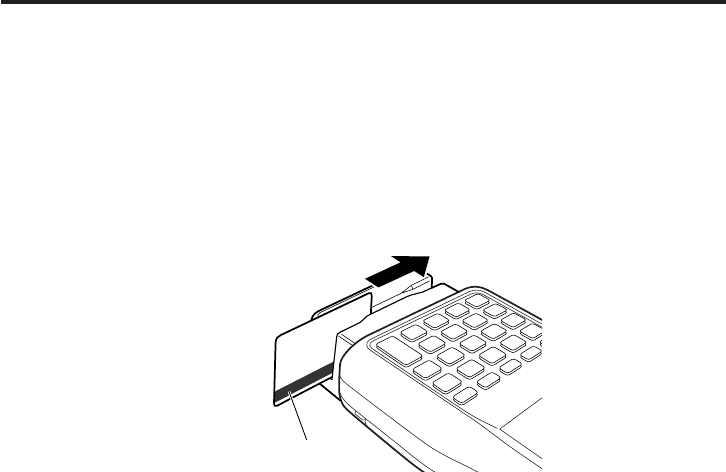
E-42
Handling Magnetic Card Reader
The Handheld Printer Terminal supports magnetic card reading.
This function is not available on some models. See P.20 for information on models that
support this function.
Use the procedure below for magnetic card reading.
1. Insert the card at the end of the reader slot as shown in the illustration and then
steadily slide the card along the slot.
Cards can also be slid in the opposite direction for reading.
Magnetic stripe
Important!
Only use cards that are compatible with the ISO standards.
Cards may not be able to be read if they are passed through the reader rapidly.
A reading error may occur if the speed at which the card is passed through the
reader changes suddenly.
Do not allow magnets to come in close proximity to the magnetic card since this
can prevent data on the card from being read. In addition, do not stack magnetic
cards on top of each other.
Cards that have been excessively misshaped or bent may not be able to be read.
Soiling of the magnetic strip may make it diffi cult to read the card. If a card has
become soiled, wipe with a clean and soft cloth.
Regularly clean the magnetic card reader to prevent excessive friction with
cards.
Any foreign material, oil or grease on the magnetic heads could result in card
reading errors.
Use the magnetic head cleaning card to clean the heads roughly once a month or
once every 1,000 passes.
•
•
•
•
•
•
•
•


















