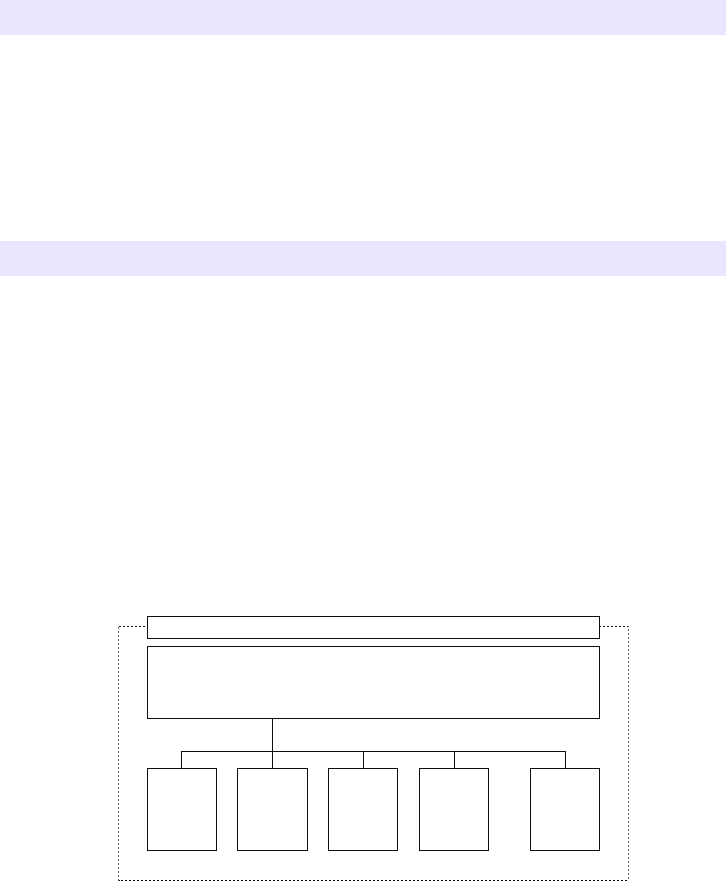
15
The image data types listed below can be played back using the Data Projector’s Viewer.
z JPEG format (jpg, jpeg, jpe) and BMP format (bmp) image files
• Playback of image files of approximately 6 Mbytes is supported.
• Progressive JPEG image files are not supported.
z Movie files
For details about movie files supported for playback by the Data Projector and playback
specifications, visit the CASIO website at: http://world.casio.com/projector/support/en.
EZ-Converter is software that runs on a Windows computer. You can use EZ-Converter to
convert a file (ppt) created with Microsoft PowerPoint to presentation data that can be played
back using the Data Projector’s Viewer feature.
Following conversion the presentation data can be stored on a USB memory device, which
can then be connected to the Data Projector for the presentation.
Note that the conversion process may result in some differences between the original
PowerPoint file and the resulting presentation data.
Presentation Data
The presentation data produced by EZ-Converter consists of presentation (plf) files and
image (jpg) files. When you convert a PowerPoint file that includes 10 pages of data, EZ-
Converter will create 10 image (jpg) files and one presentation (plf) file that is linked to
the image files. The presentation file will contain information about the sequence that the
10 image files should be projected, along with other playback settings.
Supported Playback Data Types
Preparing a Presentation with EZ-Converter
Presentation Data
Image File Image File Image File Image File
Presentation File
• Image file information
• Presentation playback setting information
XXX-001.jpg XXX-002.jpg XXX-003.jpg XXX-004.jpg XXX-010.jpg
XXX.plf
Image File


















