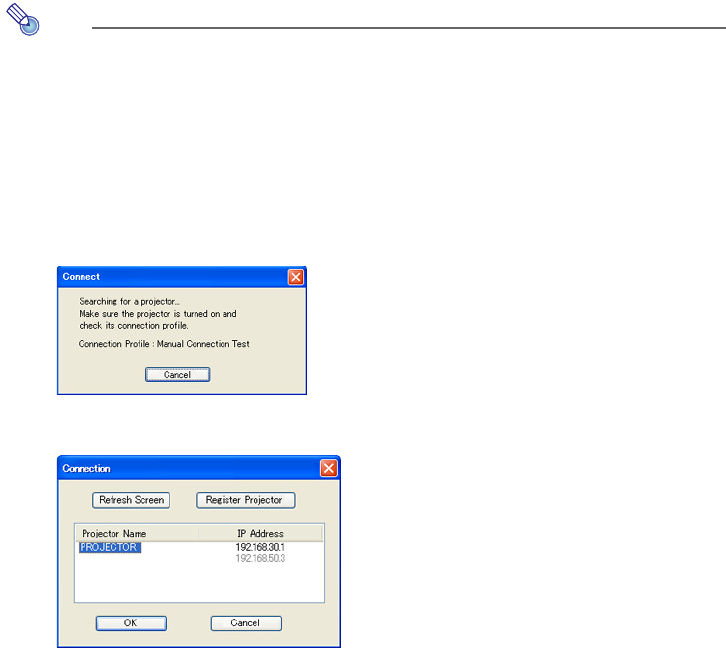
60
4
44
4To use the Manual Connection profile to establish a wireless LAN
connection between the other computers and the Data Projector
Note
Perform the following steps after finishing the procedures under “
2
To create connection
profiles for the computers” (page 54) and “
3
To use the Manual Connection profile to
establish a wireless LAN connection between the first computer and the Data Projector”
(page 56).
1
On the connection profile switching dialog box for each of the other computers,
click the “Profile Name” down arrow button and then select “Manual Connection
Test” from the menu that appears.
2
Click the [Close] button.
z This will cause the dialog box shown below to appear.
z When the computer finds the Data Projector, the display will change to a dialog box like
the one shown below for selecting the connected device.
3
Move the highlighting to the XJ-S35 Data Projector to which you want to
connect and then click the [OK] button.
z Normally, there will be only one Data Projector in the list (the one whose settings you
are configuring) so you should be able to click the [OK] button without doing anything
else.
z The computer will connect with the Data Projector and the above dialog box will close.
Confirm that the
“Connection Profile” setting for the connected device information on the
Wireless Connection window shows
“Manual Connection 1 (Manual Connection Test)”.


















