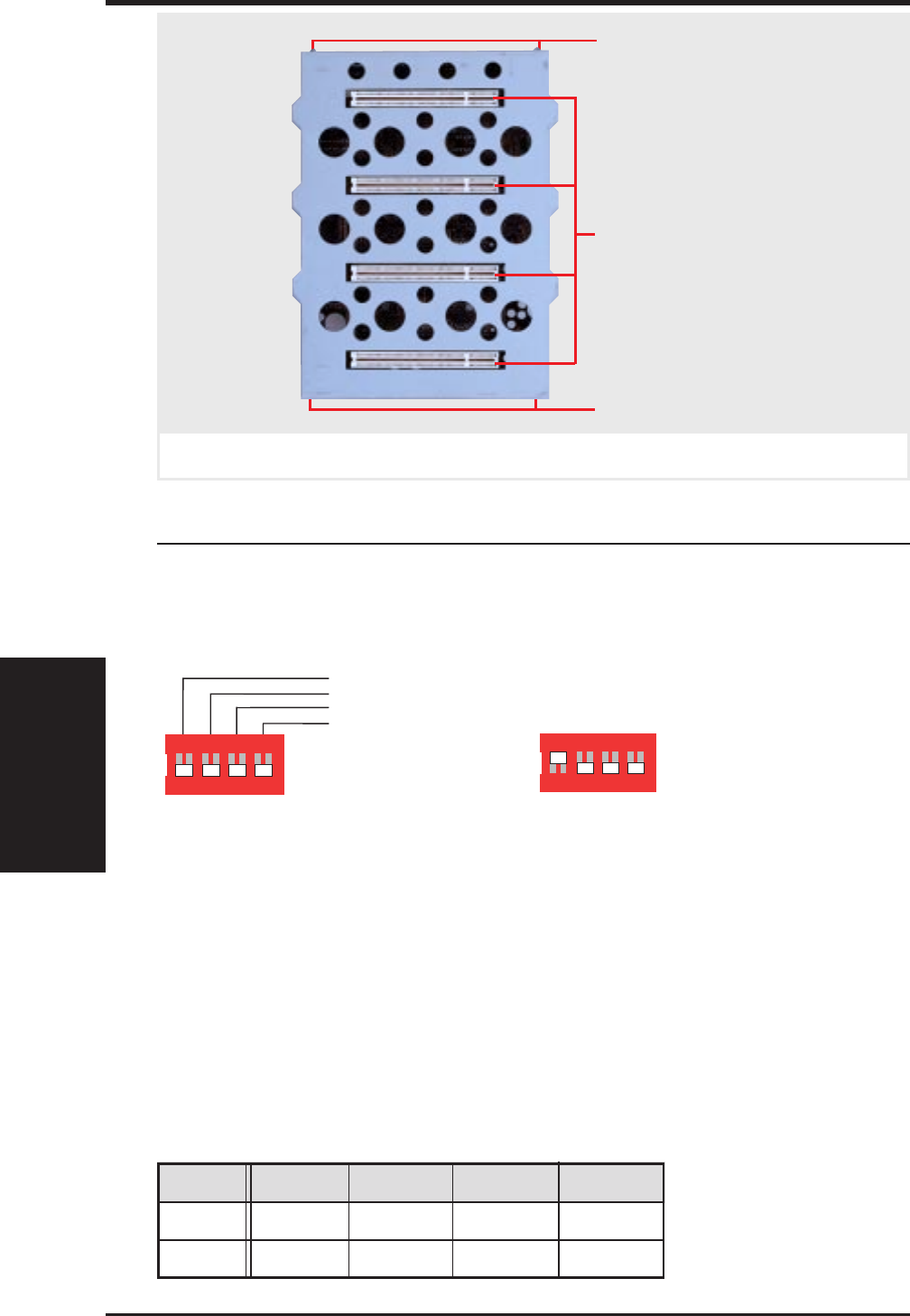
30
IV. Hardware Setup
IV. Hardware Setup
AP8000 Hardware Reference Guide
SCSI ID Setting
All SCSI devices, including this motherboard with onboard SCSI, must
have a SCSI identification number that is not in use by any other SCSI
device. There are sixteen possible ID numbers, 0 through 15. SCSI ID set-
tings are made through DIP switches located on the SCSI backplane board.
Using the SCSI Backplane Boards Separately
Each SCSI backplane board supports four hard drives. If you are only in-
stalling four or less hard drives in the hot-swap bays, only one SCSI
backplane board is needed. You may also use two SCSI channels and treat
each SCSI backplane board separately. The SCSI ID for the hard drives
used in each slot is determined by the SCSI ID DIP switch. The switch
controls two sets of SCSI IDs so individual ID settings cannot be made.
The following table shows the results when setting the SCSI ID switch to
either the ON or OFF position.
SCSI ID Settings for Separate SCSI Backplane Boards
(SET2 is always OFF)
SCSI Backplane Board Front Side
SET1
SET2
SET3 (Reserved)
SET4 (Reserved)
ON
1 2 3 4
SET3 off
SET4 off
SET1 on
SET2 off
1 2 3 4
ON
1 2 3 4
Default Setting
• 4-11. SCSI ID Setting
Four SCSI Backplane Board
Docking Connectors
Notch Out (top)
Notch Out (bottom)
SET1 Slot0 Slot1 Slot2 Slot3
ON ID0 ID6 ID8 ID12
OFF ID1 ID5 ID9 ID13


















