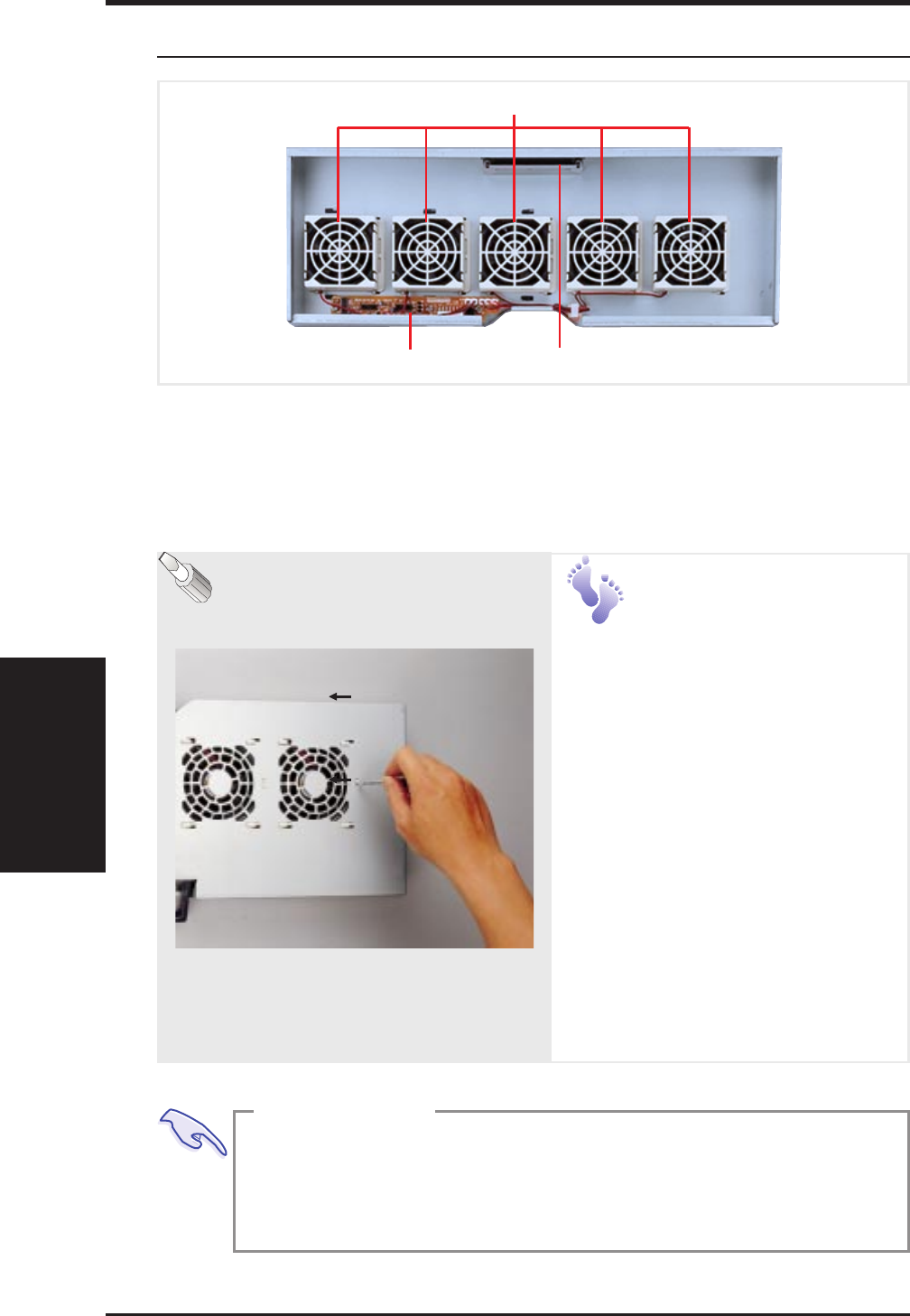
34
IV. Hardware Setup
IV. Hardware Setup
AP8000 Hardware Reference Guide
• 4-13. Circulation System
Circulation System
Fan Module
The server’s fan module is comprised of five 3-inch (8 cm) fans. The circu-
lation system cools the hard disk drives by bringing fresh air in from the
front and forcing the hot air out through the back. If an individual fan fails,
the corresponding LED on the front of the server lights.
Control Board
Fans
Release Handle
Fan
Replacement
The fan module can be removed
by pulling the handle out. The
handle must be in the out position
to insert the fan module. The in-
dividual fans are secured by two
clips and two hooks. To release
these clips, use a screw driver to
push these clips in and then slide
the fan out. If an individual fan
fails, remove the fan and send it
back to the vendor for replace-
ment. If all five fans fail, it may
be that the fan control board needs
replacing. Remove the control
board and send it back to your
vendor for replacement.
When replacing fans, be sure that the fan rotations are in the same di-
rection. Use the manufacturer’s sticker on one side of the fan as a refer-
ence as to the correct side. Air should flow from the front of the server
to the rear.
IMPORTANT


















