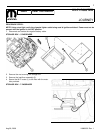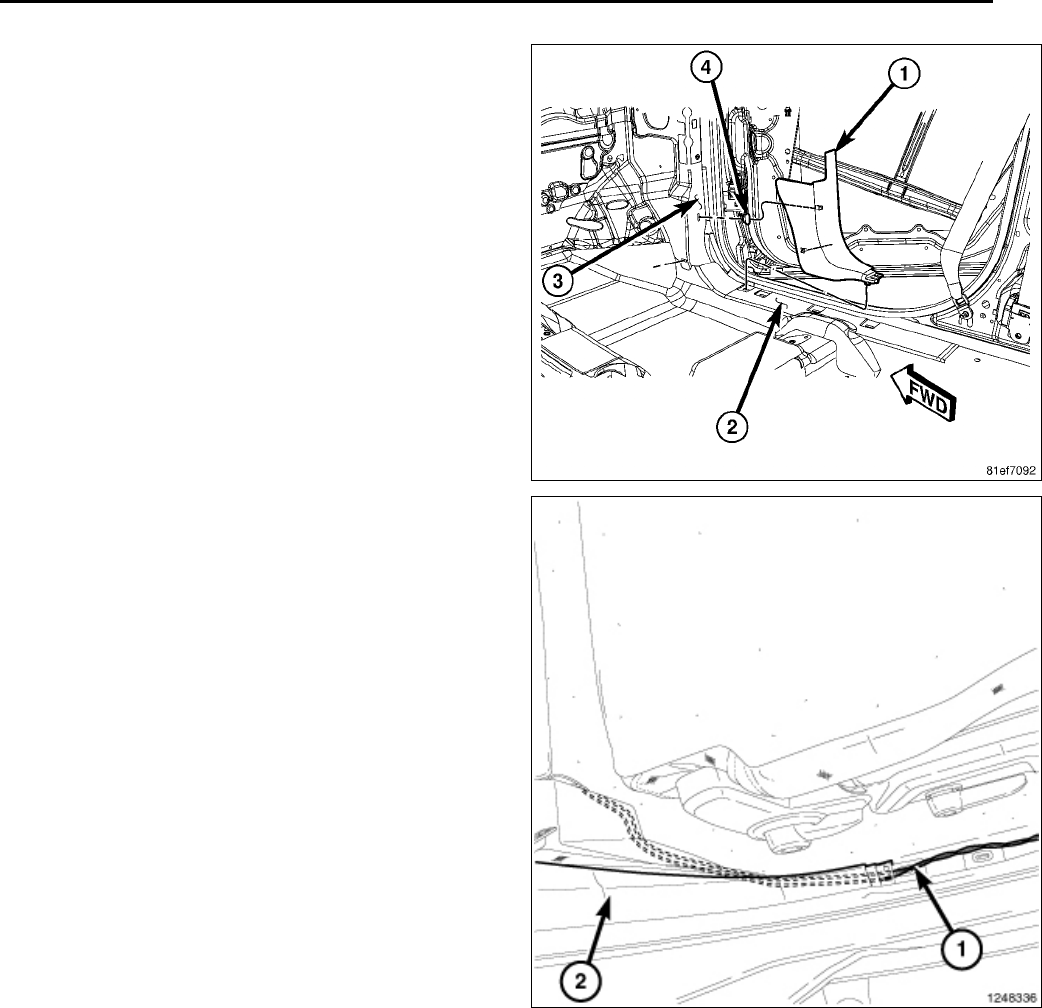
3
12. Using a trim stick C-4755, disengage the cowl trim
panel clips from the corresponding locations in the
sheet metal.
13. Remove the cowl trim panel from the vehicle.
14. Remove the passenger side closeout panel push pins
fastening the closeout panels to the bottom of the in-
strument panel.
15. Remove the closeout panels from the instrument
panel.
16. Position the second ro w passenger side seat fla
t.
17. Route the Wi-Fi power harness under the quarter
trim
panel.
18. Route the Wi-Fi power ha rnes s under the b-p illa
rtrim
panel.
19. Route the Wi-Fi power harness to the passenger
side
cowl area.
Aug 08, 2008 K6860631 Rev. 1