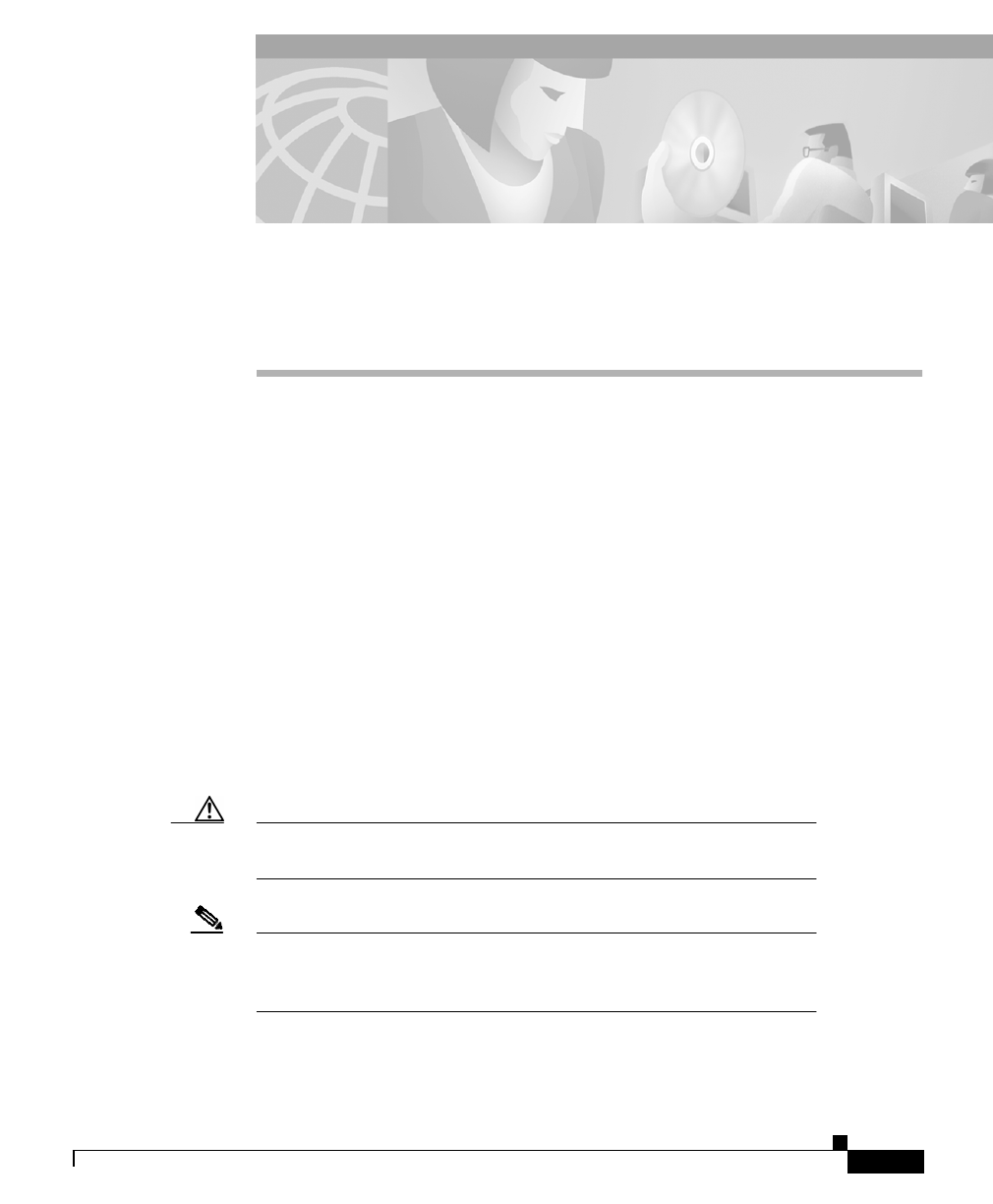
CHAPTER
5-1
Cisco Metro 1500 Series Hardware Installation Guide
78-10588-03
5
Connecting Optical Cables
This chapter describes how to connect the optical cables for the
Cisco Metro 1500 series system. It includes the following sections:
• Connecting WCMs to MUX and DMX Modules, page 5-2
• Connecting BSMs with MUX and DMX Modules, page 5-4
• Connecting a BSM to an RSM, page 5-6
• Connecting Remote Lines to a BSM, page 5-7
• Connecting Local Lines to WCMs, page 5-10
• Connecting Fiber Channel or Gigabit Ethernet to a High-Speed Transparent
WCM, page 5-12
• Connecting Optical Isolators, page 5-14
• Testing a Remote Link, page 5-16
Caution Make sure that there is no danger that the cables may inadvertently
be pulled or cause anyone to trip when in use.
Note Ports connecting to the user use multimode, single-mode, or a
combination of both types of cables depending on the application.
Ports on the MUX or DMX use single-mode cables only.


















