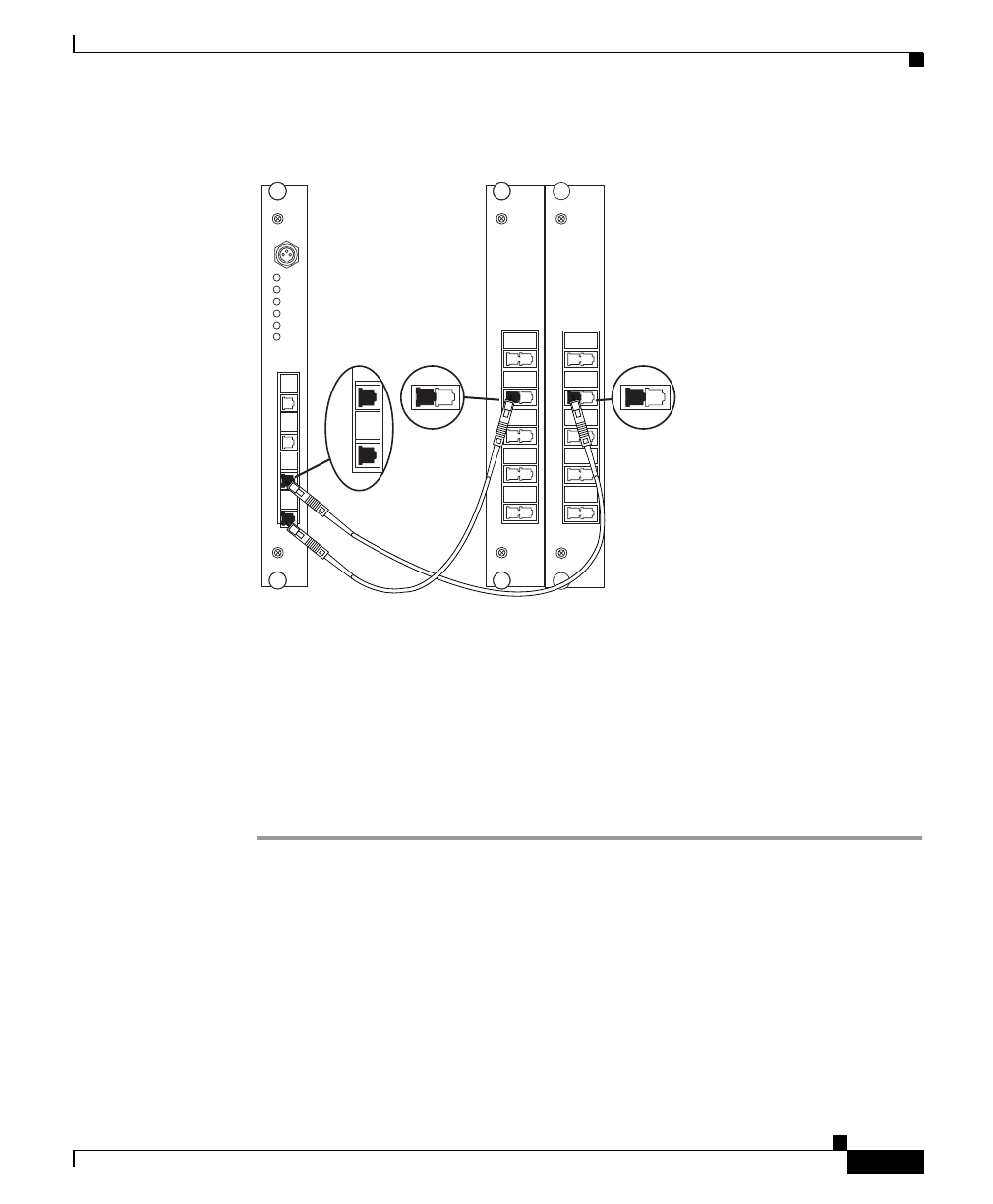
5-3
Cisco Metro 1500 Series Hardware Installation Guide
78-10588-03
Chapter 5 Connecting Optical Cables
Connecting WCMs to MUX and DMX Modules
Figure 5-1 Connecting a WCM to a MUX and a DMX
Step 3 Remove the blind plug from the WCM connector labeled R/R (remote receiver)
and the dust cover from one end of a short jumper. Connect the MiniSC plug to
the open connector.
Step 4 Remove the dust cover from the other end of the jumper and the blind plug from
the corresponding DMX connector. For example, if you interconnect the seventh
WCM, remove the blind plug from the DMX connector labeled 7. (See
Figure 5-1.)
Step 5 Place the fiber-optic cables in the cable holder at the bottom of the chassis.
Repeat these steps with all other WCMs of the main chassis and extension chassis.
39489
L/T
R/T
R/R
L/R
Loop
On/Err
L/T
R/T
R/R
R/T
R/R
L/R
1-8(32)
MUX
8
M1
nc
8
8
6
4
2
1-8(32)
DMX
D1
nc
7
8
5
6
3
4
1
2
8


















