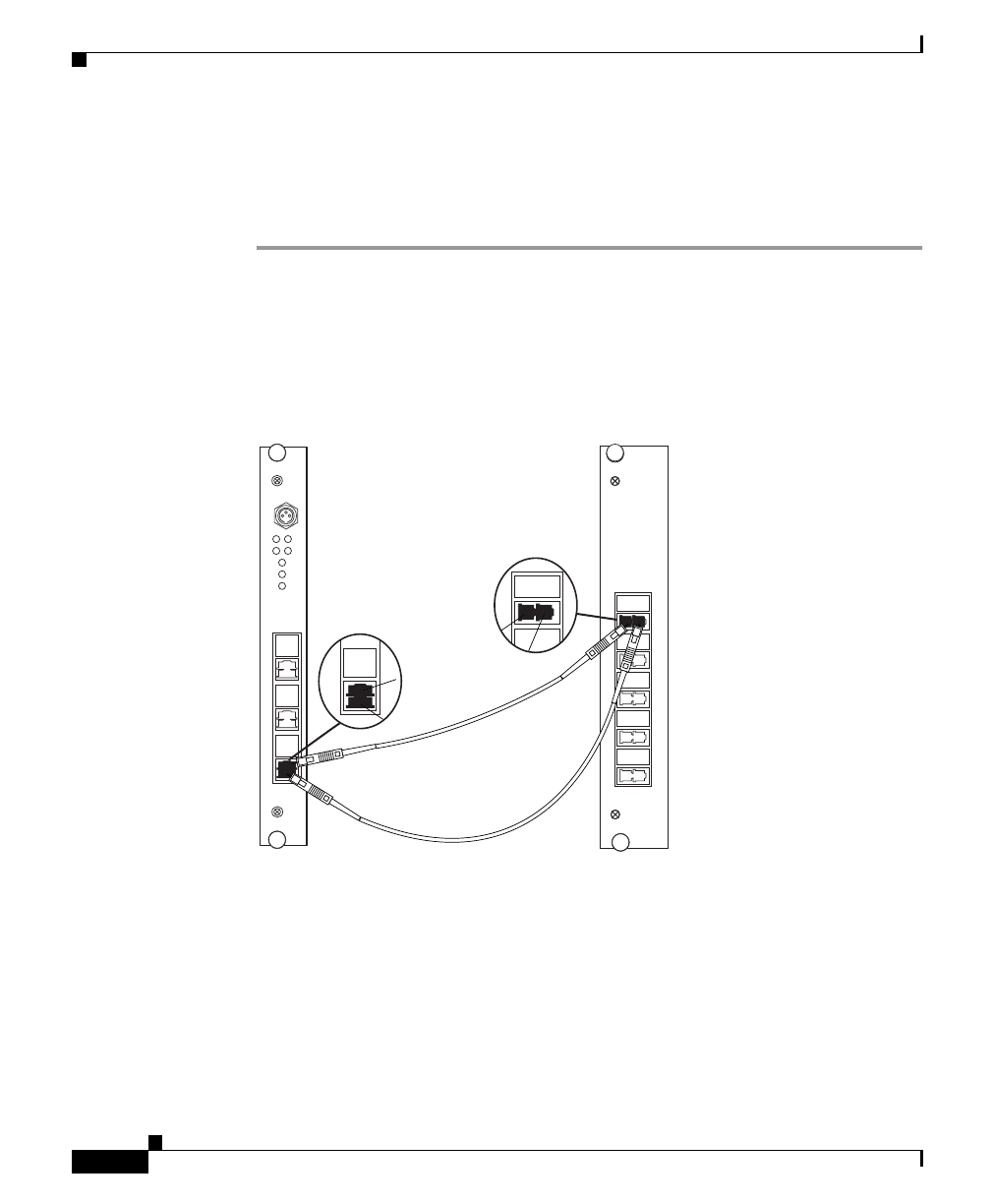
Chapter 5 Connecting Optical Cables
Connecting a BSM to an RSM
5-6
Cisco Metro 1500 Series Hardware Installation Guide
78-10588-03
Connecting a BSM to an RSM
To connect a BSM to an optional RSM, follow these steps:
Step 1 Remove the dust cover from one end of a jumper and the blind plug from the BSM
connector labeled M. Connect the MiniSC plug to the open connector.
Step 2 Remove the dust cover from the other end of the blind plug from the RSM
connector labeled M. Connect the MiniSC plug to the open connector of the RSM,
as shown in Figure 5-4.
Figure 5-4 Connecting a BSM to an RSM
Step 3 Remove the dust cover from one end of a jumper and the blind plug from the BSM
connector labeled D. Connect the MiniSC plug to the open connector.
Step 4 Remove the dust cover from the other end of the jumper and the blind plug from
the RSM labeled D. Connect the plug to the open connector of the RSM, as shown
in Figure 5-4.
BSM
M1
D1
M2
D2
M3 D3
M4 D4
M
MD
D
Auto
L B
k
L A
k
L
k
A
On
B/T
B/R
M
D
A/T
A/R
B
M
D
39347


















