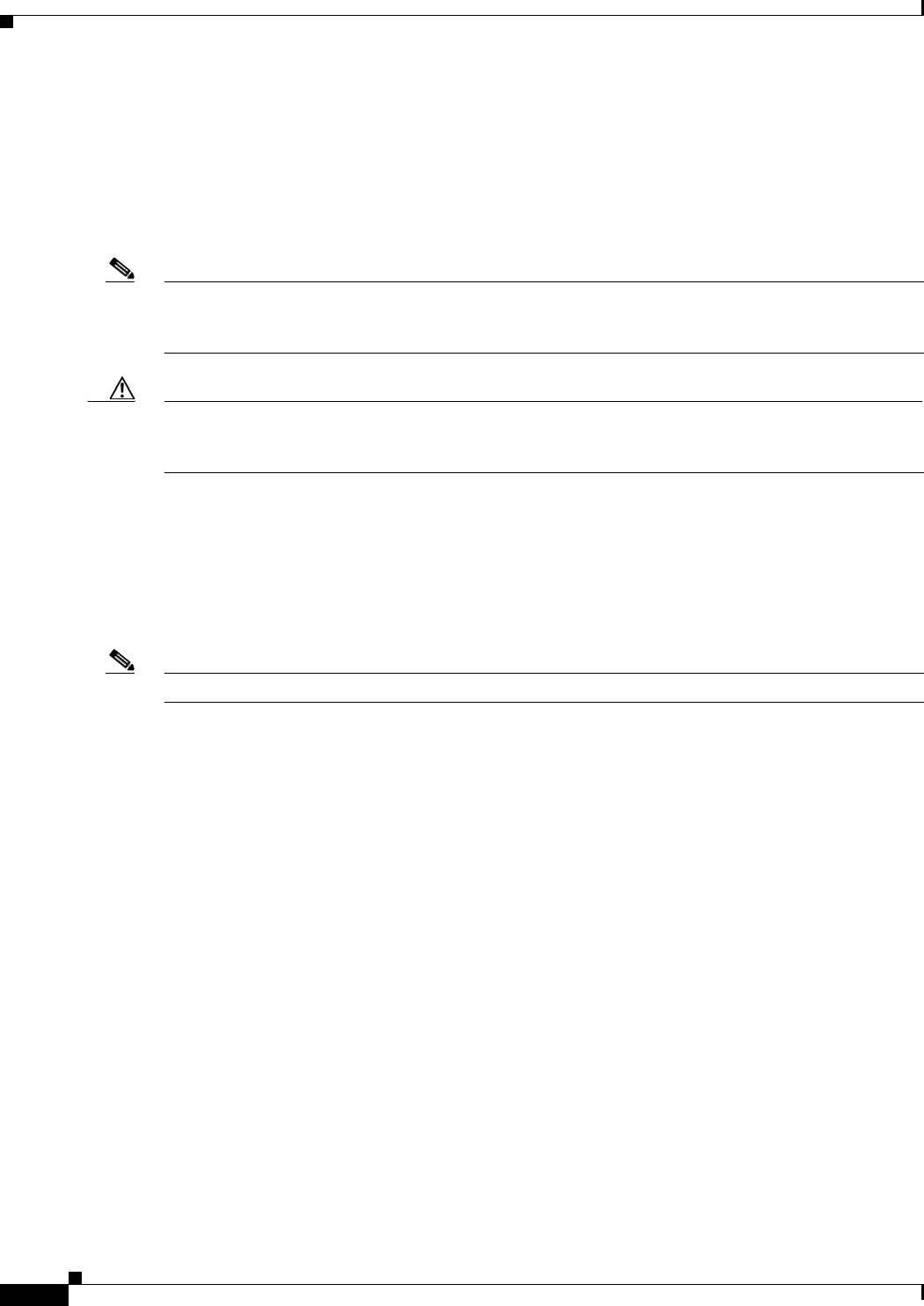
1-10
Cisco ONS 15310-MA SDH Reference Manual, Release 9.1 and Release 9.2
78-19417-01
Chapter 1 Cisco ONS 15310-MA SDH Shelf Assembly Hardware
Shelf Temperature
To install redundant power feeds, use four power cables and one ground cable. For a single power feed,
only two power cables and one ground cable are required. A 1-inch (minimum) wide copper braid is
required to ground the ONS 15310-MA SDH outside plant (OSP) cabinet and is recommended for indoor
installations. For example, central office.Use #12 AWG power cables and a #6 AWG ground cable and,
to ensure circuit overcurrent protection, use a conductor with low impedance. The conductor must have
the capability to safely conduct any fault current that might be imposed. Do not use aluminum
conductors.
Note The DC power Battery Return (BR) or positive terminal, must be grounded at the source end (power feed
or DC mains power end). The DC power BR input terminal of the ONS 15xxx is not connected to the
equipment frame (chassis).
Caution If the system loses power or the 15310E-CTX-K9 card is reset, you must reset the ONS 15310-MA SDH
clock unless the node has been previously provisioned to use Simple Network Time Protocol (SNTP).
SNTP updates the clock over the LAN.
1.7 Shelf Temperature
The ONS 15310-MA SDH chassis temperature is displayed in the Shelf view > Provisioning > General
> Voltage/Temperature pane in CTC. The temperature of the shelf (in degrees Celsius) is displayed in
the Temperature area of the Voltage/Temperature pane.
Note For ONS 15310-MA SDH chassis, voltage monitoring is not performed.
1.8 Cable Description and Installation
This section describes fiber-optic, E3 (coaxial), E1 (64-pin Champ), UDC, and twisted-pair cables.
1.8.1 Cabling Types
The following types of cables are used with the ONS 15310-MA SDH:
• Optical cables: The STM1/4/16 signals operate over fiber spans through SFP optics, including
intermediate-reach (IR) and long-reach (LR) SFPs. Specification references can be found for the
interface in ITU G.957 and Telcordia GR-253. See the “1.8.2 Fiber Cable Installation” section on
page 1-13 for more information. Make sure the fiber cables do not bend excessively; maintaining a
proper bend radius prevents damage to the optical cable.
• E1 cables: E1 cables (shielded, twisted-pair) connect to the electrical ports at the rear of the shelf
assembly using Champ cable connectors. E1 cables carry E1 traffic to and from the ONS 15310-MA
SDH. The ONS 15310-MA SDH supports up to three transmit and three receive Champ-64
connectors on each side of the shelf assembly, for a maximum of 63 E1 signals per side of the shelf,
28+28+7
A compatible E1 cable is available from Lorom Industrial Co., LTD.


















