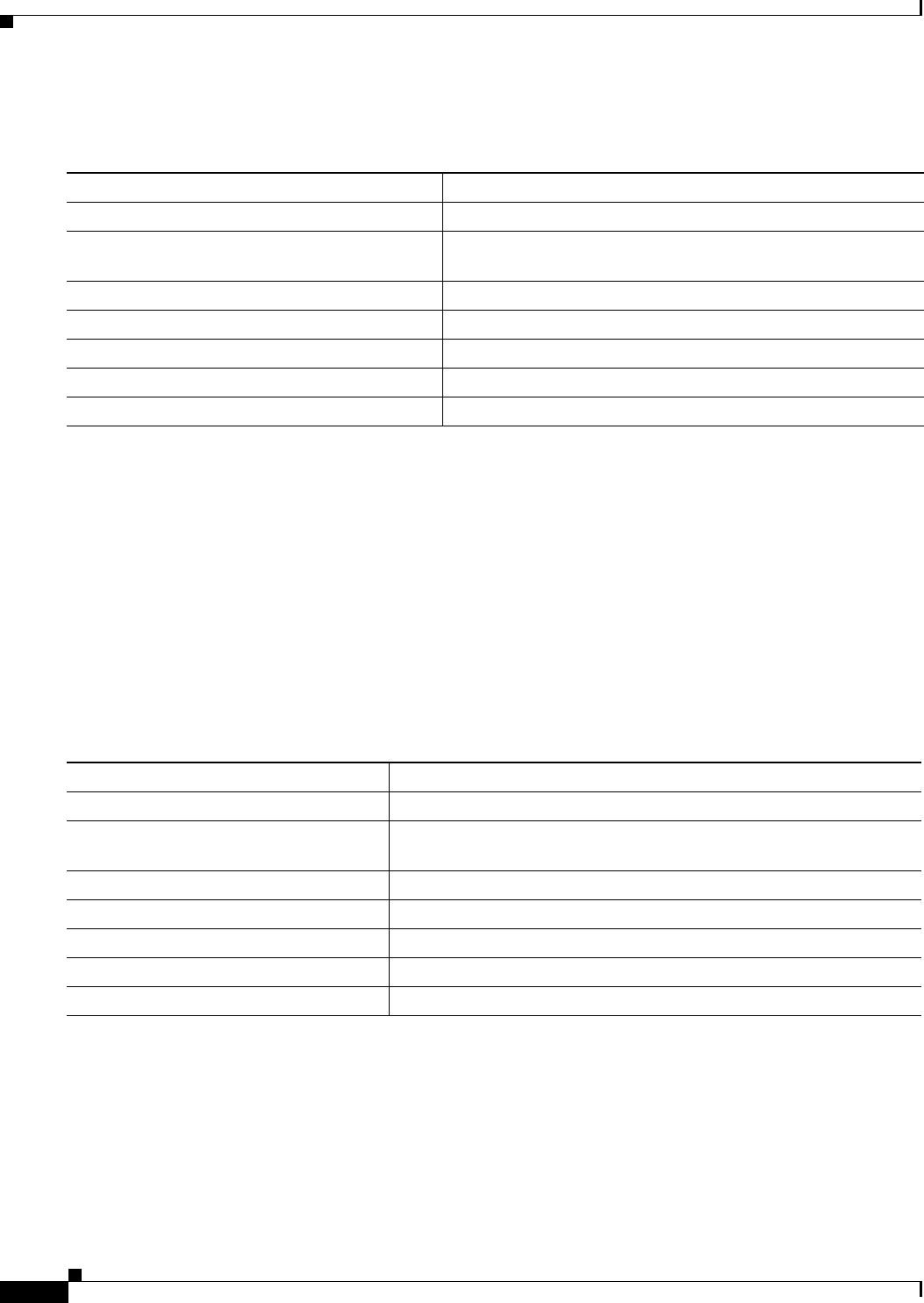
22-6
Catalyst 2950 and Catalyst 2955 Switch Software Configuration Guide
78-11380-10
Chapter 22 Configuring Port-Based Traffic Control
Configuring Port Blocking
Beginning in privileged EXEC mode, follow these steps to disable the flooding of multicast and unicast
packets to an interface:
To return the interface to the default condition where no traffic is blocked, use the no switchport block
{multicast | unicast} interface configuration commands.
This example shows how to block unicast and multicast flooding on a port:
Switch# configure terminal
Switch(config)# interface gigabitethernet0/1
Switch(config-if)# switchport block multicast
Switch(config-if)# switchport block unicast
Switch(config-if)# end
Resuming Normal Forwarding on a Port
Beginning in privileged EXEC mode, follow these steps to resume normal forwarding on a port:
Command Purpose
Step 1
configure terminal Enter global configuration mode.
Step 2
interface interface-id Specify the interface to configure and enter interface
configuration mode.
Step 3
switchport block multicast Block unknown multicast forwarding to the port.
Step 4
switchport block unicast Block unknown unicast forwarding to the port.
Step 5
end Return to privileged EXEC mode.
Step 6
show interfaces interface-id switchport Verify your entries.
Step 7
copy running-config startup-config (Optional) Save your entries in the configuration file.
Command Purpose
Step 1
configure terminal Enter global configuration mode.
Step 2
interface interface-id Specify the interface to configure and enter interface configuration
mode.
Step 3
no switchport block multicast Enable unknown multicast flooding to the port.
Step 4
no switchport block unicast Enable unknown unicast flooding to the port.
Step 5
end Return to privileged EXEC mode
Step 6
show interfaces interface-id switchport Verify your entries.
Step 7
copy running-config startup-config (Optional) Save your entries in the configuration file.


















