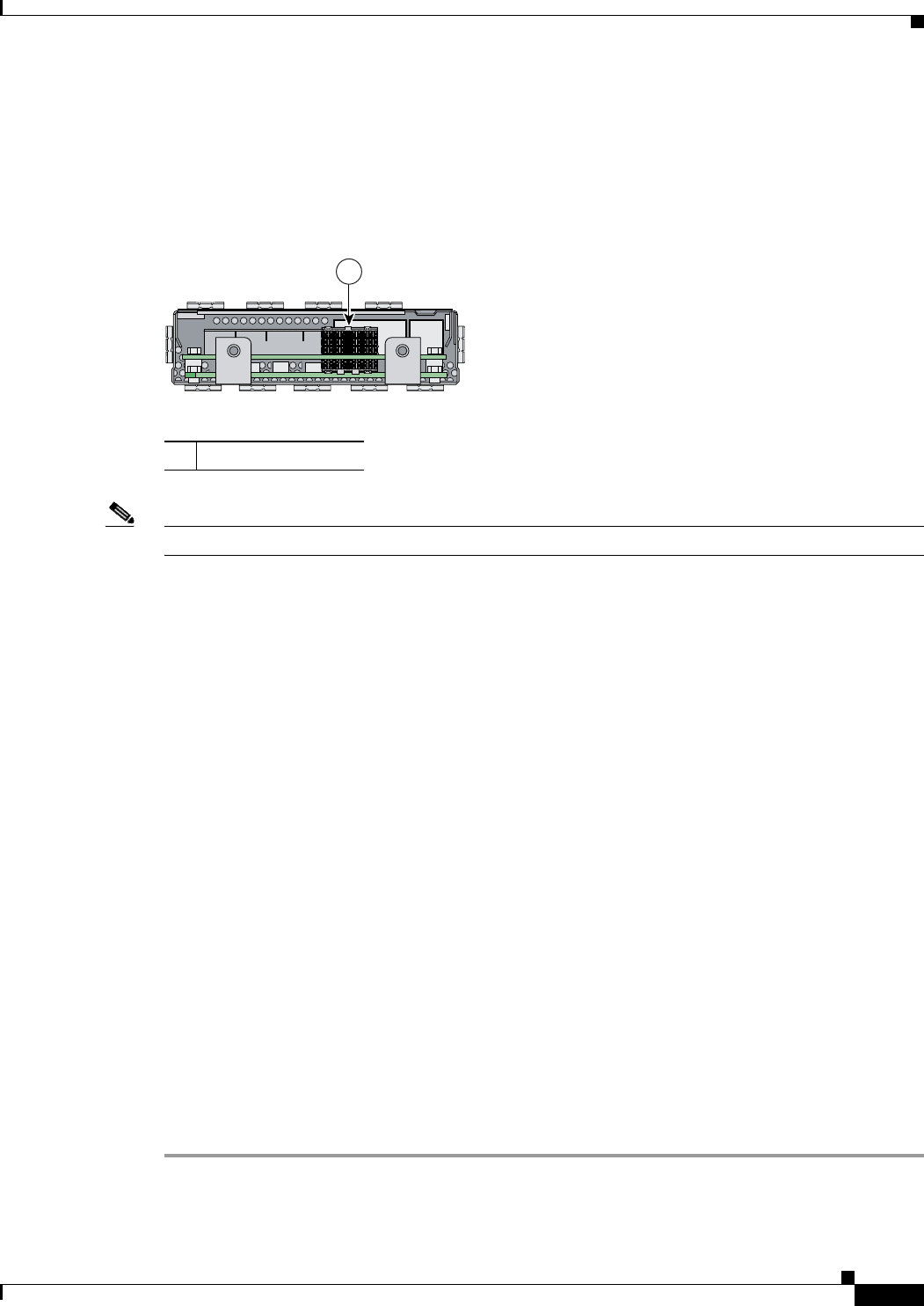
1-5
Cisco Catalyst Blade Switch 3040 for FSC Hardware Installation Guide
OL-10694-01
Chapter 1 Product Overview
Rear Panel Description
Rear Panel Description
The blade switch connects to the BX600 system through the backplane connector on the blade switch
rear panel. See Figure 1-2.
Figure 1-2 Blade Switch Rear Panel
Note You must engage the release latch to secure the connection to the backplane. See Figure 1-1.
Power Connectors
The BX600 system controls power to the blade switch. After the BX600 system detects the presence of
the blade switch, it moves the blade switch to the full power state. The blade switch software is not
involved in power control functions.
Management Options
This section describes management options for the blade switch:
• Using the Device Manager, page 1-5
• Using the Management Blade Web Interface, page 1-6
• Using the Command-Line Interface, page 1-8
• Other Management Options, page 1-8
Using the Device Manager
The simplest way to manage the blade switch is by using the device manager that is in its memory. This
is a web interface that offers quick configuration and monitoring. You can access the device manager
from anywhere in your network through a web browser.
Follow these steps:
Step 1 Launch a web browser on your PC or workstation.
Step 2 Enter the blade switch IP address in the web browser, and press Enter. The device manager page appears.
1 Backplane connector
190892
1


















