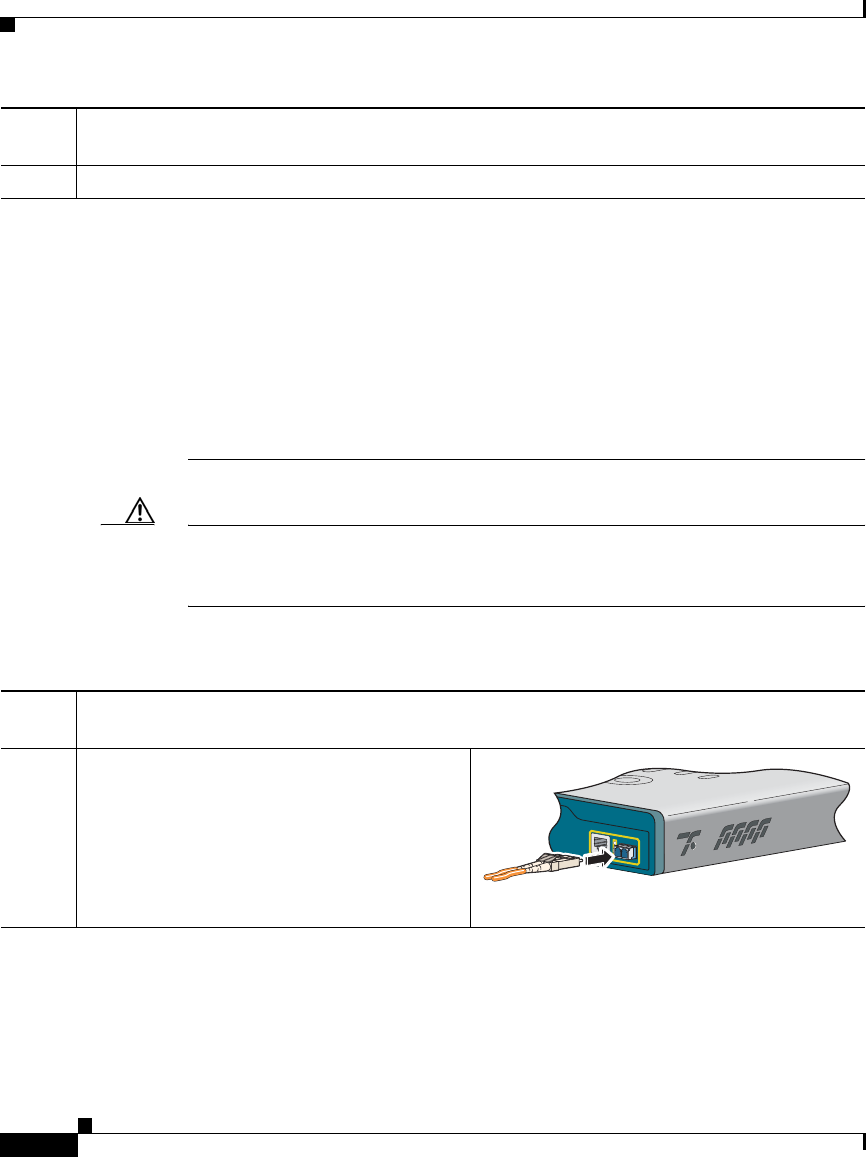
Chapter 4 Connecting to the Switch
Connect to a Fiber-Optic SFP Module Port
4-6
User Guide for the Catalyst Express 520 Switches
OL-12761-02
Connect to a Fiber-Optic SFP Module Port
Prerequisite
Do not remove the dust plugs from the fiber-optic SFP module port or the rubber
caps from the fiber-optic cable until you are ready to connect the cable. The plugs
and caps protect the SFP module ports and cables from contamination and
ambient light.
Caution Before connecting to the SFP module, be sure that you understand the port and
cabling stipulations in the “Cabling Guidelines” section on page 4-2 and in the
“Cabling Guidelines” section on page A-10.
Follow these steps:
Step 5
On fiber-optic SFP modules, insert a dust plug into the optical ports of the SFP module to
keep the optical interfaces clean.
Step 6
Place the removed SFP module in an antistatic bag or other protective environment.
Step 1
Remove the rubber plugs from the module port and fiber-optic cable, and store them for future
use.
Step 2
Use a fiber-optic cable with an LC or MT-RJ
connector to connect a fiber-optic SFP
module port to another device.
Catalyst Express 520
Series
1
201623


















