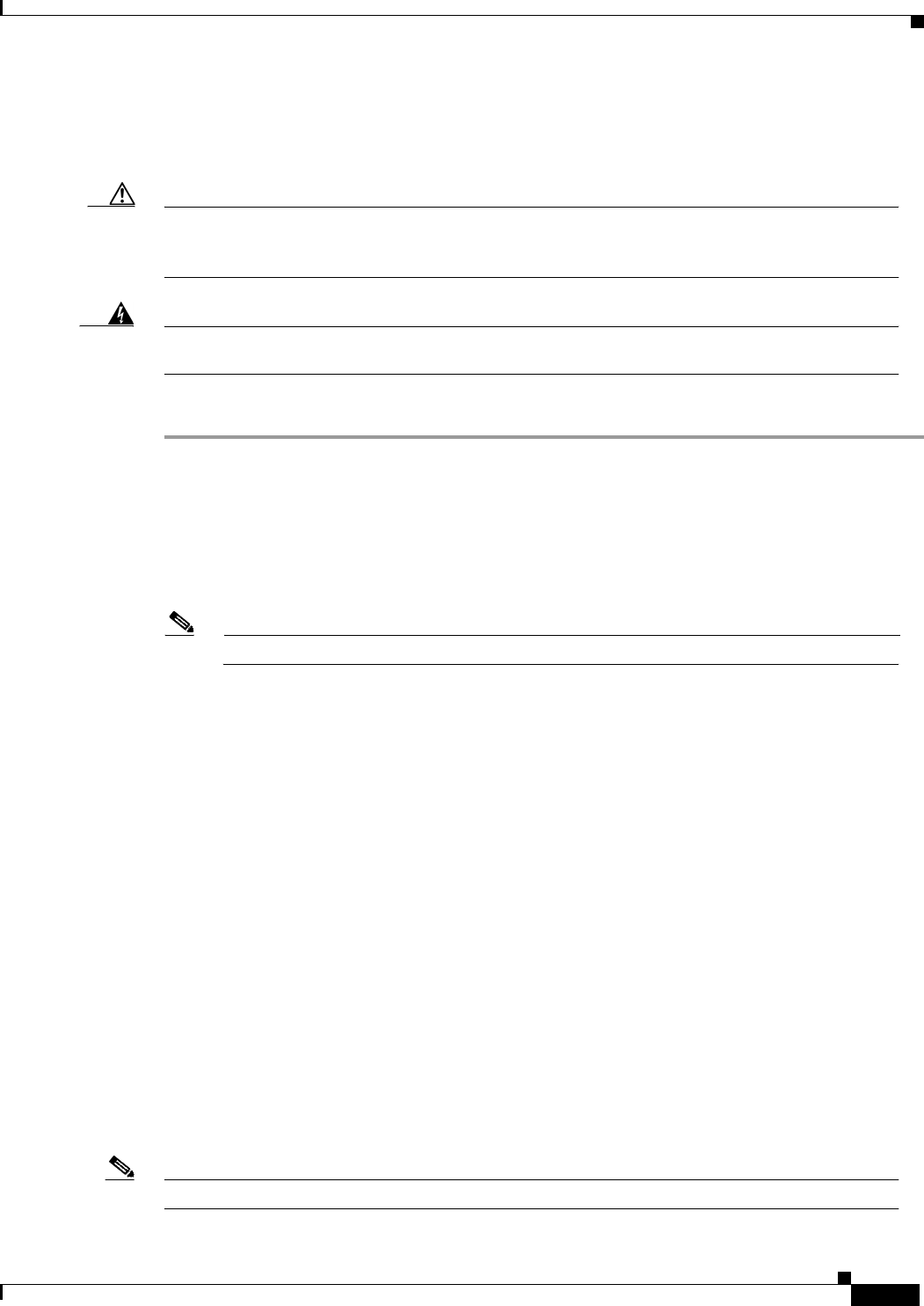
15
Catalyst 6000 Family Network Analysis Module Installation and Configuration Note
78-10406-05
Installing and Removing the NAM
Removing the NAM
This section describes how to remove the NAM from the Catalyst 6000 family switch.
Caution Do not remove the NAM from the switch until the NAM has shut down completely and the STATUS
LED is orange or off. You can damage the NAM if you remove it from the switch before it completely
shuts down.
Warning
During this procedure, wear grounding wrist straps to avoid ESD damage to the card. Do not
directly touch the backplane with your hand or any metal tool, or you could shock yourself.
To remove the NAM, follow these steps:
Step 1 Shut down the NAM by one of these methods:
• Cisco IOS software
–
From the root account on the NAM, enter the shutdown command.
–
In privileged mode from the CLI, enter the hw-mod module mod shutdown command. (When
this command is used, you will have to enter the hw-mod module mod reset command in order
to restart the NAM.)
Note When the switch is rebooted, the NAM will reboot.
–
If the NAM does not respond to any commands from the NAM prompt or the supervisor engine,
use a small, pointed object to access the SHUTDOWN button.
• Catalyst OS software
–
From the root account on the NAM, enter the shutdown command.
–
In privileged mode from the CLI, enter the set module disable mod command. (When this
command is used, you will have to enter the set module enable mod command in order to restart
the NAM.)
When you enter the set module disable mod command, the specified NAM will remain
disabled, even if the switch is rebooted, until you enter the set module enable mod command.
–
In privileged mode from the CLI, enter the set module shutdown mod command. This form of
the command will shut down only the specified NAM.
When you enter the set module shutdown command, the NAM will reboot if the switch is
rebooted.
–
In privileged mode from the CLI, enter the set module shutdown all command.
When you enter the set module shutdown all command, you will shut down every NAM
installed in the switch.
–
If the NAM does not respond to any commands from the NAM prompt or the supervisor engine,
use a small, pointed object to access the SHUTDOWN button.
Note Shutdown may require several minutes.


















