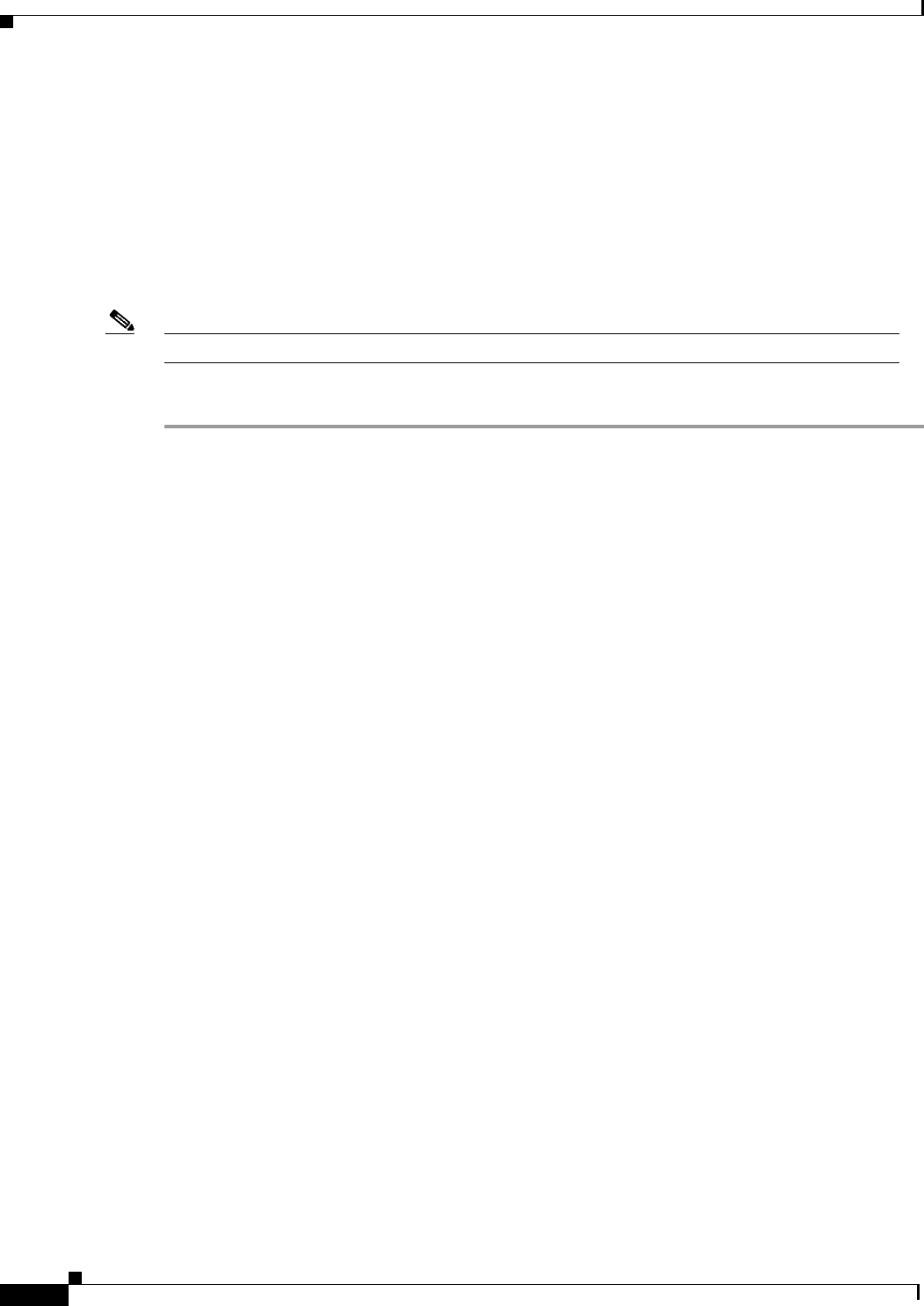
20
Catalyst 6000 Family Network Analysis Module Installation and Configuration Note
78-10406-05
Configuring the NAM
Using NetFlow Data Export as a Traffic Source
To use NetFlow Data Export (NDE) as a traffic source for the NAM, enable the NetFlow Monitor option
to allow the NAM to receive the NDE stream. The statistics are presented on reserved ifIndex.3000.
NDE makes traffic statistics available for analysis by an external data collector. You can use NDE to
monitor all Layer 3 switched and all routed IP unicast traffic. In a Catalyst 6000 family switch, both the
PFC and the MSFC maintain NetFlow caches that capture flow-based traffic statistics. The cache on the
PFC captures statistics for Layer 3-switched flows. The cache on the MSFC captures statistics for routed
flows.
Note For information on configuring NDE, refer to the switch software configuration guide.
To configure NDE for the Cisco IOS, follow these steps:
Step 1 Determine the current NDE configuration by entering:
Router#show running-config | include mls
mls rp nde-address 172.20.27.229
mls rp ip route-map
mls rp ip
no mls ip multicast aggregate
no mls ip multicast non-rpf cef
mls aging fast
mls flow ip full
mls flow ipx destination-source
mls nde flow include protocol tcp
mls nde sender
mls qos statistics-export interval 300
mls qos statistics-export delimiter |
Router#show running-config | include flow
mls flow ip full
mls flow ipx destination-source
mls nde flow include protocol tcp
ip route-cache flow
ip route-cache flow
ip route-cache flow
ip flow-export source Vlan2
ip flow-export destination 172.20.27.229 3000
ip flow-aggregation cache as
Step 2 Determine the configured NDE exports by entering:
Router#show mls nde
Netflow Data Export enabled
Exporting flows to 172.20.27.229 (3000)
Exporting flows from 172.20.27.221 (57675)
Version:7
Include Filter is:
protocol:TCP
Exclude Filter not configured
Total Netflow Data Export Packets are:
0 packets, 0 no packets, 0 records
Total Netflow Data Export Send Errors:
IPWRITE_NO_FIB = 0
IPWRITE_ADJ_FAILED = 0
IPWRITE_PROCESS = 0
IPWRITE_ENQUEUE_FAILED = 0
IPWRITE_IPC_FAILED = 0


















