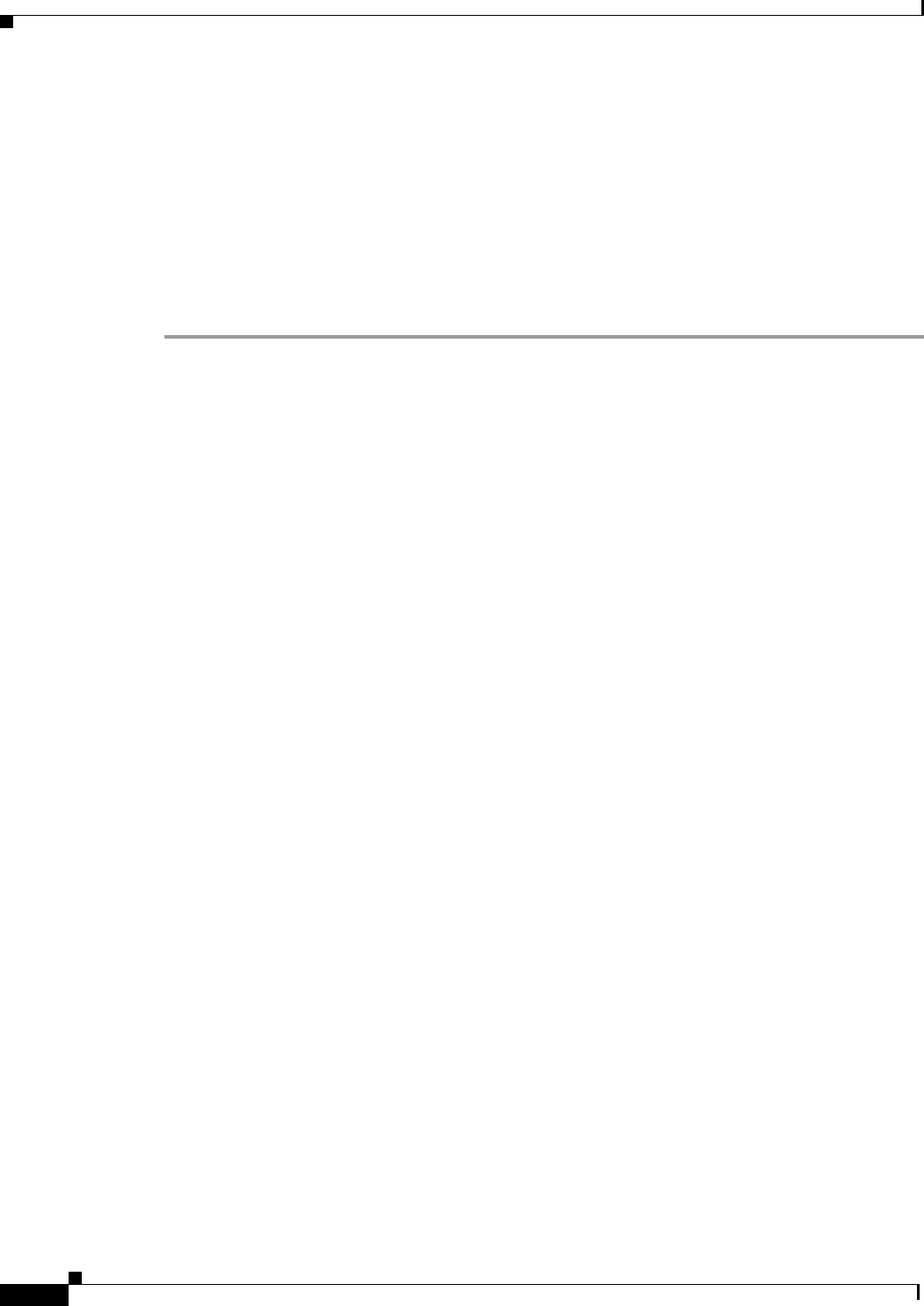
52
Catalyst 6000 Family Network Analysis Module Installation and Configuration Note
78-10406-05
Administering the NAM
Step 8 Boot into the maintenance image with this command to reset the NAM maintenance software:
Console> (enable) reset mod hdd:2
Step 9 (Optional) Verify the initial configuration after the NAM comes back online by logging into the NAM
root account, and enter the following commands:
root@localhost# show ip
root@localhost# show snmp
Step 10 (Optional) Reboot into the application image by entering this command:
Console> (enable) reset mod hdd:1
This example shows how to upgrade the NAM maintenance software:
Console> (enable) reset 3 hdd:1
Module 3 shut down in progress, please don't remove module until shutdown completed.
2000 May 25 09:07:46 %SYS-5-MOD_RESET:Module 3 reset from Software
2000 May 25 09:09:38 %SYS-5-MOD_OK:Module 3 is online
Console> (enable) session 3
Trying NAM-3...
Connected to NAM-3.
Escape character is '^]'.
Cisco Network Analysis Module (WS-X6380-NAM)
login: root
Password:
Network Analysis Module (WS-X6380-NAM) Console, 2.1(1a)
Copyright (C) 1999, 2000, 2001 Cisco Systems, Inc.
WARNING! Default password has not been changed!
root@nam5.cisco.com# upgrade
ftp://hostname/pub/rmon/c6nam-maint.1-2-1a-m.bin.gz
ftp://hostname/pub/rmon/c6nam-maint.1-2-1a-m.bin.gz (119506K)
- [########################] 119506K | 755.54K/s
122374624 bytes transferred in 158.17 sec (755.54k/sec)
downloaded image version 1.2(1a)m
Upgrade file ftp://hostname/pub/rmon/c6nam-maint.1-2-1a-m.bin.gz
is downloaded. Upgrading will wipe out the
contents of the maintenance partition on the hard disk.
Do you want to proceed installing it [y|N]:y
Proceeding with installation. Please do not interrupt.
If installation is interrupted or fails, boot this
partition again and restart upgrade.
Upgrade complete. You can boot the new maintenance partition.
root@nam5.cisco.com# exit


















