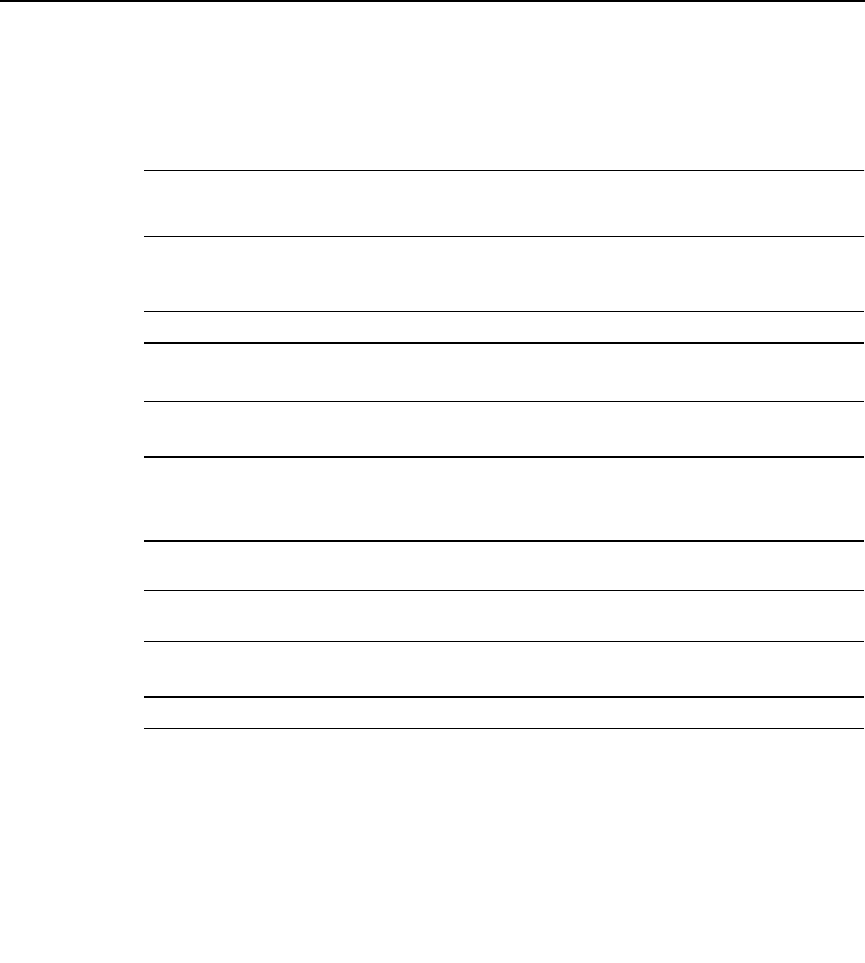
Configuring SVCs, PVCs, SoftPVCs, PVPs, and VPTunnels 3-3
Configuring the Router
Configuring Signaling on the Routers
Configure PVCs for QSAAL and ILMI signaling on the main ATM interfaces of both the
source and destination routers that terminate the SVC.
Note On the ATM switch router, the signaling and ILMI channels are set up by default
and do not require manual configuration.
Take these steps:
Step Command Purpose
1 Router> enable
Router#
Enter privileged EXEC mode.
2 Router# configure terminal
Router(config)#
Enter global configuration mode.
3
Router(config)# interface atm
port[/slot]
Router(config-if)#
Enter interface configuration mode on the
ATM interface.
4 Router(config-if)# atm pvc
number 0 5 qsaal
Configure a PVC for QSAAL
1
signaling.
1 QSAAL = Q.2931 protocol over signaling ATM adaptation layer
5 Router(config-if)# atm pvc
number 0 16 ilmi
Configure a PVC for ILMI signaling.
6 Router(config-if)# end
Router#
Return to privileged EXEC mode.
7 (No command.)
Repeat this procedure on the other router.


















