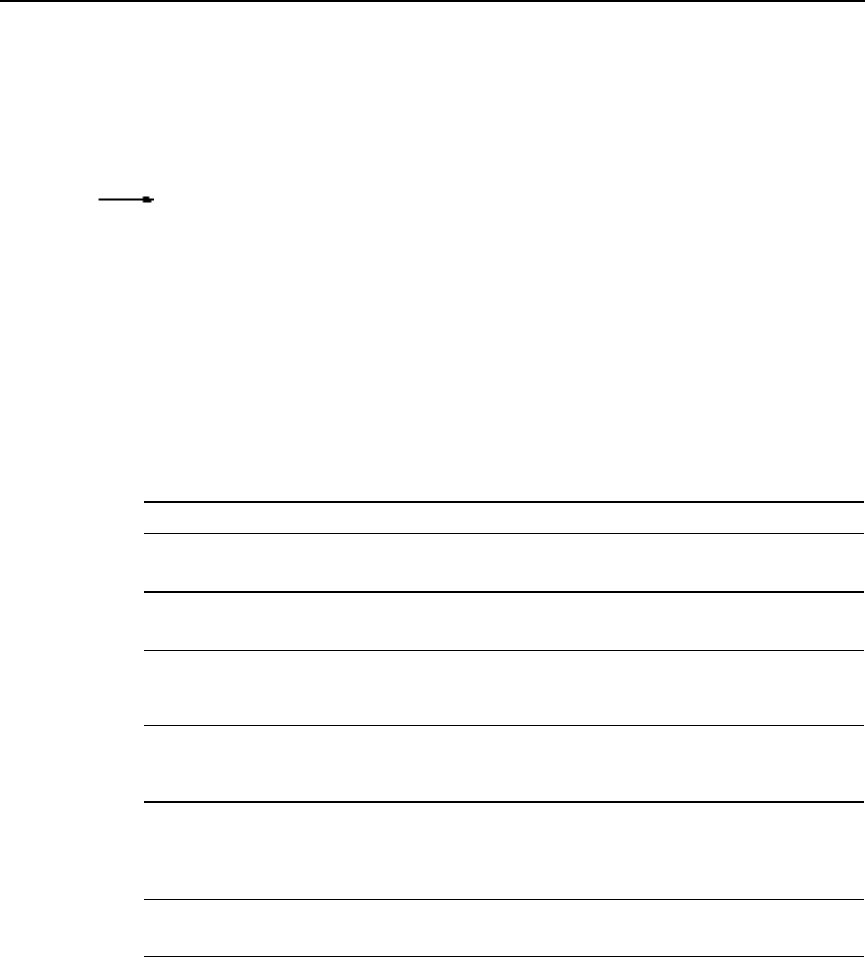
Configuring SVCs, PVCs, SoftPVCs, PVPs, and VPTunnels 3-7
Configuring the Router
Example
Switch# show interface atm 0.1
ATM0.1 is up, line protocol is up
Hardware is ATMizer BX-50
Internet address is 192.153.185.65/27
MTU 4470 bytes, BW 155520 Kbit, DLY 100 usec, rely 255/255, load 1/255
NSAP address: 47.0091810000000061E5B5C01.555555555555.00
Encapsulation ATM
Switch#
Verify
Not applicable.
Configure a Map Group and Map List
On an ATM subinterface, configure the map group and a map list.
Take these steps:
Step Command Purpose
1 Router> enable
Router#
Enter privileged EXEC mode.
2 Router# configure terminal
Router(config)#
Enter global configuration mode.
3
Router(config-if)# interface atm
port[/slot][.subinterface]
multipoint
Configure an ATM subinterface.
4 Router(config-subif)# map-group
name
Enter the map group name on the ATM
subinterface. The map group name is used
to associate a map list to the subinterface.
5 Router(config-subif)# no
shutdown
Enable the interface. Enter this command
even if the interface is already up. This
command enables the SAR
1
process to use
the newly configured parameters.
6 Router(config-subif)# exit
Router(config)#
Return to global configuration mode.


















