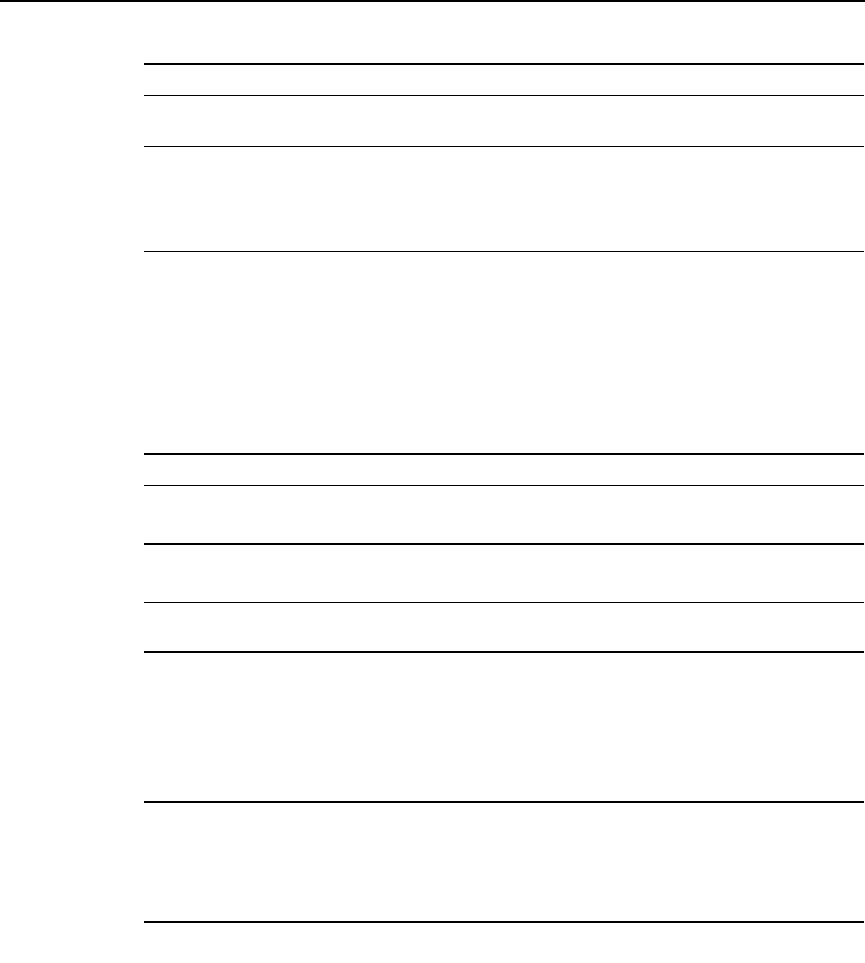
Configuring LANE 4-7
Configuring the LECS Database
For examples of these commands, see the section “LANE Configuration Examples” at the
end of this chapter.
Configuring the LECS Database
Take these steps:
6 Switch(config)# atm address
address
Configure a new ATM address.
7 Switch(config)# no atm address
address
Disable the old default ATM address.
Note Enter the show atm addresses
command to display the default ATM
addresses.
Step Command Purpose
1 Switch> enable
Switch#
Enter privileged EXEC mode.
2 Switch# configure terminal
Switch(config)#
Enter global configuration mode.
3 Switch(config)# lane database
database-name
Create a named database for the LECS.
4 Switch(lane-config-database)#
name elan-name
server-atm-address atm-address
In the configuration database, bind the
name of the ELAN to the ATM address of
the LES.
Note Enter the show lane
default-atm-address for the ATM address
of the server for the ELAN.
5 Switch(config)# name elan-name
server-atm-address address
index n
Specify redundant LES/BUSs, or simple
server replication. Enter the command for
each LES address for the same ELAN. The
index determines the priority. Zero (0) is
the highest priority.
Step Command Purpose


















