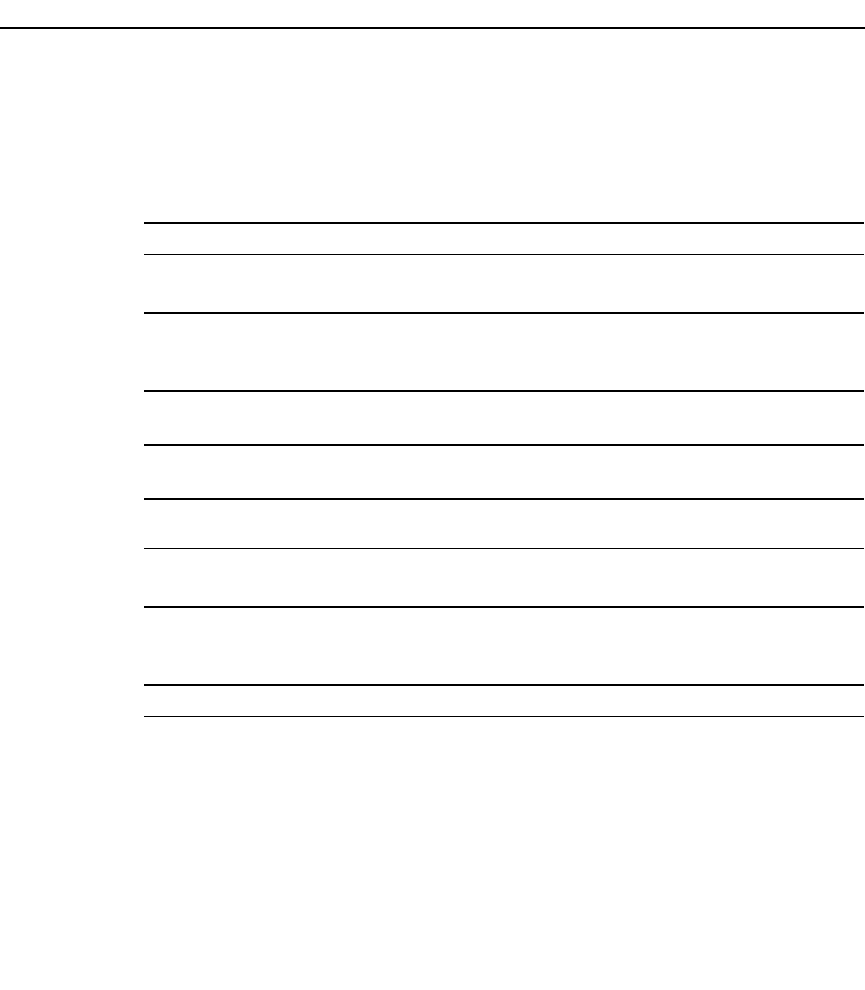
Configuring Tag Switching on a Router
ATMSwitch Router Quick Software Configuration Guide5-6
Configuring Tag Switching on a Router
This section describes how to configure tag switching between a router and an ATM switch
router.
Take these steps:
Example
Router# configure terminal
Router(config)# interface atm 2/0.1
Router(config-subif)# ip address 189.26.11.15 255.255.0.0
Router(config-subif)# tag-switching ip
Router(config-subif)# no shutdown
Router(config-subif)# exit
Router(config)# interface atm 2.0
Router(config-if)# no shutdown
Step Command Purpose
1 Router# configure terminal
Router(config)#
Enter global configuration mode.
2 Router(config)# interface type
port[/slot][.subinterface]
Router(config-subif)#
Select the subinterface to configure.
3 Router(config-subif)# ip address
address subnet
Enter the IP address and subnet mask for
the interface.
4 Router(config-subif)#
tag-switching ip
Enable tag switching of IP packets on an
interface.
5 Router(config-subif)# no
shutdown
Enable the interface.
6 Router(config-subif)# exit
Router(config)#
Return to global configuration mode.
7 Router(config)# interface type
port[/slot]
Router(config-if)#
Enter interface configuration on the main
interface you selected in Step 2.
8 Router(config-if)# no shutdown
Enable the interface.


















