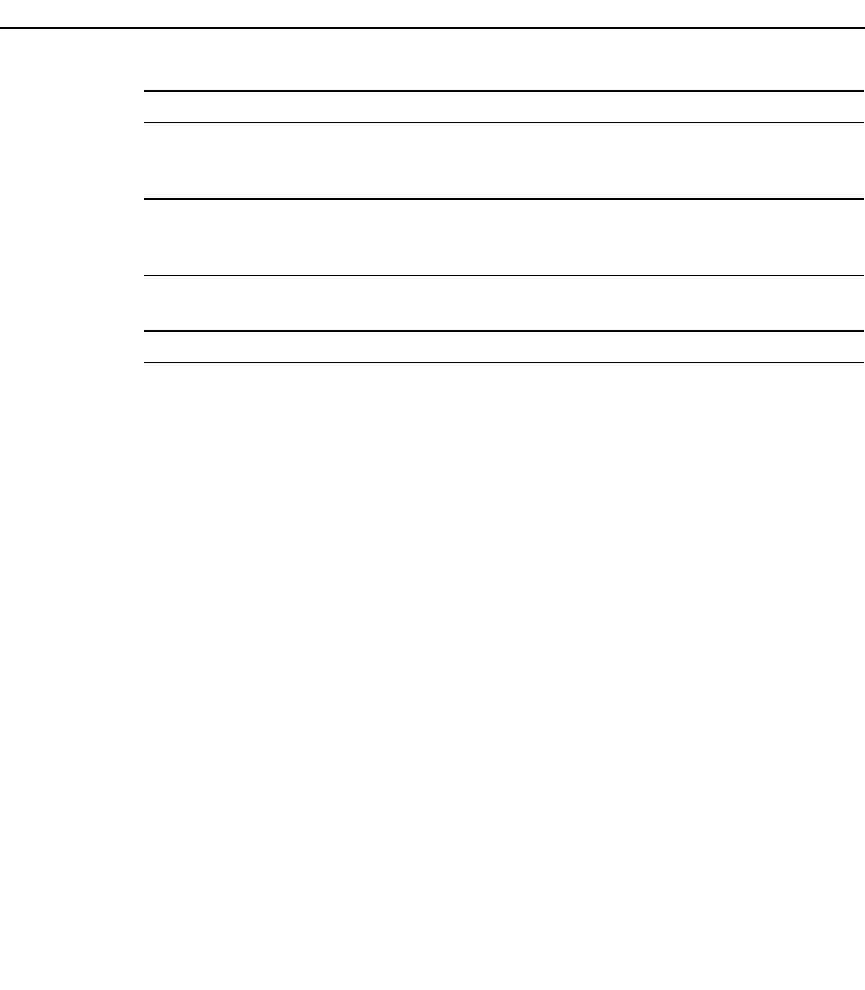
Configuring Soft PVCs
ATM Switch Router Quick Software Configuration Guide3-18
Example
Router> enable
Router# configure terminal
Router(config)# interface atm 0.10
Router(config-subif)# ip address 192.153.185.33 255.255.255.224 (source router)
Router(config-subif)# atm pvc 2 0 50 aal5snap
Router(config-subif)# map-group cal
Router(config-subif)# exit
Router(config)# map-list cal
Router(config-map-list)# ip 192.153.185.65 atm-vc 2 broadcast (destination router)
Router(config-map-list)# end
Router#
Verify
Router# ping 192.153.185.65
Type escape sequence to abort.
Sending 5, 100-byte ICMP Echoes to 192.153.185.65, timeout is 2 seconds:
!!!!!
Success rate is 100 percent (5/5), round-trip min/avg/max = 1/1/1 ms
8 Router(config-subif)# map-list
name
Create a map list. The name you enter here
should match the name you specified in
Step 6.
9 Router(config-map-list)# ip
dest-address atm-vc vcd
broadcast
Add the destination router IP address. The
VCD number must match the VCD number
you assigned in Step 5.
10 Router(config-map-list)# end
Router#
Return to privileged EXEC mode.
11 (No command.)
Repeat this procedure on the other router.
Step Command Purpose


















