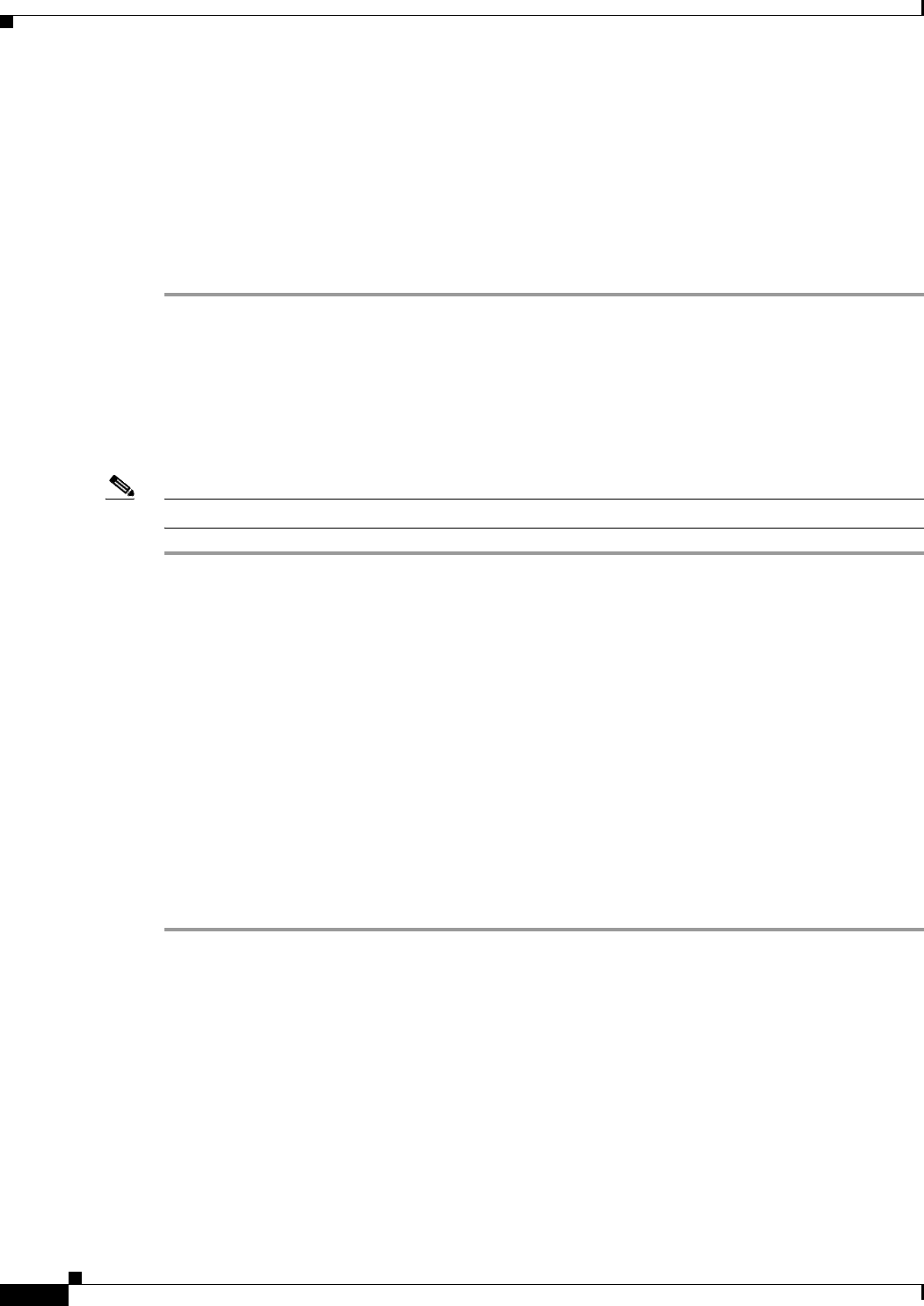
30-8
Cisco ASA 5500 Series Configuration Guide using ASDM
Chapter 30 Configuring EIGRP
Customizing EIGRP
Step 11 Check the Enable MD5 Authentication check box to enable MD5 authentication of EIGRP process
messages.
Step 12 Enter the Key or Key ID values.
• In the Key field, enter the key to authenticate EIGRP updates. The key can contain up to 16
characters.
• In the Key ID field, enter the key identification value. Valid values range from 1 to 255.
Step 13 Click OK.
Configuring Passive Interfaces
You can configure one or more interfaces as passive interfaces. In EIGRP, a passive interface does not
send or receive routing updates.
To configure passive interfaces, perform the following steps:
Note In ASDM, the Passive Interface table lists each interface that is configured as a passive interface.
Step 1 In the main ASDM window, choose Configuration > Device Setup > Routing > EIGRP > Setup.
The EIGRP Setup pane appears.
Step 2 Check the Enable EIGRP routing check box.
Step 3 Click OK.
Step 4 Click the Passive Interfaces tab.
Step 5 Choose the interface that you want to configure from the drop-down list.
Step 6 Check the Suppress routing updates on all interfaces check box to specify all interfaces as passive.
Even if an interface is not shown in the Passive Interface table, it will be configured as passive when the
check box is checked.
Step 7 Click Add to add a passive interface entry.
The Add EIGRP Passive Interface dialog box appears. Choose the interface that you want to make
passive and click Add. To remove a passive interface, choose the interface in the table and click Delete.
Step 8 Click OK.
Configuring the Summary Aggregate Addresses on Interfaces
You can configure a summary addresses on a per-interface basis. You need to manually define summary
addresses if you want to create summary addresses that do not occur at a network number boundary or
if you want to use summary addresses on an ASA with automatic route summarization disabled. If any
more specific routes are in the routing table, EIGRP will advertise the summary address out the interface
with a metric equal to the minimum of all more specific routes.
To create a summary address, perform the following steps:


















