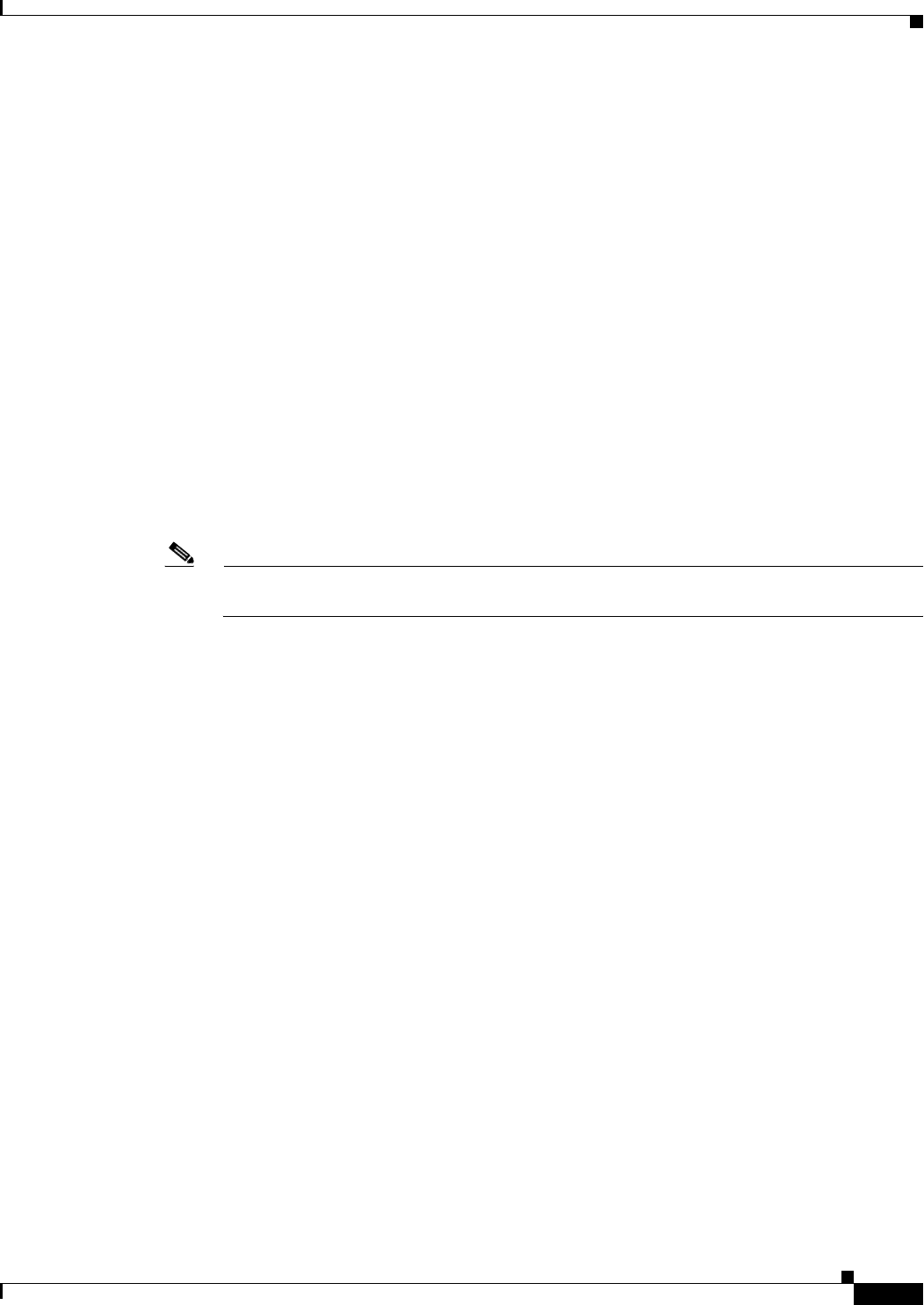
2-11
Cisco UCS C220 Server Installation and Service Guide
OL-25760-01
Chapter 2 Installing the Server
Initial Server Setup
NIC Modes and NIC Redundancy Settings
This server has the following NIC mode settings that you can choose from:
• Shared LOM EXT (default)—This is shared LOM extended mode. This is the factory-default
setting, along with Active-active NIC redundancy and DHCP-enabled. With this mode, the shared
LOM and Cisco Card interfaces are both enabled.
In this mode, DHCP replies are returned to both the shared LOM ports and the Cisco card ports. If
the system determines that the Cisco card connection is not getting its IP address from a Cisco UCS
Manager system because the server is in standalone mode, further DHCP requests from the Cisco
card are disabled. If the system determines that the Cisco card connection is getting its IP address
from a Cisco UCS Manager system, the reply has parameters that automatically move the server to
UCSM mode.
• Dedicated—The dedicated management port is used to access the CIMC. You must select a NIC
redundancy and IP setting.
• Shared LOM—The 1-Gb Ethernet ports are used to access the CIMC. You must select a NIC
redundancy and IP setting.
• Cisco Card—The ports on an installed Cisco UCS virtual interface card (VIC) are used to access the
CIMC. You must select a NIC redundancy and IP setting.
Note The Cisco Card NIC mode is currently supported only with a Cisco UCS VIC that is installed in
PCIe slot 1. See also Special Considerations for Cisco UCS Virtual Interface Cards, page 3-35.
This server has the following NIC redundancy settings that you can choose from:
• None—The Ethernet ports operate independently and do not fail over if there is a problem.
• Active-standby—If an active Ethernet port fails, traffic fails over to a standby port.
• Active-active—All Ethernet ports are utilized simultaneously.


















