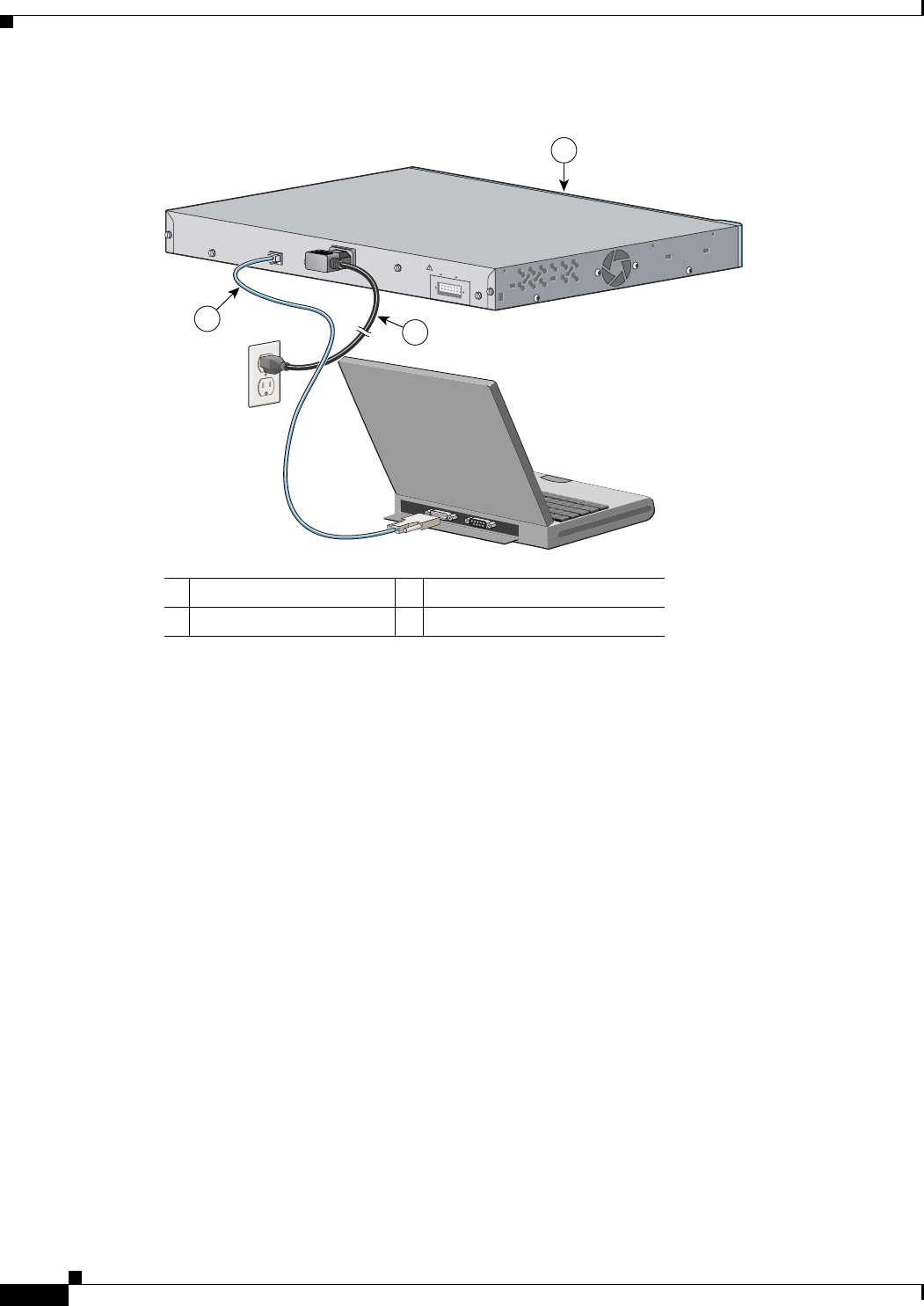
C-4
Catalyst 3560 Switch Hardware Installation Guide
OL-6337-03
Appendix C Configuring the Switch with the CLI-Based Setup Program
Starting the Terminal-Emulation Software
Figure C-2 Connecting a Switch to a PC
Starting the Terminal-Emulation Software
Before you power on the switch, start the terminal emulation session so that you can see the output
display from the power-on self-test (POST).
The terminal-emulation software—frequently a PC application such as Hyperterminal or
ProcommPlus—makes communication between the switch and your PC or terminal possible.
1 Catalyst 3560 switch 3 RJ-45-to-DB-9 adapter cable
2 Power cord
RATING
100-200V ~
5.0A-2.5A, 50-60 HZ
CONSOLE
DC INPUTS FOR REMOTE
POWER SUPPLY
SPECIFIED IN MANUAL
+12v @7.5A -48 @7.8A
2
3
97934
1


















