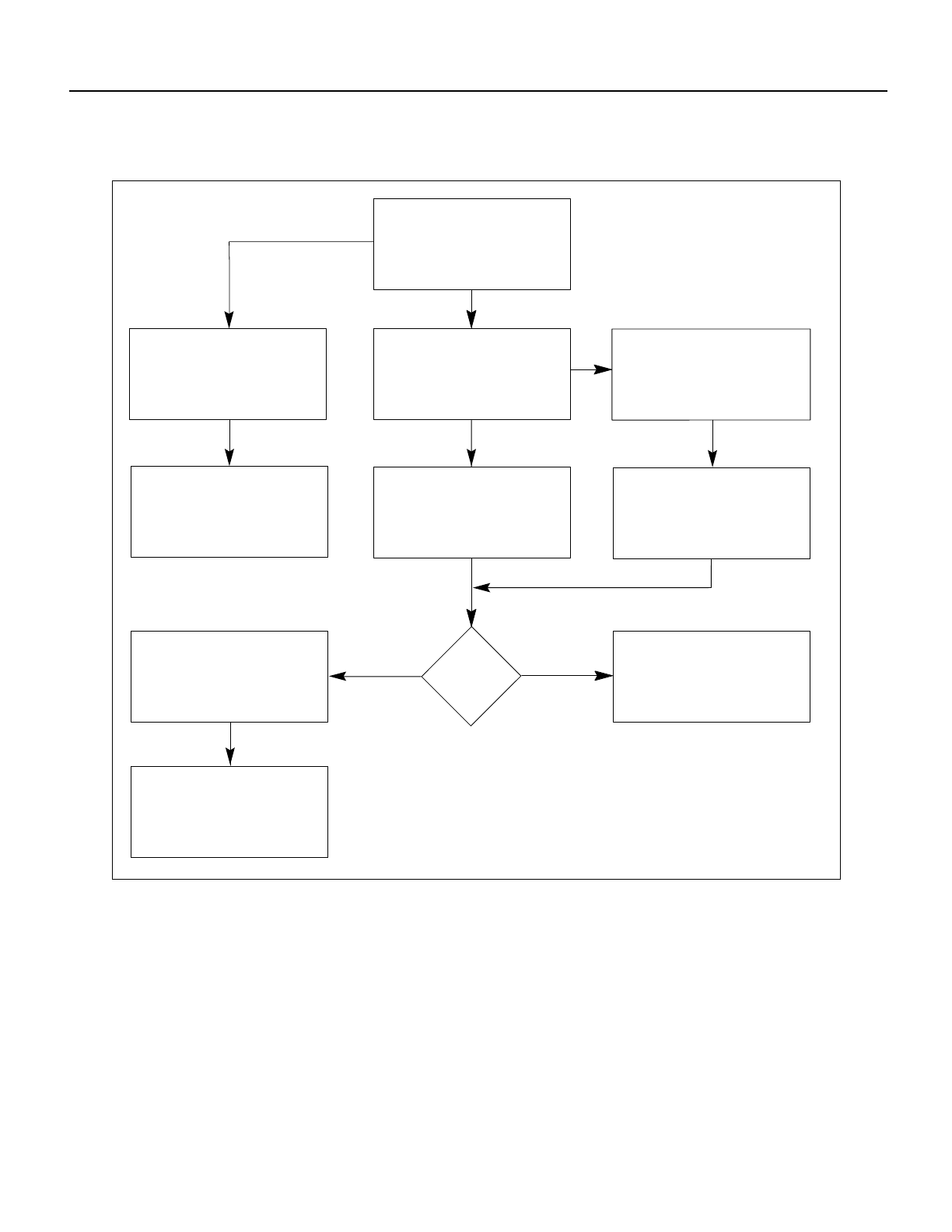
2-14 LightStream 2020 Installation Guide
Installing Modems
Figure 2-6 LightStream 2020 Power-up Sequence
Installing Modems
You should obtain and install a modem for each switch card in the LS2020 chassis. In the event that
an operational problem causes a node to be isolated from the rest of the network, the modem may
be the only means available for communicating with that node.
The modem connects to the modem port on the modem/console assembly bulkhead at the back of
the LS2020 chassis, using the modem cable described in the LightStream 2020 Site Planning and
Cabling Guide.
A modem attached to an LS2020 node must be a V.42 Hayes-compatible unit capable of operating
at 2400 baud. The following modems are compatible with the LS2020 switch:
Turn on
LS2020 power
TCS powers up;
LEDs on
each card light up
Switch cards arbitrate
~5 seconds
to select master
POST
passes ?
No
Yellow FLT LED lights up;
green RDY LED goes out
Yellow FLT LED goes out;
green RDY LED lights up
H3692
Yes
TCS slaves enable power
on cards; VCC LEDs light
up to indicate local power
on each card
POST executes;
yellow FLT LED lights up;
green RDY LEDs blink on
each card while POST runs
Green LED on power
supply lights up
Blowers start running
Switch card master
runs shell;
NP boots itself


















