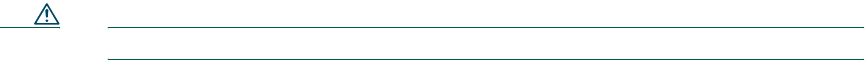
20
To order spare or replacement DC connectors, use one of these sources:
• Digi-Key, part number 277-1013-ND, www.digikey.com
• Phoenix Contact, part number 1757035, www.phoenixcontact.com
Resetting the Switch
This section describes how to reset the switch by rerunning the initial configuration dialog (system
configuration dialog). These are reasons why you might want to reset the switch:
• You installed the switch in your network and cannot connect to it because you assigned the wrong
IP address.
• You want to clear all the configuration settings from the switch and assign a new IP address.
Caution Resetting the switch deletes the configuration and reboots the switch.
To reset the switch:
• At the switch prompt, enter enable, and press Return or Enter.
• At the Privileged EXEC prompt, switch#, enter setup and press Return or Enter.
The switch displays the prompt to run the initial configuration dialog. See the “Initial Setup” section
on page 4 to re-enter the configuration information and to set up your switch.
• Did you wait 30 seconds after connecting the
switch and the PC before entering the IP
address in your browser?
If not, wait 30 seconds, re-enter 10.0.0.1 in the
browser, and press Enter.
• Did you lock yourself out and forget your
password?
See the “Recovering from a Lost or Forgotten
Password” section in the Troubleshooting
appendix of the software configuration guide.


















