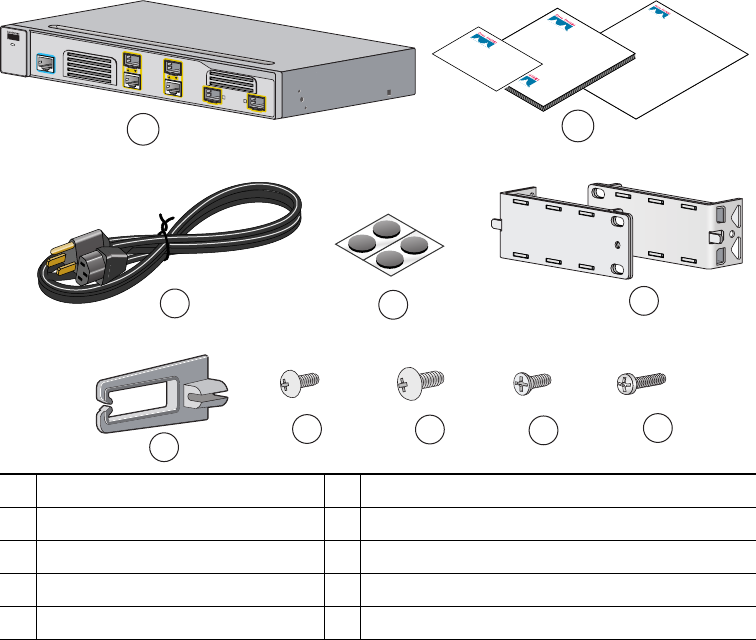
4
These items ship with the Cisco ME 3400G-2CS switch:
3 Initial Setup
To enter the initial IP information when you first set up the switch, you can use the initial configuration
dialog (also named the system configuration dialog), a command-line interface (CLI)-based
application embedded in the flash memory. This initial configuration enables the switch to connect to
local routers and the Internet. You can then access the switch through the IP address for further
configuration.
1
Cisco ME switch
6
Cable guide
2
Documentation
7
Four number-10 Phillips truss-head screws
3
AC power cord
8
Four number-12 Phillips truss-head screws
4
Four rubber feet
9
Two number-10 Phillips flat-head screws
5
Two 19-inch mounting brackets
10
One black Phillips machine screw
Regulatory Compliance
and Safety Information
for the
Cisco ME Switch
Cisco ME Switch
Getting Started Guide
Cisco
P
rod
u
ct
O
w
nership
Registration card
10
9
8
7
6
5
S
Y
S
T
CONSOLE
1
2
3
4
Cisco ME 3400
S
E
R
IE
S
1
2
3
4


















