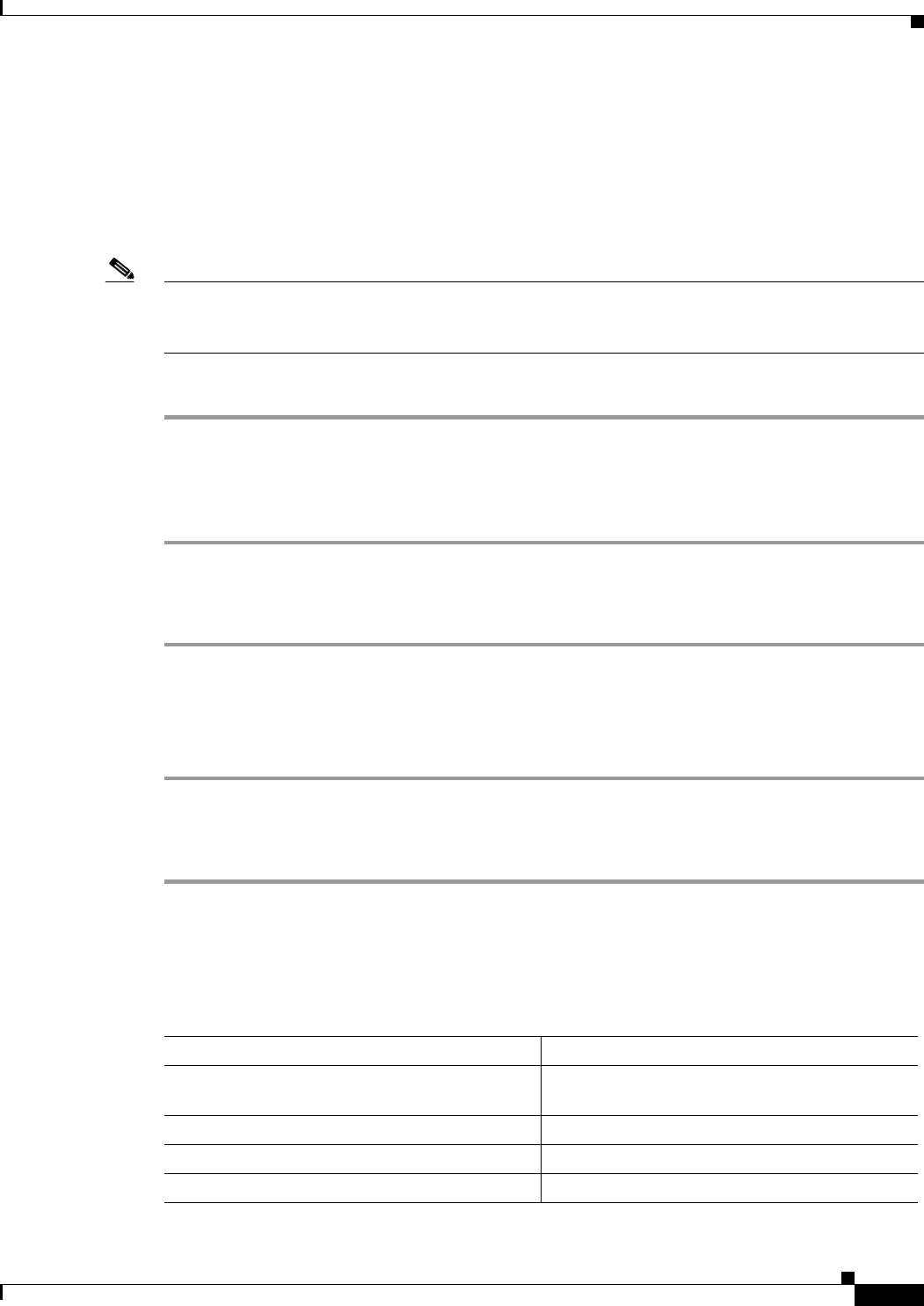
3-15
Administrator’s Guide for Cisco MeetingPlace Video Integration Release 5.3
OL-6280-01
Chapter 3 Installing Cisco MeetingPlace Video Integration
Before You Install
There are many ways to set up Cisco CallManager to work with Cisco MeetingPlace Video Integration.
For example, you can use the guidelines in the Cisco IP Video Telephony Solution Reference Network
Design to set up Cisco CallManager to route all calls, or you can follow the example in this section to
have the gatekeeper route H.323 calls. The best solution will depend on your network environment and
requirements. Determining the best configuration of Cisco CallManager for your network is beyond the
scope of this document; see the documentation for Cisco CallManager or contact your Cisco technical
support representative. See the Guide to Cisco Conferencing Documentation and Support.
Note If your Cisco MeetingPlace H.323/SIP IP Gateway is not yet configured for use with Cisco CallManager,
see the Administrator’s Guide for Cisco MeetingPlace H.323/SIP IP Gateway, Release 5.2.1 for
configuration instructions.
To set up Cisco CallManager if you use a gatekeeper to route calls, perform the following general steps:
Step 1 Create a gatekeeper device that points to the gatekeeper associated with the Cisco IPVC MCU.
Step 2 Create an H.225 (Gatekeeper Controlled) trunk for the Cisco IPVC MCU.
Step 3 Create a route pattern to route calls to the H.225 (Gatekeeper Controlled) trunk for the
Cisco IPVC MCU.
Gathering Configuration Values
Step 1 Make a note of the following:
• The service code for Cisco MeetingPlace conferences that you specified in the Cisco IPVC MCU.
• The IP address or hostname of the Cisco IPVC MCU.
• The IP address or hostname of the H.323 gatekeeper.
Adding an H.323 Gatekeeper
Step 1 Launch and log in to the Cisco CallManager Administration interface.
Step 2 Choose Device > Gatekeeper.
Step 3 Click Add a New Gatekeeper.
Step 4 Enter options:
Field Value
Host Name / IP Address IP address of the gatekeeper that your
Cisco IPVC MCU is registered to.
Description A name that identifies this gatekeeper.
Enable Device Check the check box.
Other options Values as appropriate for your environment.


















