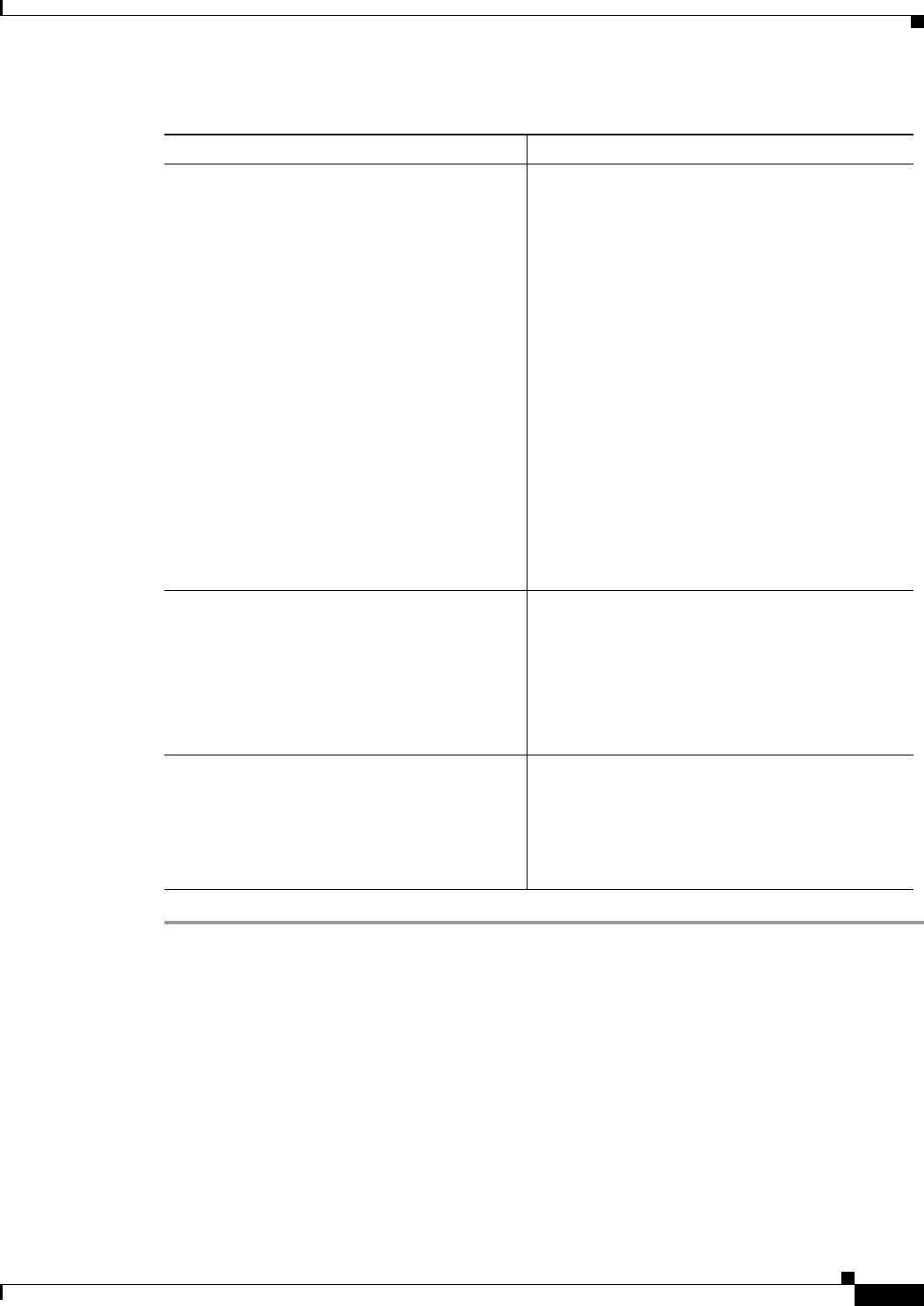
4-15
Administrator’s Guide for Cisco MeetingPlace Video Integration Release 5.3
OL-6280-01
Chapter 4 Configuring and Managing Cisco MeetingPlace Video Integration
About Video-Conferencing Statistics
For the range of dates you choose, which
unidentified participants attended meetings via
video endpoint, and when each participant
entered and left the video conference.
In MeetingTime, click the Report tab, then click
Raw Participant Join Leave Info in the panel on
the left. In the window on the right, in the Values
column, click an option such as the start date or end
date for your report, then enter a value and click
OK. You cannot change items that are written in
italics. Choose a value for each option you desire.
Finally, click Generate Report.
Each line in this report represents one participant in
one conference. A conference is listed as many
times as there were participants in that conference.
In the Device column, number 4084 indicates a
video endpoint. Therefore, if 4 lines for a particular
conference list 4084 in the Device column, then 4
participants attended that conference via video
endpoint.
Statistics in this report do not include the link
between the Cisco MeetingPlace audio server and
the Cisco IPVC MCU.
A summary of profile information includes the
following video-related fields:
• Allow Video Scheduling.
• Video Endpoint Bandwidth.
• Video Endpoint Address.
In MeetingTime, click the Report tab, then click
Raw Profile Info in the panel on the left. In the
window on the right, in the Values column, choose
a value for each option. You cannot change items
that are written in italics. Finally, click Generate
Report.
In this report, gd represents Group Default.
A summary of group information includes the
following video-related fields:
• Allow Video Scheduling.
• Video Endpoint Bandwidth.
In MeetingTime, click the Report tab, then click
Raw Group Info in the panel on the left. In the
window on the right, in the Values column, choose
a value for each option. You cannot change items
that are written in italics. Finally, click Generate
Report.
Table 4-6 Video-Conferencing Statistics
Statistic To View This Information


















