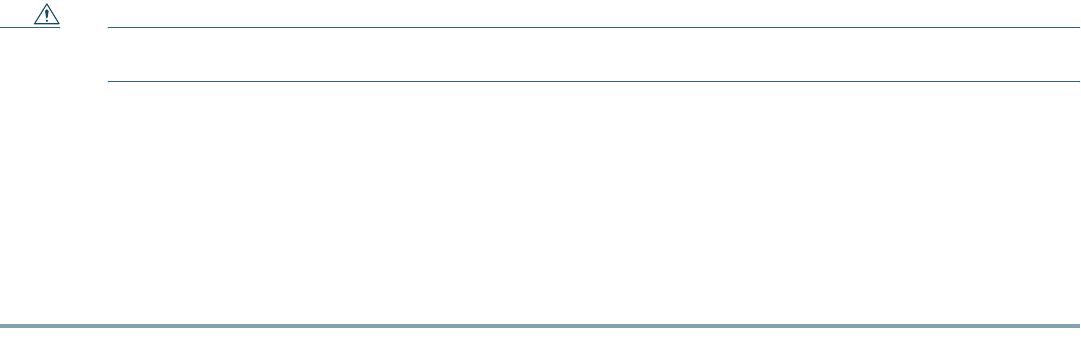
13
Caution In a system with dual power supplies, connect each power supply to a separate input source. In case of a power
source failure, the second source will most likely still be available.
Step 5 Turn the switch on the power supply to the On (|) position.
Step 6 Verify power supply operation by checking the power supply LEDs.
The power supply LEDs should be in the following states:
• INPUT OK LED is green
• FAN OK LED is green
• OUTPUT FAIL LED is not lit
If the LEDs indicate a power problem, see Identifying Startup Problems, page 26 for troubleshooting information


















