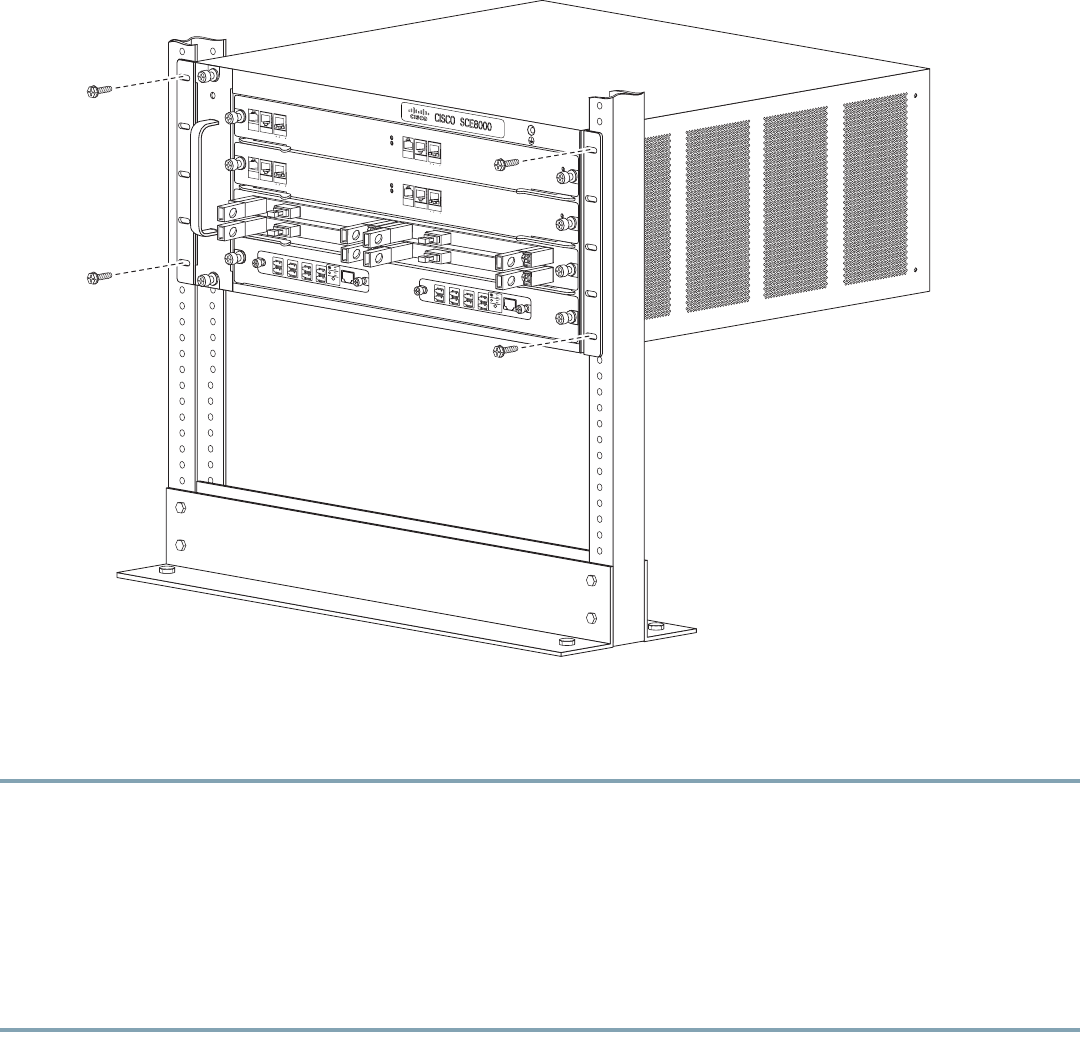
6
Step 3 Use a tape measure and level to choose and mark the position that the chassis is to be installed in the rack. Make a mark
at equal height on both sides of the rack. This will help ensure that the chassis will be installed straight and level.
Figure 2 Installing the Cisco SCE8000 Chassis in the Rack
Step 4 Install the eight (four per side) 12-24 x 3/4-inch or 10-32 x 3/4-inch screws through the holes in the bracket and into
the threaded holes in the equipment rack posts.
Step 5 Use a tape measure and level to verify that the chassis is installed straight and level.
Installing an Optical Bypass Module
There are two installation options for the external bypass modules:
• Chassis mount panel—This panel is mounted on slot #4 of the SCE8000 chassis. It hosts two optical bypass modules, which
will serve the two traffic links supported by one Cisco SCE8000 chassis.
• External mounting panel—This panel can be mounted in any 19" rack. It hosts up to four optical bypass modules, which
will serve the four traffic links supported by two Cisco SCE8000 platforms.
Step 1 For external mounting, install the external mounting panel in the 19" rack. Screw the mounting panel to the rack using
four 3/4-inch screws, two on each side, through the holes in the mounting panel and into the threaded holes in the rack
posts.
For internal mounting, the SCE8000 chassis will be shipped with the chassis mounting panel already installed in slot #4.
Step 2 Remove the module filler plate covering the subslot in the mounting panel by loosening the two screws.
270891
FAN
STATU
S
S
C
M
1
SC
M
2
S
I
P
3
4
S
C
E
800
0-FAN
S
Y
S
T
E
M P
O
W
E
R
OPTIC
A
L
BYP
A
S
S
S
T
A
TU
S
AUX
PORT
2
L
I
N
K
A
C
T
I
V
E
MA
S
TE
R
S
C
E
8
0
0
0
EX
TE
N
D
E
D
S
E
R
V
I
C
E
C
O
N
T
R
O
L
M
O
D
U
L
E
O
P
T
ICAL
BY
P
ASS
O
P
T
ICAL
BY
PASS
CO
NS
O
L
E
1
0
1
0
0
1
0
00
LI
N
K
AC
TI
V
E
PORT
1
A
C
A
B
C
D
B
D
S
TAT
U
S
C
TR
L
O
P
B
-
SC
E
8
K
-
M
M
O
P
T
ICAL BYP
A
S
S
1
TX
RX
TX
R
X
TX
R
X
TX
RX
A
C
A
B
C
D
B
D
S
T
A
T
U
S
C
T
R
L
O
P
B
-SC
E8K-
MM
O
PT
I
C
A
L BY
PA
S
S
2
TX
RX
T
X
R
X
T
X
R
X
TX
RX
S
Y
S
T
E
M
P
OW
E
R
OPTIC
A
L
BYP
A
S
S
S
T
A
TU
S
AU
X
POR
T
2
10
10
0
10
0
0
L
IN
K
A
C
T
I
V
E
M
A
S
TE
R
S
C
E
8
0
00
E
X
TEN
D
E
D
S
E
R
V
I
C
E
C
O
N
T
R
O
L
M
O
D
U
L
E
S
CE
8
0
0
0
-S
C
M-E
S
CE
8
0
0
0
-S
C
M-E
S
CE
8
0
0
0
-SIP
CO
NSO
L
E
1
0
1
0
0
1
0
00
LI
N
K
AC
TI
V
E
PORT
1
O
P
T
ICAL
BYP
ASS
OPTICAL
BYPAS
S
ST
A
TU
S
A
C
T
I
VE
/
L
I
N
K
SP
A
-1
X
1
0G
E
-L
-
V
2
ST
A
T
U
S
A
C
T
I
VE/L
IN
K
SP
A
-
1
X
1
0G
E
-L
-
V
2
S
T
A
T
US
A
C
T
IV
E/L
IN
K
S
PA
-1
X
1
0
G
E
-
L
-
V
2
S
TA
T
U
S
A
C
T
IVE
/
L
I
N
K
S
PA
-
1
X
1
0
G
E
-
L
-V
2
1
0
1
0
0
1
0
0
0


















