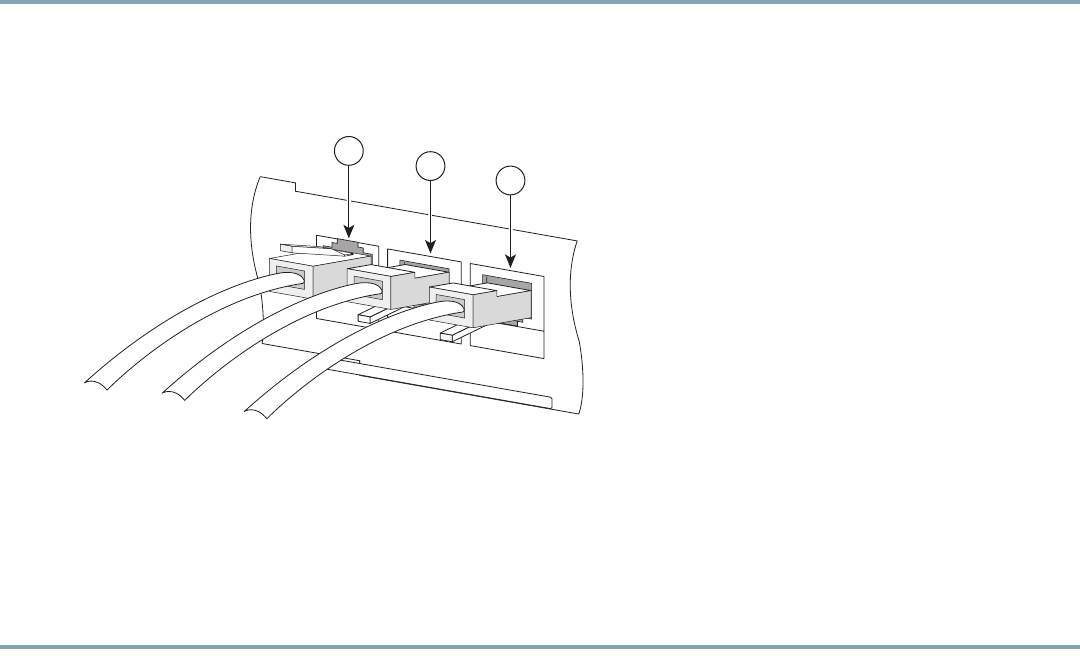
14
4 Connect the Management Interfaces and Perform Initial System
Configuration
This section explains how to connect the SCE8000 platform to a local console and how to cable the Gigabit Ethernet
Management interface.
Connect the Local Console
You must first connect the unit to a local console and configure the initial settings for the SCE8000 to support remote
management.
Make sure that the terminal configuration is as follows:
• 9600 baud
• 8 data bits
• No Parity
• 1 stop bits
• No flow control
The above Cisco SCE8000 port parameters are fixed and are not configurable.
Step 1 Plug the RS-232 serial cable provided with the Cisco SCE8000 into the CON port on the front panel of the
SCE8000-SCM-E. (See item #2 in Figure 8 below.)
Figure 8 Connecting the Local Console to the SCE8000-SCM-E CON Port
Step 2 Connect the other end of the serial cable (with an attached DB-9 or DB-25 connector) to the VT100 compatible local
(serial) terminal.
Step 3 Make sure the local terminal is configured as a VT-100 terminal, according to the fixed Cisco SCE8000 CON port
parameters.
Step 4 Make sure that the Cisco SCE8000 is powered-on, and has been allowed to complete booting (this process may take
several minutes).
Step 5 Press Enter several times until the Cisco logo appears on the local terminal.
270976
S
CE8000-SCM-E
1
0/
1
00/
1
00
0
L
INK
/
ACTIVE
O
PTIC
A
L
B
YPASS1
C
ONS
OLE
PORT1
1
2
3


















