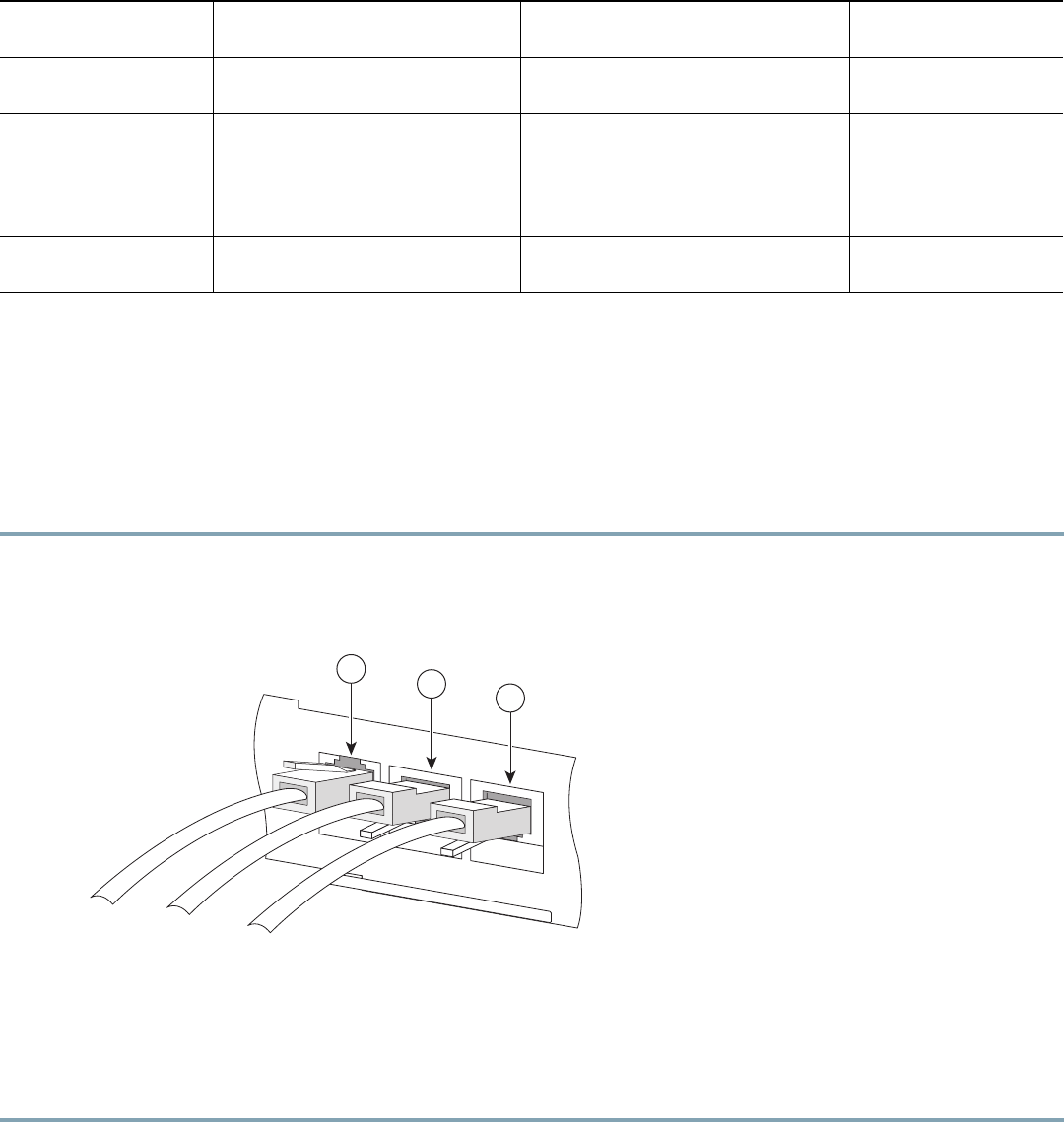
16
Connecting the Management Interface
The SCE8000-SCM-E is equipped with one active management port. This is a GBE port with a RJ-45 interface. It is located in
slot# 1 of the Cisco SCE8000 chassis, and labeled Port1.
This port provides access from a remote management console to the Cisco SCE8000 via a LAN.
How to Cable the Management Port
Step 1 Plug the Ethernet cable provided (with attached RJ-45 connector) into Port 1on the front panel of the SCE8000-SCM-E.
(See item #3 in Figure 9 below.)
Figure 9 Cabling the Management Port
Step 2 Connect the other end of the Ethernet cable into your management network.
The Link LED on the SCE8000 management port should light up.
Step 3 Test connectivity. From the host that you intend to use for remote management, ping to the Cisco SCE8000 by typing
ping and the Cisco SCE8000 IP address, and pressing Enter.
This verifies that an active connection exists between the specified station and the management port.
Time zone show timezone
clock timezone zone-name
offset-hours
Global Configuration
Domain name server show hosts
ip domain-lookup
ip domain-name domain-name
ip name-server server-address1
[server-address2] [server-address3]
Global Configuration
RDR formatter
destination
show rdr-formatter destination
rdr-formatter destination
ip-address port port-number
Global Configuration
Table 2 Initial Setup Configuration.
Parameter show command configuration command
configuration command
mode
270976
S
CE8000-SCM-E
1
0/
1
00/
1
00
0
L
INK
/
ACTIVE
O
PTIC
A
L
B
YPASS1
C
ONS
OLE
PORT1
1
2
3


















