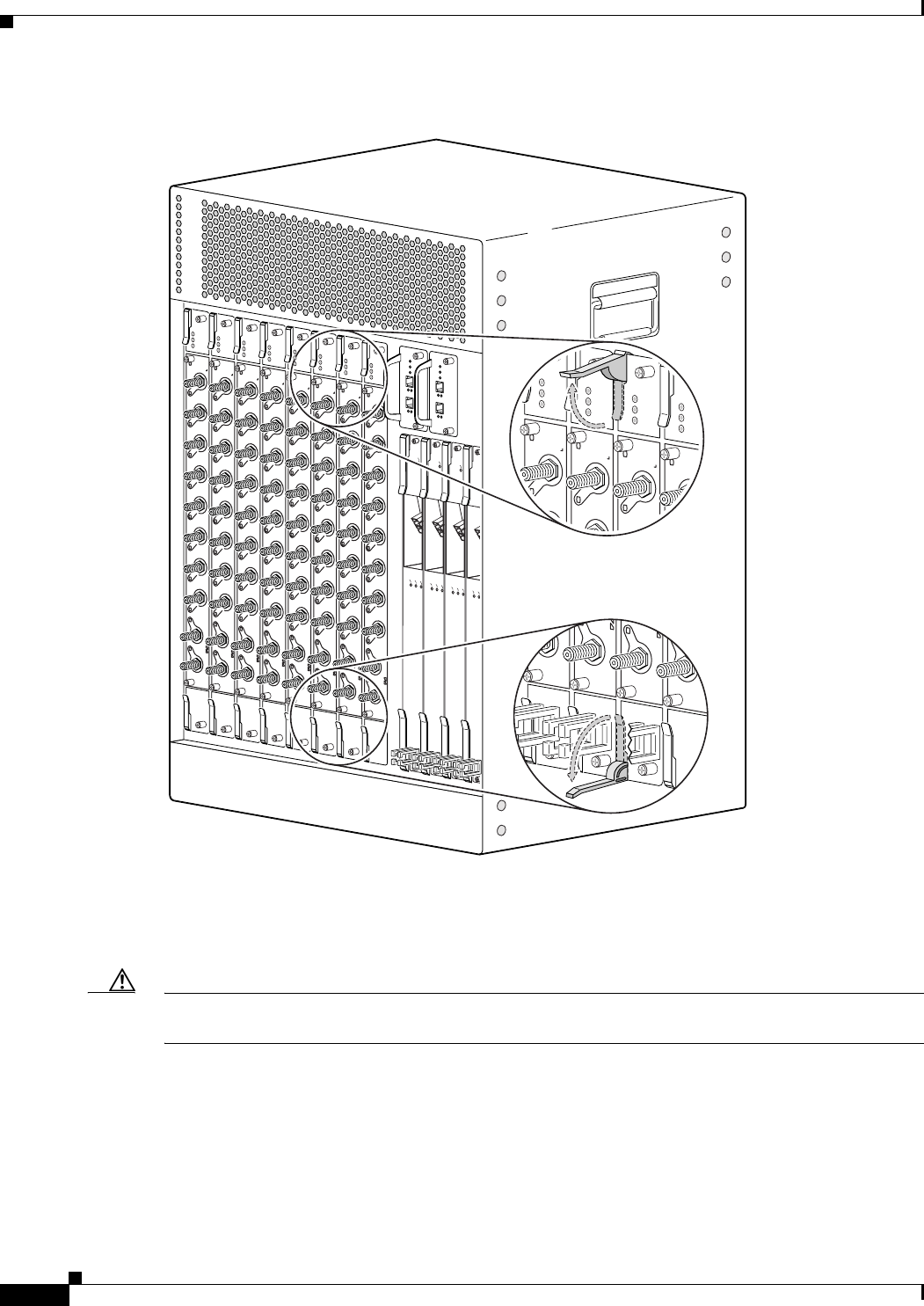
14
Cisco uBR10-LCP2-MC28C Cable Interface Line Card for the Cisco uBR10012 Router
OL-4653-01
Installing a Cisco uBR10-LCP2-MC28C Cable Interface Line Card
Figure 6 Opening the Ejector Levers
Step 6
Slide the cable interface line card out of the slot and place it on an antistatic surface or in an antistatic
bag (Figure 7 on page 15).
Caution For proper cooling and airflow, you must always install a blank cable interface line card cover in a blank
line card slot if you are not replacing the card.
Step 7 If you are installing a new or replacement cable interface line card, continue to the next procedure
Installing the Cisco uBR10-LCP2-MC28C Cable Interface Line Card in the Chassis, page 15. Otherwise,
install a blank cover over the slot and screw down its captive screws to conclude this procedure.
56304
US2
US0
US1
US2
US3
DS0
uBR - MC28C
E
N
A
B
L
E
D
US1
DS1
US0
US3
US2
US0
US1
US2
US3
DS0
uBR - MC28C
E
N
A
B
L
E
D
US1
DS1
US0
US3
US2
US0
US1
US2
US3
DS0
uBR - MC28C
E
N
A
B
L
E
D
US1
DS1
US0
US3
US2
US0
US1
US2
US3
DS0
uBR - MC28C
E
N
A
B
L
E
D
US1
DS1
US0
US3
US2
US0
US1
US2
US3
DS0
uBR - MC28C
E
N
A
B
L
E
D
US1
DS1
US0
US3
US2
US0
US1
US2
US3
DS0
uBR - MC28C
E
N
A
B
L
E
D
US1
DS1
US0
US3
US2
US0
US1
US2
US3
DS0
uBR - MC28C
E
N
A
B
L
E
D
US1
DS1
US0
US3
US2
US0
US1
US2
US3
DS0
uBR - MC28C
E
N
A
B
L
E
D
US1
DS1
US0
US3
CISCO
10000
C
A
R
R
I
E
R
A
L
A
R
M
L
O
O
P
F
A
IL
CH OC-12-DSO SM-IR
CISCO
10000
C
A
R
R
IE
R
A
L
A
R
M
L
O
O
P
F
A
IL
CH OC-12-DSO SM-IR
CISCO
10000
C
A
R
R
IE
R
A
L
A
R
M
L
O
O
P
F
A
IL
CH OC-12-DSO SM-IR
CISC
100
C
A
R
R
IE
R
A
L
A
R
M
L
F
A
IL
ENABLED
U
S
1
U
S
0
ENABLED
U
S1
U
S
0
ENABLED
U
S
1
U
S
0
ENABLED
U
S
1
U
S
0
D
S
0
uBR - MC28C
D
S
1
D
S
0
uBR - MC28C
D
S
1
D
S
0
uBR - MC28C
D
S
1
D
S0
uBR - MC28C
D
S
1


















