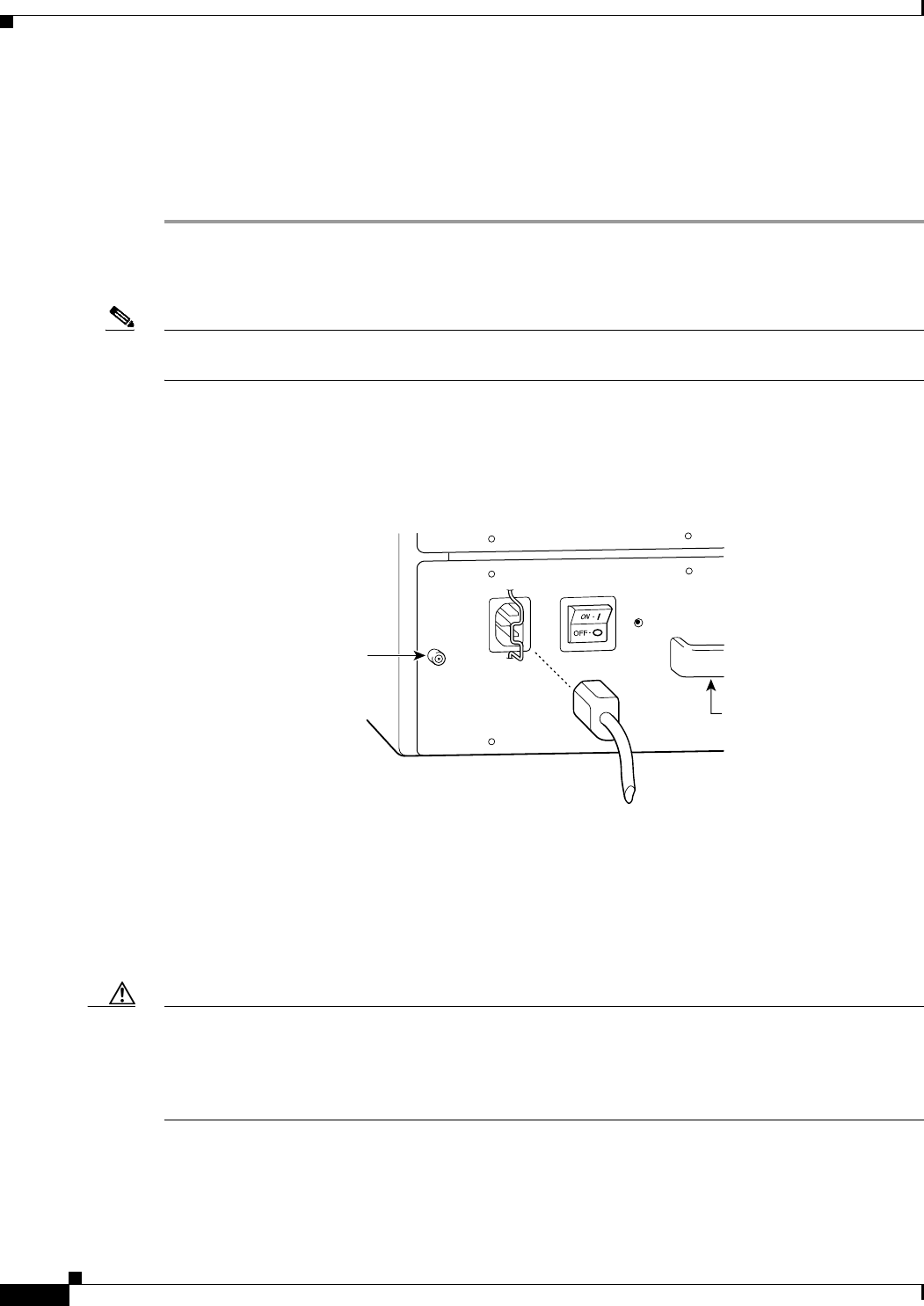
10
Cisco uBR7200 Series Universal Broadband Router AC Power Supply Replacement Instructions
78-4848-06
Removing and Replacing an AC-Input Power Supply
This completes the procedure for disconnecting AC-input power. Proceed to the following section,
“Removing the AC-Input Power Supply.”
Removing the AC-Input Power Supply
Step 1 Using a number 2 Phillips screwdriver, loosen the two captive installation screws on the faceplate of the
power supply. (See Figure 4.) Use the flat head or Phillips screw driver to fasten or losen the single screw
on the uBR7225VXR power supply.
Note If you are removing a power supply filler plate in preparation to install a second power supply, make sure
you remove both the filler plate and its attached air dam from the second power supply bay.
If the router is not installed in a standard four-post or telco rack, skip to Step 5. If the router is installed
in a rack, determine if any permanent rack fixtures, such as a power strip, are obstructing access to the
power supply. If a rack fixture is obstructing access to the power supply, proceed to Step 2.
Figure 4 Captive Installation Screws and Handle on the AC-Input Power Supply
Step 2
Using a 3/16-inch flat-blade screwdriver, loosen the screws that secure the router to the front mounting
strips of the rack.
Step 3 Position at least one person in front of the rack to support the front underside of the router.
Step 4 From the rear of the rack, carefully push the front of the router out of the rack until there is enough
clearance to remove the power supply from the router.
Step 5 Grasp the power supply handle and pull the AC-input power supply from the router.
Caution To maintain agency compliance requirements and meet EMI emissions standards for the
Cisco uBR7246VXR and Cisco uBR7246 with a single power supply, the power supply filler plate and
its attached air dam must remain in the power supply adjacent to the installed power supply. Do not
remove this filler plate or the attached air dam from the router unless you intend to install a redundant
power supply.
This completes the procedure for removing the AC-input power supply from a Cisco uBR7200 series
router. Proceed to the following section, “Installing the AC-Input Power Supply.”
H11310
Handle
Captive installation screw
(on both sides of power supply)


















