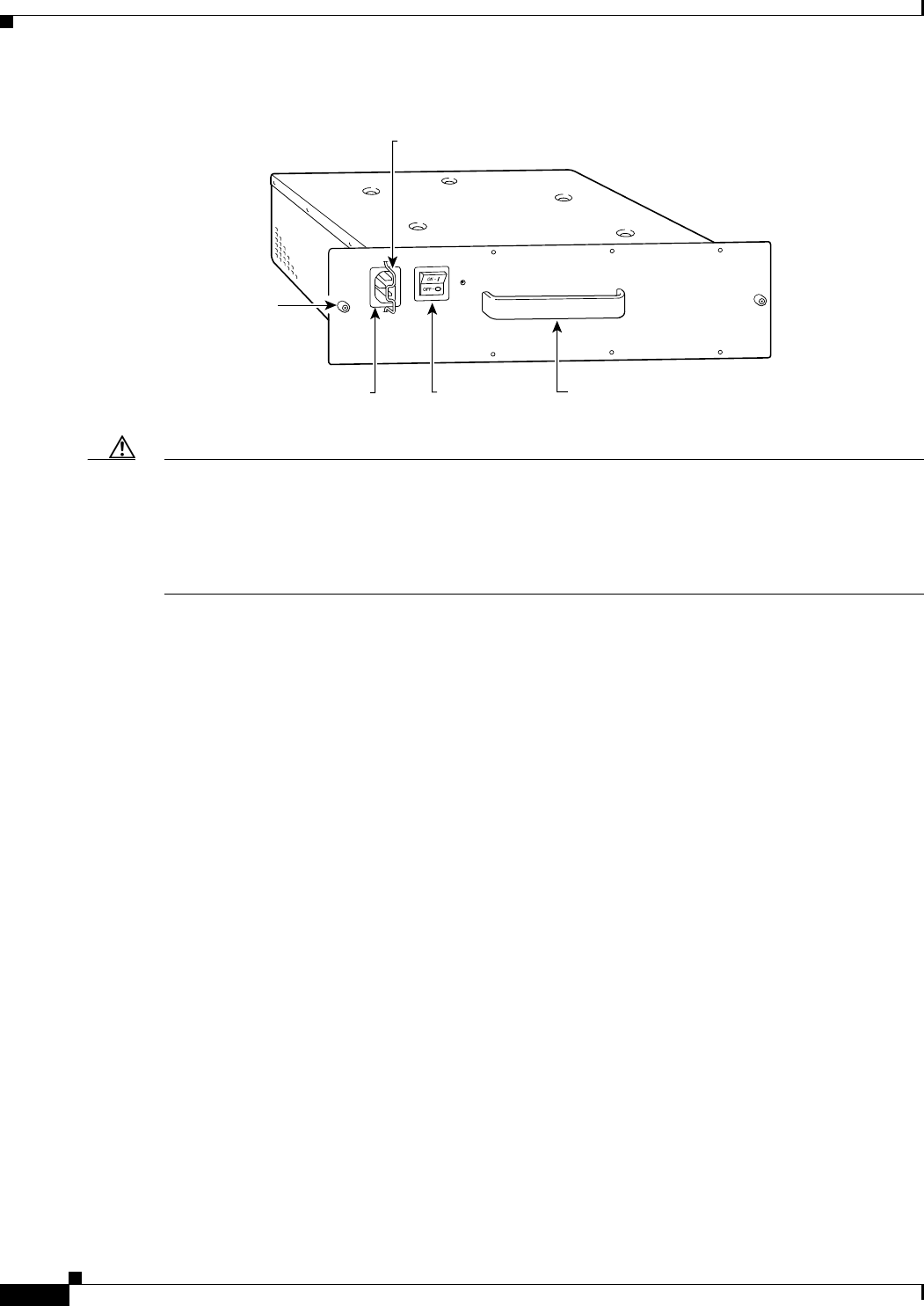
4
Cisco uBR7200 Series Universal Broadband Router AC Power Supply Replacement Instructions
78-4848-06
Installation Prerequisites
Figure 2 Cisco uBR7246 and Cisco uBR7246VXR AC-Input Power Supply
Caution When the input power to Cisco uBR7246 universal broadband router power supply is disconnected or
lost, the power supply enters a reset cycle for 10 seconds. Wait at least 10 seconds or move the power
switch from one position to the other to restart the power supply. For example, if the power supply was
on when the power was disconnected or lost, move the power switch to the off position then back to the
on position. If you do not wait the full 10 seconds or move the power switch from one position to the
other, the power supply does not restart.
Installation Prerequisites
This section provides a list of parts and tools you need to remove and replace the AC-input power supply
in the Cisco uBR7200 series routers. This section also includes safety and ESD-prevention guidelines to
help you avoid injury to yourself and damage to the equipment.
Parts and Tools
You need the following tools and parts to remove and replace the AC-input power supply in the
Cisco uBR7200 series. If you need additional equipment, contact a service representative for ordering
information.
• An AC-input power supply
• Number 2 Phillips screwdriver
• 3/16-inch flat-blade screwdriver
• Several cable ties (if the router is mounted in an equipment rack)
Safety Guidelines
Following are safety guidelines that you should follow when working with any equipment that connects
to electrical power or telephone wiring.
H10074
Cable-retention clip
Power switch
Handle
AC-input receptacle
Captive installation screw


















