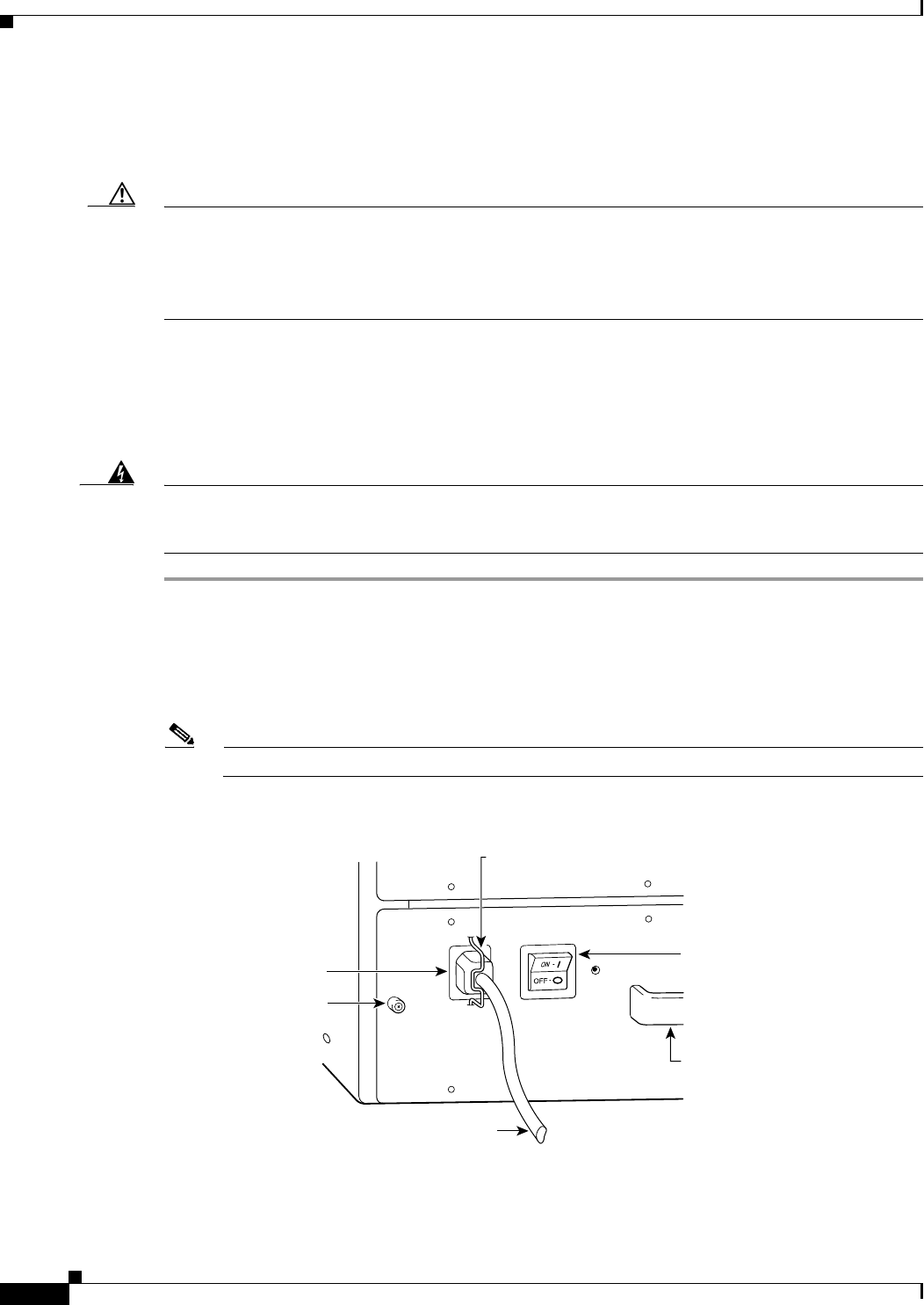
12
Cisco uBR7200 Series Universal Broadband Router AC Power Supply Replacement Instructions
78-4848-06
Removing and Replacing an AC-Input Power Supply
Step 7 If you pushed the router from the rack, slowly guide the router back into the rack.
Step 8 Use a 3/16-inch flat-blade screwdriver to tighten the screws that secure the router to the front mounting
strips of the rack.
Caution To maintain agency compliance requirements and meet EMI emissions standards for the
Cisco uBR7246VXR and Cisco uBR7246 with a single power supply, the power supply filler plate and
its attached air dam must remain in the power supply adjacent to the installed power supply. Do not
remove this filler plate or the attached air dam from the router unless you intend to install a redundant
power supply.
This completes the procedures for installing the AC-input power supply in the router. Proceed to the
following section, “Reconnecting AC-Input Power.”
Reconnecting AC-Input Power
Warning
Never defeat the ground conductor or operate the equipment in the absence of a suitably installed
ground conductor. Contact the appropriate electrical inspection authority or an electrician if you are
uncertain that suitable grounding is available.
Step 1 At the rear of the router, check that the power switch on the power supply is in the OFF (O) position.
Step 2 Push the cable-retention clip to the left, away from the AC receptacle, and plug in the power cable.
Step 3 Secure the cable in the power supply AC receptacle by pushing the cable-retention clip to the right until
it snaps around the connector. The cable-retention clip provides strain relief for the AC power cable. (See
Figure 6.)
Note The Cisco uBR7225VXR power supply device does not have a cable retention clip.
Figure 6 Connecting AC-Input Power to a Cisco uBR7200 Series Router
Step 4
Plug the AC power supply cable into the AC power source.
H11322
Cable-retention clip
Power switch
Handle
AC power cable
Power receptacle
Captive installation screw


















