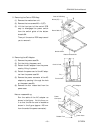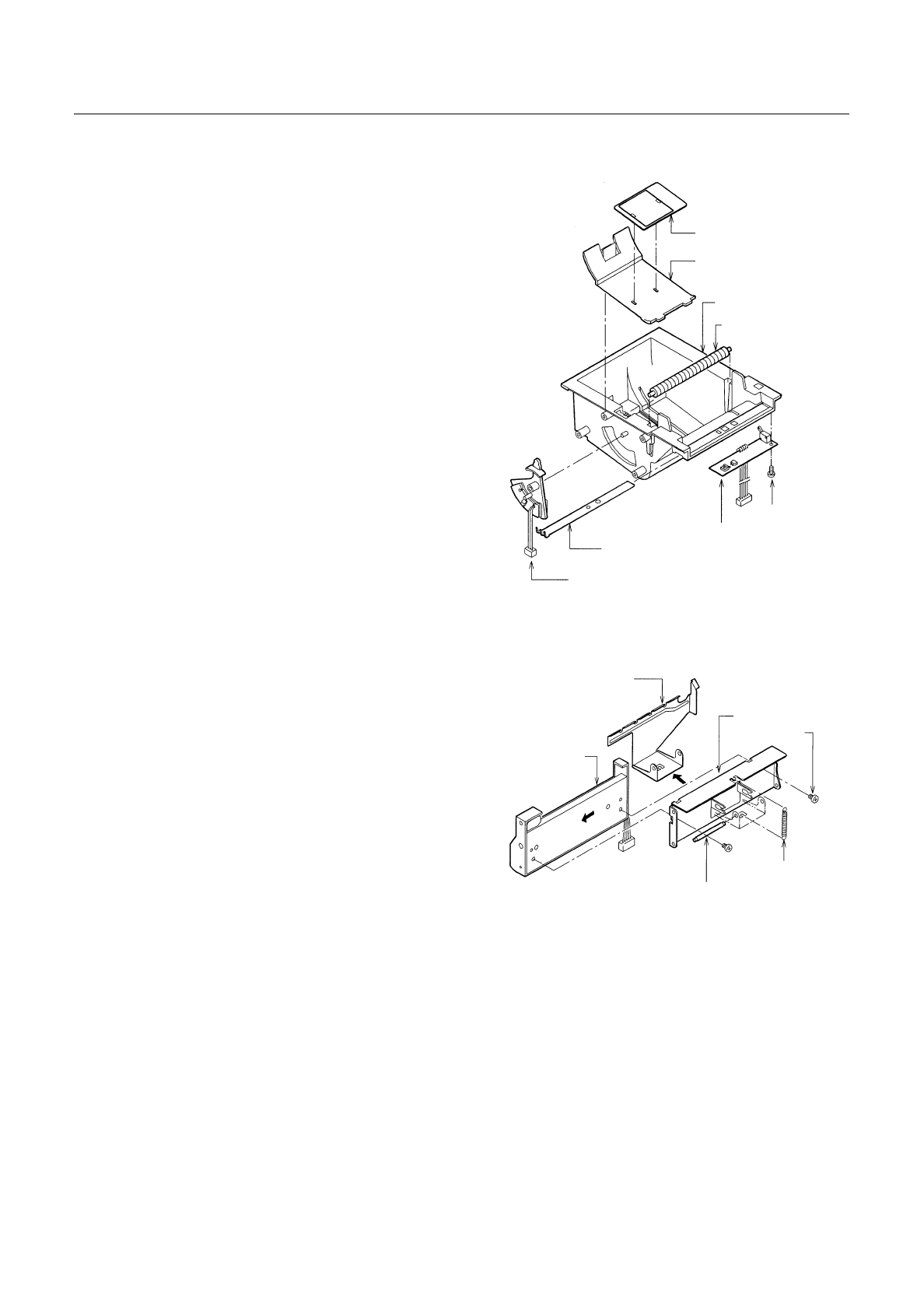
CBM1000 Service Manual
–
17
–
CITIZEN
11. Removing the Center Frame
(1) Remove the PNE lever assy, sensor
plate, guide roller and DIP SW cover
block.
(2) Remove the one screw M2.6 × 6 (BT)
and detach the sensor PCB assy.
(3) Remove the slider from the DIP SW
cover.
Note on reassembling:
When reassembling the sensor PCB
assy, hook its one end and then install
it with the screw.
12. Removing the Auto Cutter and Its Peripheral Parts
(1) Remove the two screws M3 × 4 and pull
out the auto cutter in the direction
shown by the arrow.
(2) Pull out safety cover shaft from the cut-
ter plate and safety cover.
(3) Remove the EXT spring-03.
(4) Detach the safety cover from the cutter
plate.
3
33
3.
..
.2
22
2R
RR
Re
ee
ea
aa
as
ss
ss
ss
se
ee
em
mm
mb
bb
bl
ll
ly
y y
y P
PP
Pr
rr
ro
oo
oc
cc
ce
ee
ed
dd
du
uu
ur
rr
re
ee
e
Reassemble each part in the reverse order of the disassembly procedure described in Section 3.1.
If notes on reassembling are written, follow them.
PNE Lever Assy
Slider
Center Frame
Guide Roller
DIP SW Cover
Sensor Plate
M2.6
×
6 (BT)
Sensor PCB Assy
Safety Cover
M3
×
4
EXT Spring-03
Auto Cutter
Cutter Plate
Safety Cover Shaft