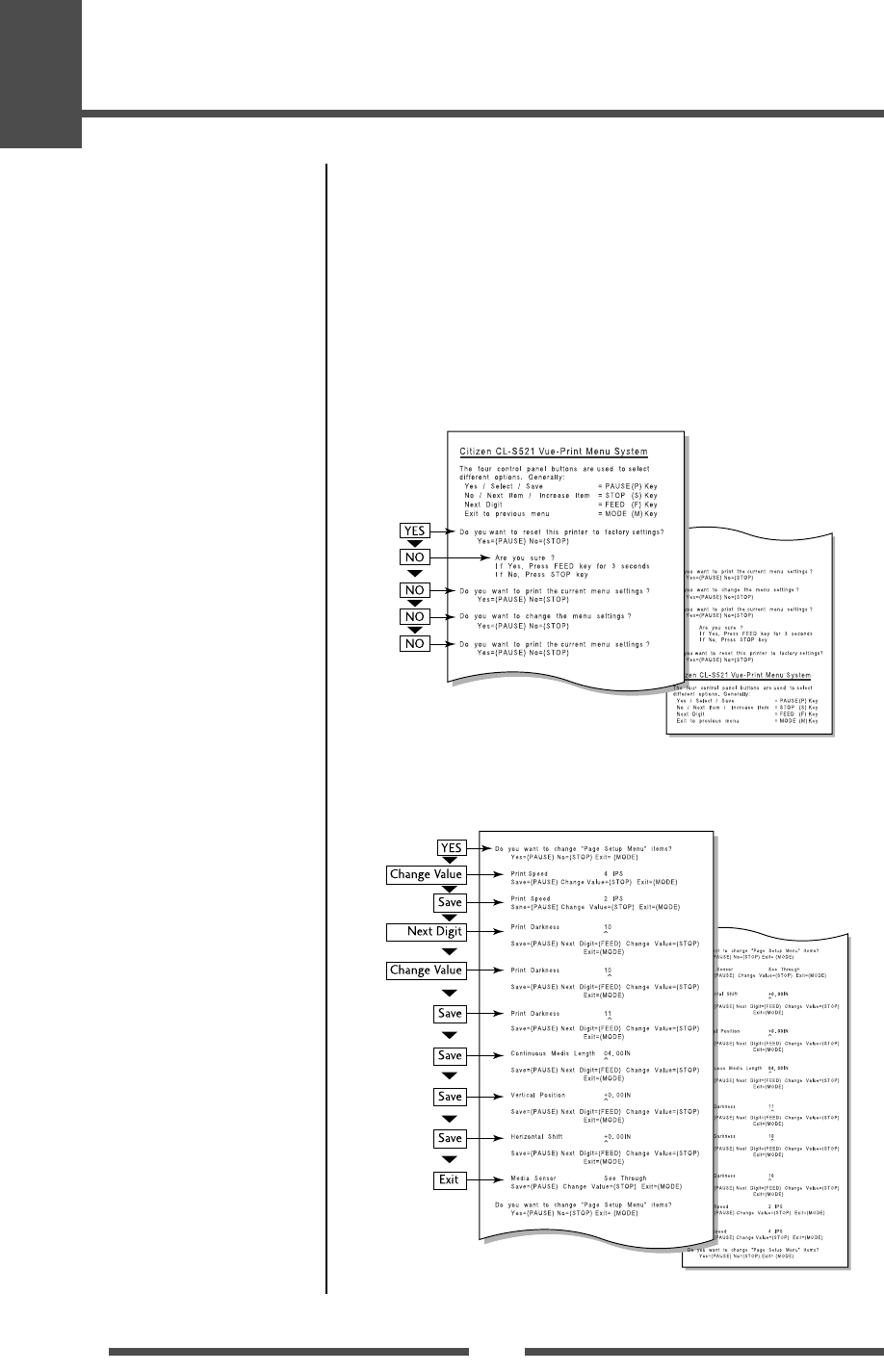
2
Printer Operation
30
Printing during sub menu setting
Printing during top menu setting
Shown below is a sample menu output from the CL-S521 VuePrint menu
system.
This particular example is changing the print speed and print darkness then
continues through the remainder of the “Print Setup” menu.
The actual output from the printer is "vertically reversed" due to the way the
printer outputs the menu options. Please look at the example below to see
how the output changes.
Menu Setting Flow Chart
(p.28)
Menu Setting Flow Chart
(p.28)
Mode Settings
<Example of CL-S521 Datamax
®
emulation selected>
<Example of CL-S521 Datamax
®
emulation selected>


















