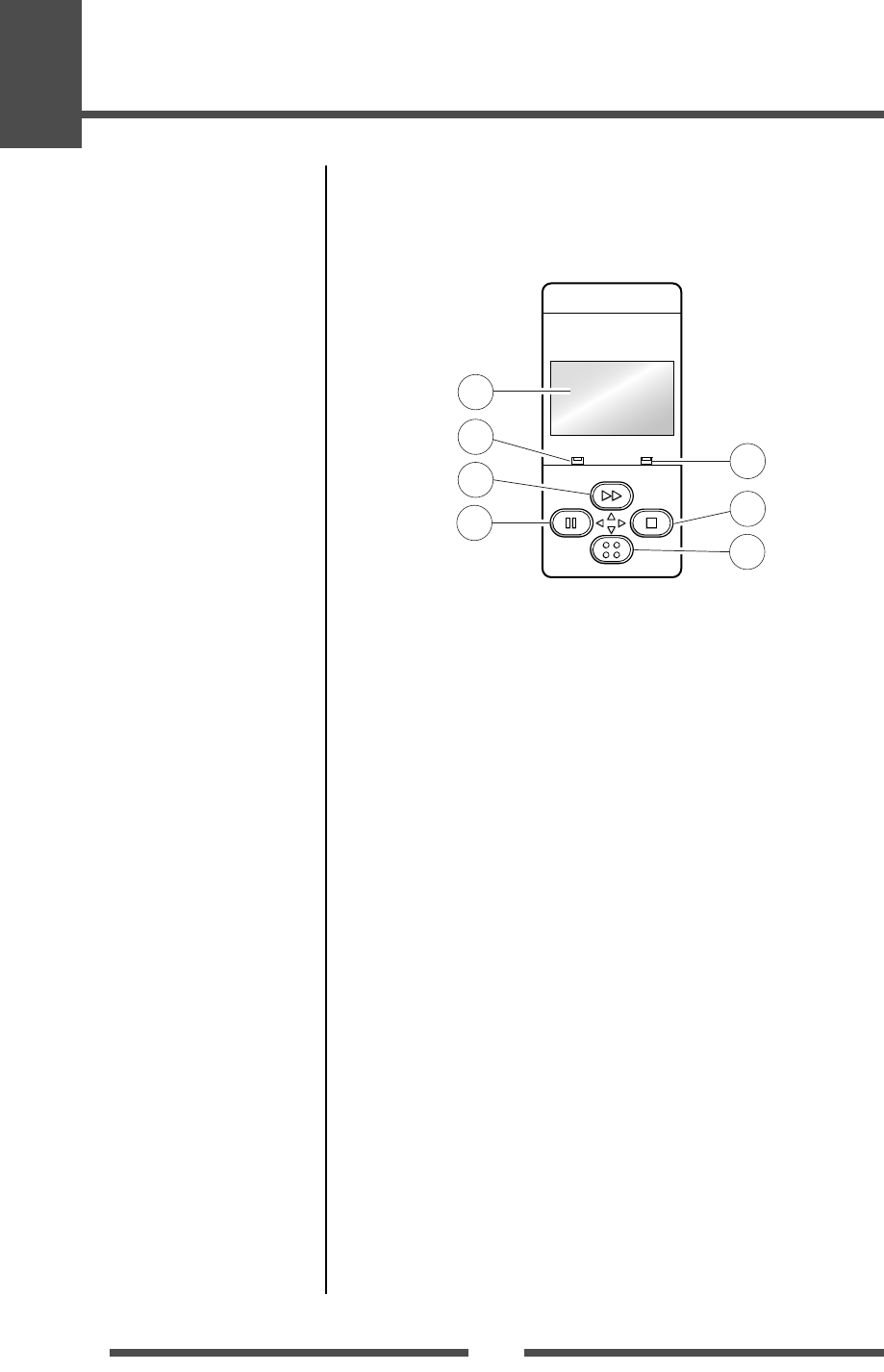
1
Setup
16
Part Names and Functions
Operation Panel
POWER ERROR
FEED
STOP
MENU
PAUSE
1
2
4
5
3
6
7
1 LCD display
This displays the operational status of the printer.
2 POWER LED
This is lit when the printer power is on. (green)
3 ERROR LED
This is lit or flashes when the printer is in an alarm or error status. (orange)
4 FEED key
This key feeds the media to the top of the next label or form.
5 PAUSE key
This temporarily stops printing.
6 STOP key
This stops printing or cancels the alarm.
7 MENU key
In normal operation, this key will enter the menu configuration mode.
It can be configured to repeat the previous label, if preferred.
LED Functions (p.22)
Normal Operating Mode
(p.21)
Menu Setup Mode (p.37)


















