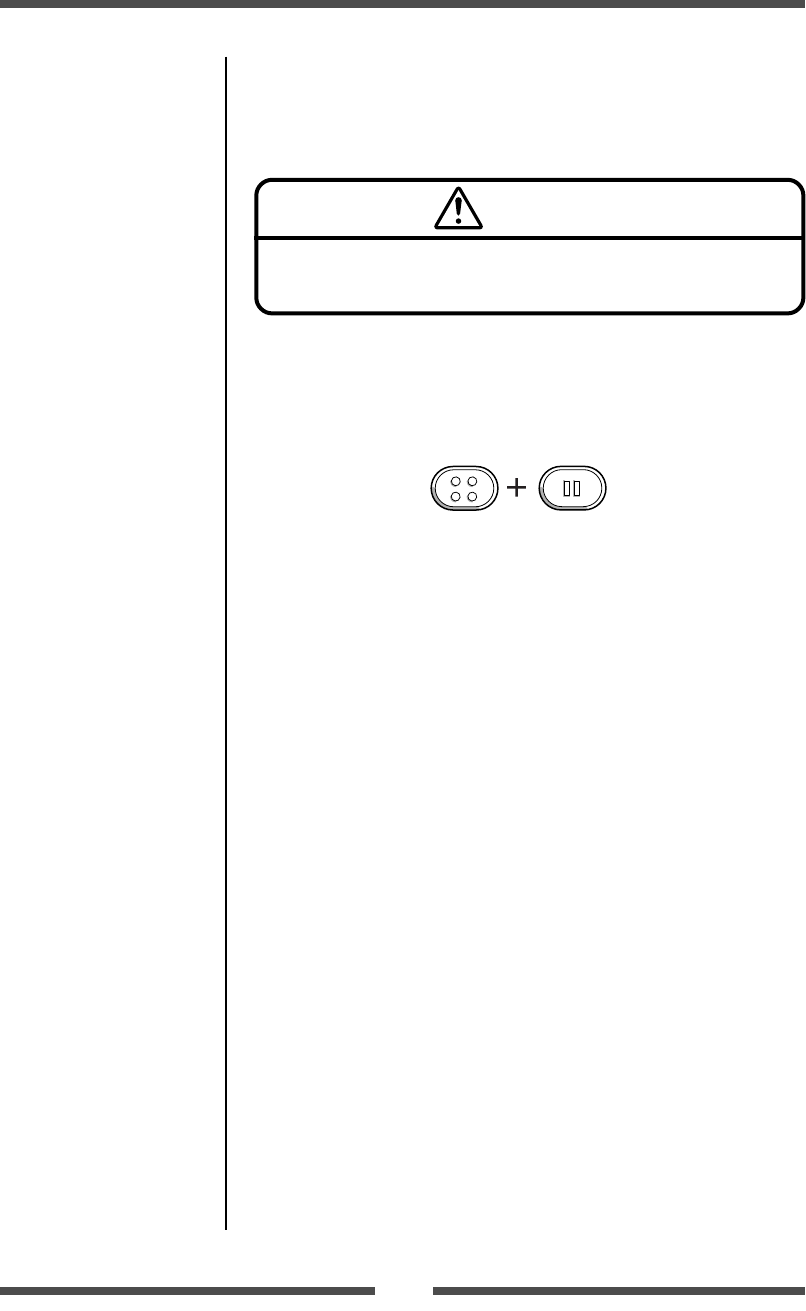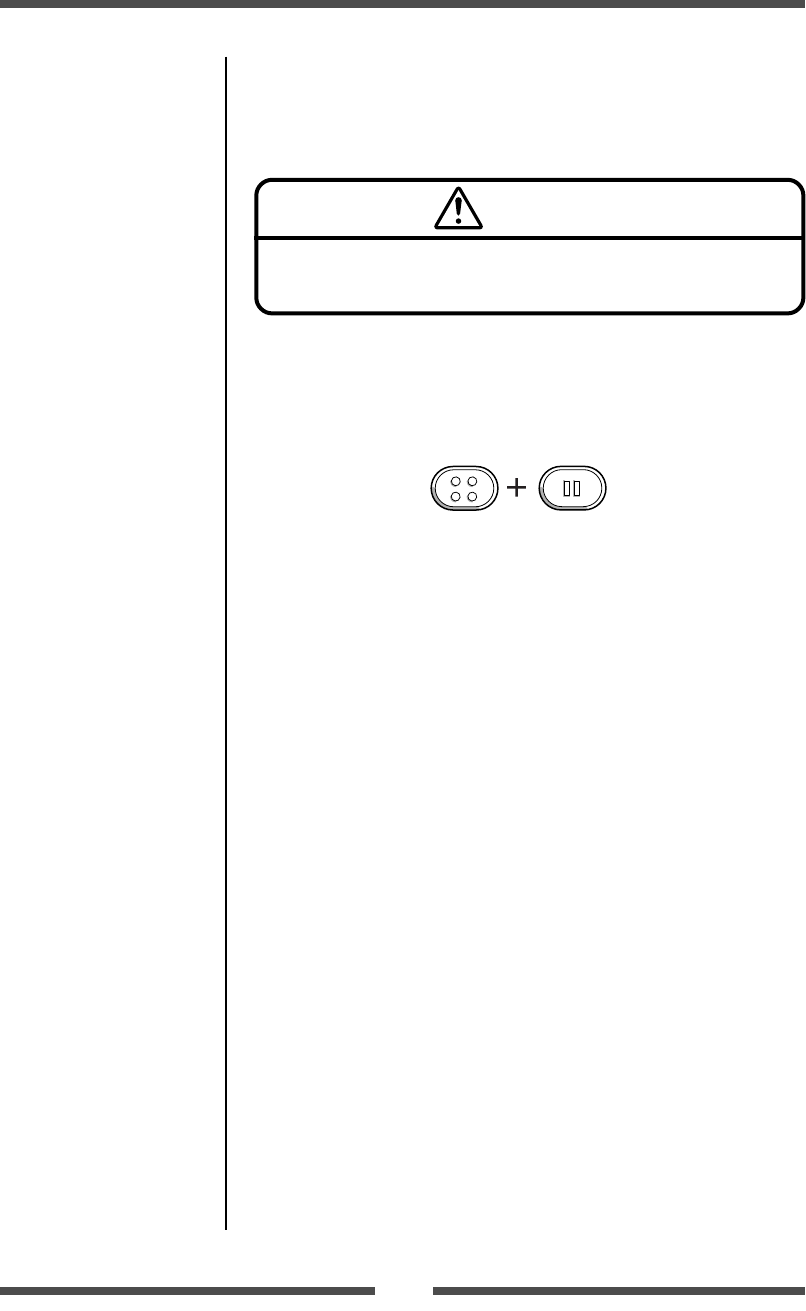
51
Printer Operation
Quick Setup of the Print Method
The print method (thermal transfer method/direct thermal method) can be
set using operation panel in addition to menu setting mode.
Setting method
Keep the MENU key held down. Each time the PAUSE key is pushed, the
printer switches between thermal transfer mode and direct thermal mode.
If thermal transfer is selected, the buzzer sounds once and the LCD briefly
displays “Print Method, TT” before returning on-line.
If direct thermal is selected, the buzzer sounds twice and the LCD briefly
displays “Print Method, DT” before returning on-line.
Note: If you just press the MENU button on its own and do not press PAUSE,
you will enter the full Menu Setup Mode.
Menu Setup Mode (p.37)
Be sure to always shut off the operation of print before changing a
setting. You cannot change a setting during printing (including pause).
Caution
MENU
PAUSE
Hold Press/Release