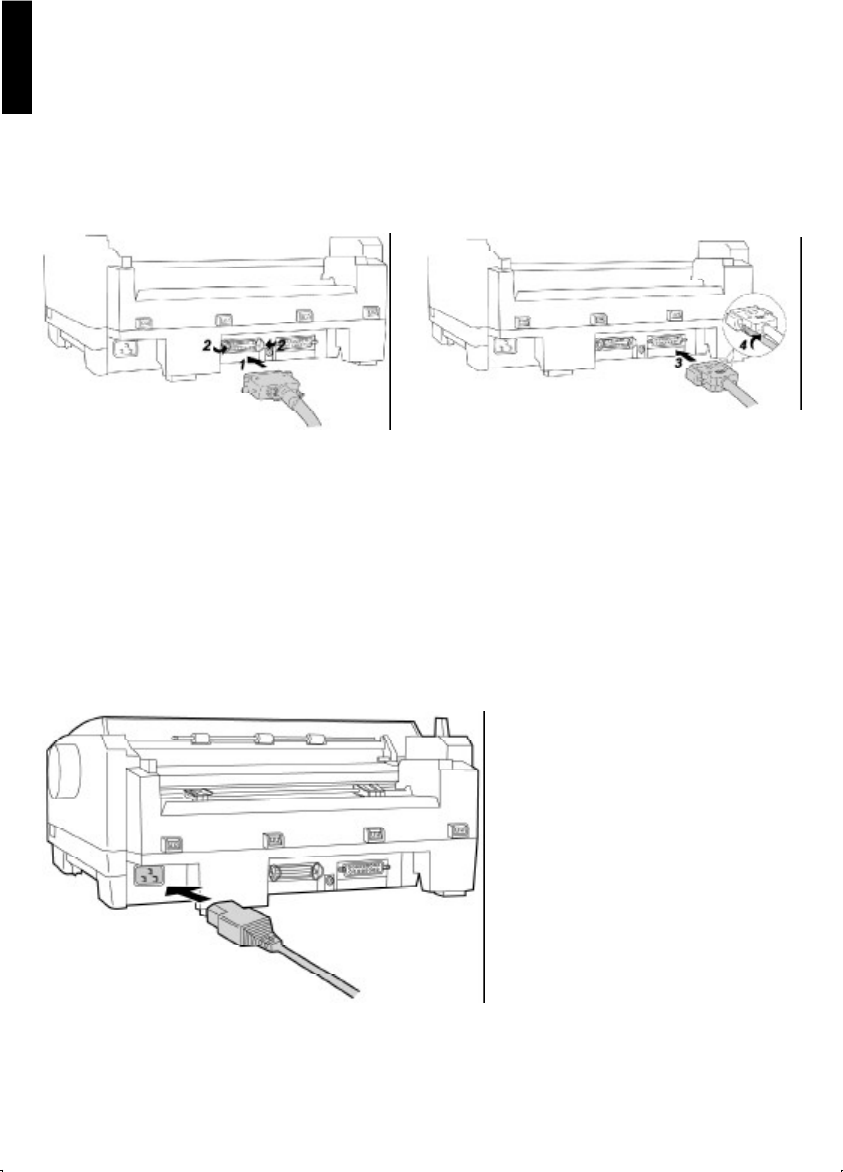
10
English
Connecting to a Computer
We recommend that you disconnect your printer from the mains and switch of any computers
before attaching your printer to a computer system.
Refer to your computer’s manual for details and locations for connection to the printer port on
your system and install the cable on to the computer system.
Attach the other end of the cable to the printer as follows:
Connection can be made to the parallel port (1 & 2) or the serial port (3 & 4) or to both ports at
the same time.
Take care not to drop the printer if you slant the printer to connect the cable. Use a shielded
cable 2 m or less in length for both of parallel and serial.
If you do not already have an interface cable, you will need to purchase one from your local
computer store or dealer. If the cable has a frame ground wire, connect it to the frame ground
terminal between the parallel and serial interfaces.
Connect the power cord firmly into the
printer’s power connector plug. Plug
the power cord into a grounded 3-
prong AC socket.
Take care not to drop the printer if you
slant the printer to connect the power
cord.
If the printer is not going to be used
for an extended period, unplug the
power cord. Insert the plug com-
pletely, otherwise it may become hot.


















