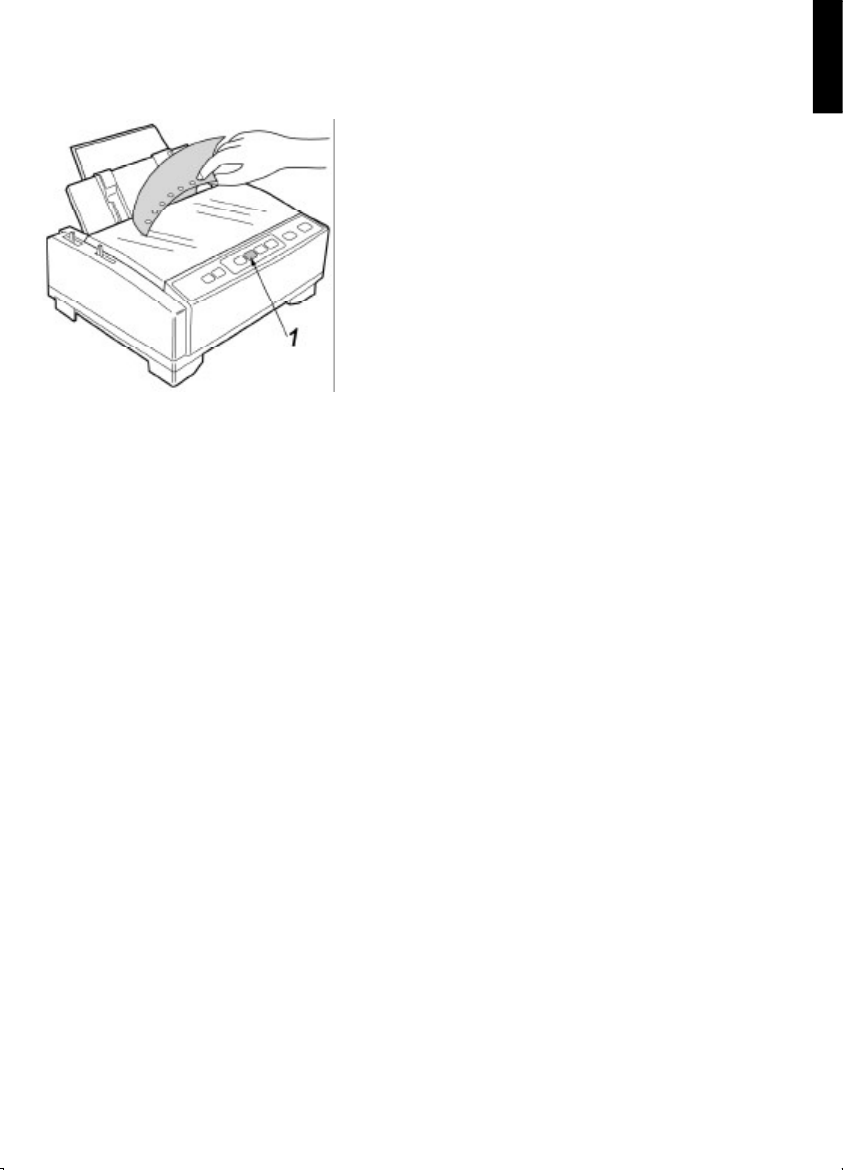
17
English
Tearing Off Paper
With fanfold paper installed, this function allows you to advance your paper to the “tear off”
position.
Press the TEAR OFF button (1) once to advance the
paper to the tear position.
Tear off the page using the top cover as a cutter.
After tearing off the page you can return your paper to the
first printer line by pressing TEAR OFF button (1) again.
If the TEAR OFF button is not pressed a second time,
the printer will automatically reverse to the first print line
upon receiving data from the computer and start printing
from this position.


















