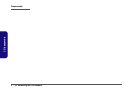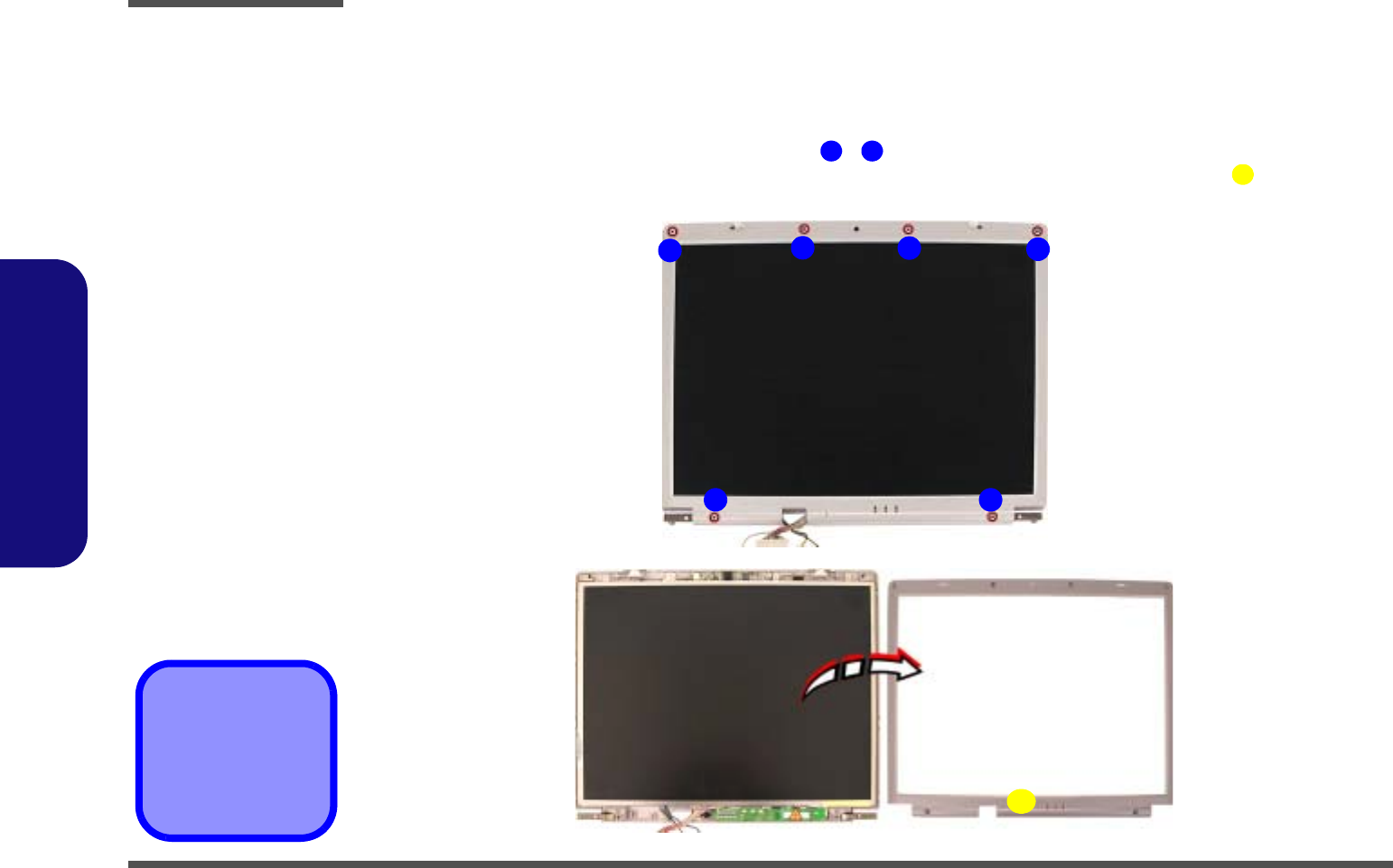
Disassembly
2-30
2.Disassembly
Removing the LCD Front Panel Module
1. Turn off the computer, remove the battery (page 2 - 8), hard disk (page 2 - 9), RAM (page 2 - 10), CD Device (page
2 - 12), Bluetooth module (page 2 - 14), Wireless LAN module (page 2 - 15), CPU (page 2 - 16), keyboard (page 2 -
18), keyboard shielding plate (page 2 - 19), and the top case and LCD (page 2 - 20).
2. Remove the rubber covers and screws at points - (Figure 23a).
3. Run your finger around the middle of the frame to carefully unsnap the LCD front panel module (Figure 23b)
from the back.
!
7. LCD Front Panel
•6 Screws &
Rubber Covers
Figure 23
LCD Front Panel
Module Removal
a. Remove the rubber cov-
wers and screws.
b. Unsnap the LCD front
panel from the back.
1 6
7
1
2
a.
b.
3
4
7
56