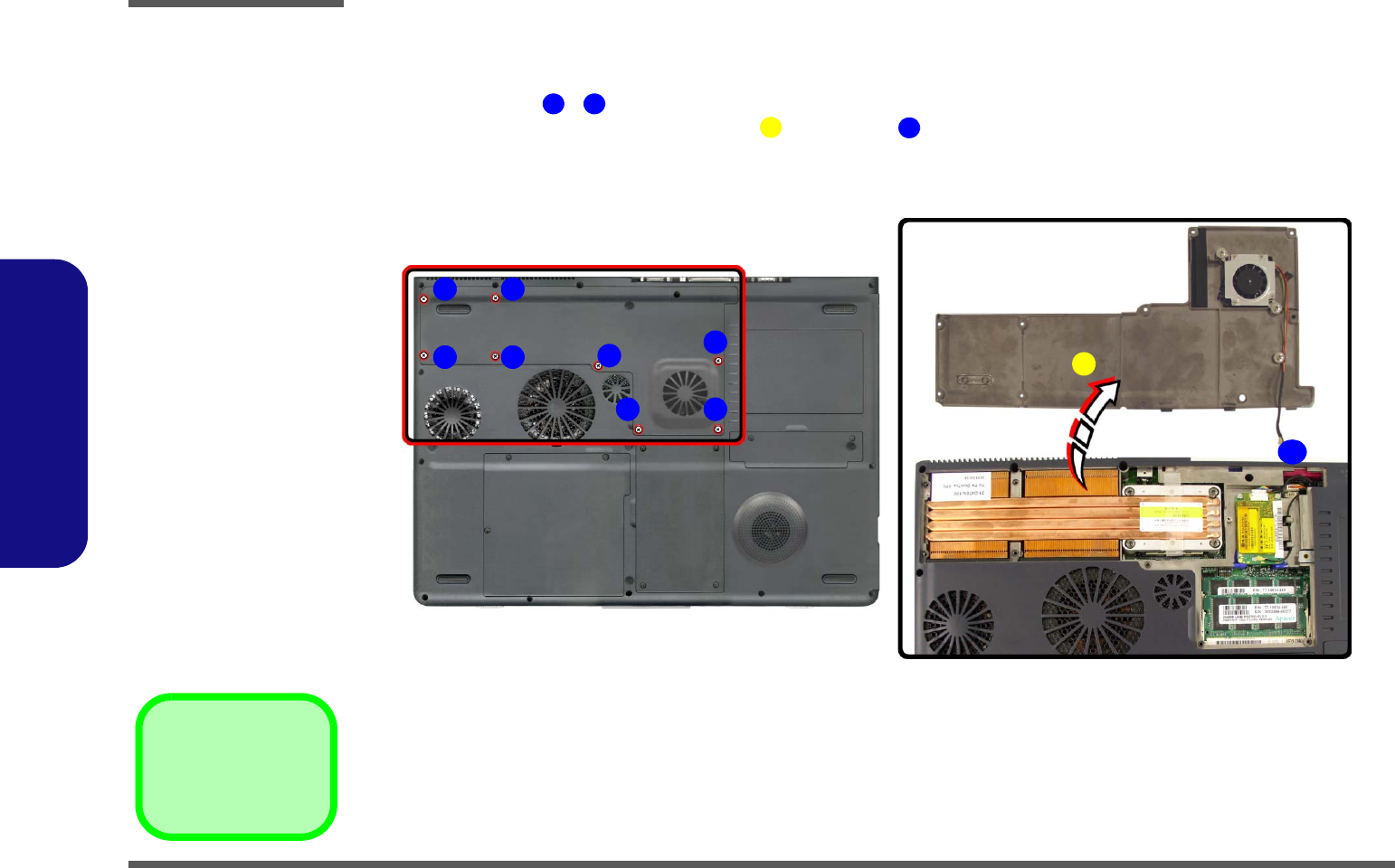
Disassembly
2 - 12 Removing the CD Device
2.Disassembly
Removing the CD Device
1. Turn off the computer and remove the battery (page 2 - 8).
2. Remove screws - from the memory socket cover
.
3. Carefully lift up the memory socket cover (a fan cable is still attached to the mainboard and you can discon-
nect it).
1 8
9
10
Figure 5
Memory Socket
Cover Removal
a. Remove the screws.
b. Carefully lift the cover off
the computer.
a.
9
b.
8
1
54
3
6
7
2
10
9. Socket Cover
•8 Screws


















