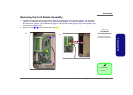Disassembly
2 - 20 Removing the LCD Assembly
2.Disassembly
4. Remove the three hinge covers .
5. Disconnect cables &
.
6. Carefully ease up the LCD assembly (be very careful with the antenna cables for the WLAN and Bluetooth
modules).
1
2 3
4
Figure 13
LCD Assembly
Removal (cont’d)
a. Remove the hinge cov-
ers.
b. Disconnect the cables.
c. Lift the LCD assembly
up off the computer (be
careful with the WLAN
and Bluetooth cables).
2
a.
1
b.
c.
4
3
1 1
5
CPU Fan Units
The twin fan units pic-
tured apply to mod-
els in this series with
an elongated heat
sink. Some models
may have a shorter
heat sink unit and a
single CPU fan.
6
6
6
1. Hinge Covers * 3
4. LCD Assembly
5. Bottom Case