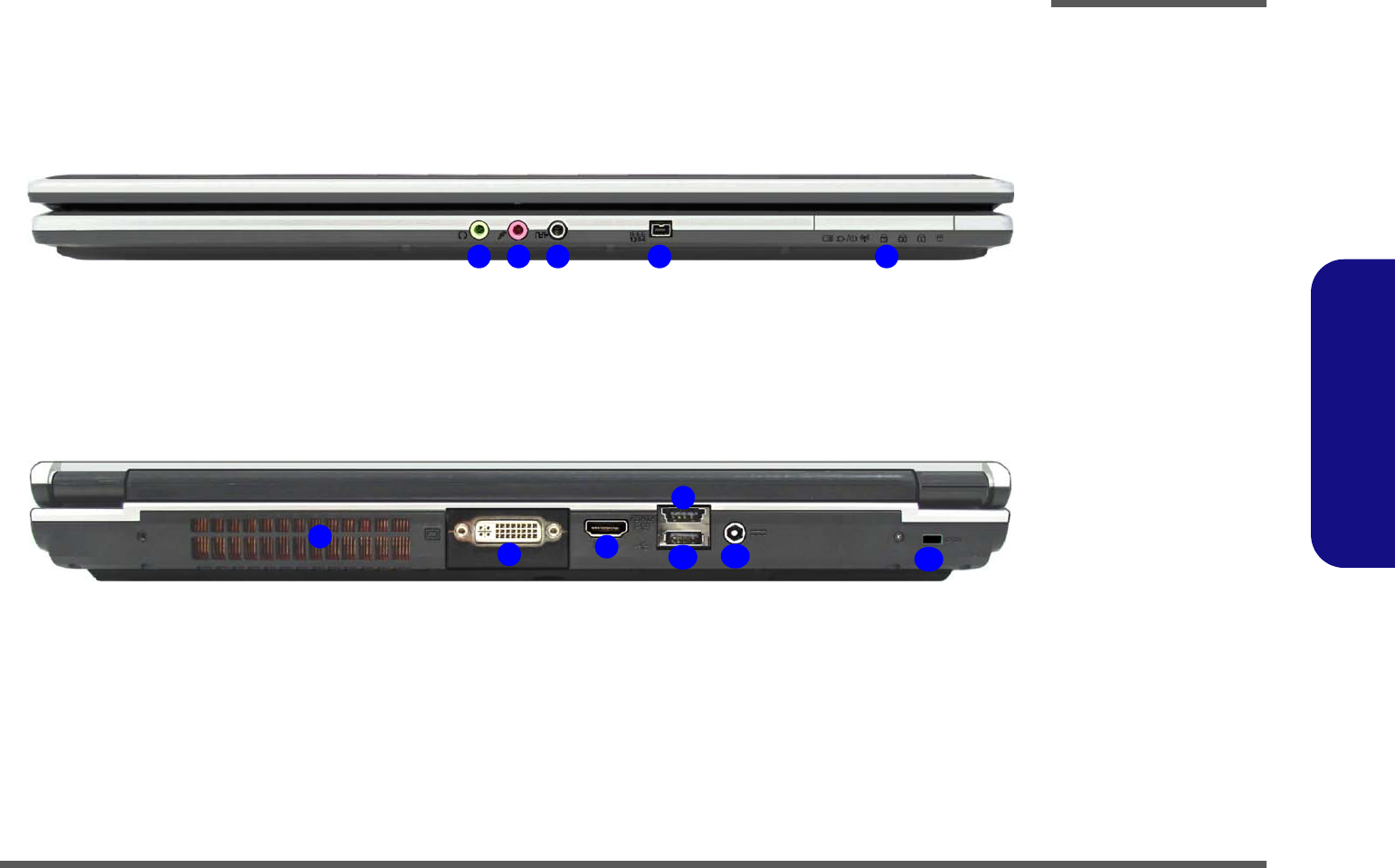
Introduction
External Locator - Front and Rear View 1 - 7
1.Introduction
External Locator - Front and Rear View
1 2 3 4 5
Figure 2
Front View
1. Headphone-Out
Jack
2. Microphone-In Jack
3. S/PDIF-Out Jack
4. Mini-IEEE 1394
Port
5. LED Indicators
Figure 3
Rear View
1. Vent/Fan Intake/
Outlet
2. DVI-Out Port
3. HDMI-Out Port
4. *Combined eSATA/
USB Port
5. USB 2.0 Port
6. DC-In Jack
7. Security Lock Slot
*Note that the eSATA port
does not support hot-swap-
ping in Windows XP. Make
sure you install the Intel Ma-
trix driver for e-SATA sup-
port in Windows Vista.
4
7
2
3
5
6
1


















